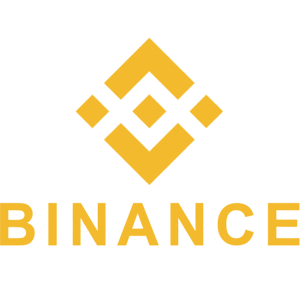How to Borrow Money on Binance? Transfer Money from/to Binance Margin Account
By
Binance
5832
0

- Language
-
العربيّة
-
简体中文
-
हिन्दी
-
Indonesia
-
Melayu
-
فارسی
-
اردو
-
বাংলা
-
ไทย
-
Tiếng Việt
-
Русский
-
한국어
-
日本語
-
Español
-
Português
-
Italiano
-
Français
-
Deutsch
-
Türkçe
-
Nederlands
-
Norsk bokmål
-
Svenska
-
Tamil
-
Polski
-
Filipino
-
Română
-
Slovenčina
-
Zulu
-
Slovenščina
-
latviešu valoda
-
Čeština
-
Kinyarwanda
-
Українська
-
Български
-
Dansk
-
Kiswahili
How to Borrow Funds on Binance
After opening your margin account, you can transfer these coins to your margin account as collateral. The most up-to-date list of borrowable assets can be found here: https://www.binance.com/en/margin-feeTo borrow a coin/token, select it from the list, click on [Borrow/Repay] and choose [Borrow]. Our system will calculate the maximum amount you can borrow based on the estimated BTC value of your collateral and individual borrow limit for that particular asset. We will also show you the daily interest at the same time for the amount that you’re going to borrow.
*Please refer to the link below for the borrowing limits for each asset: https://www.binance.com/en/margin-fee
After borrowing the assets, you can check the amount you’ve borrowed for each coin and the total debt in your margin account straight from your [Margin Wallet] dashboard.
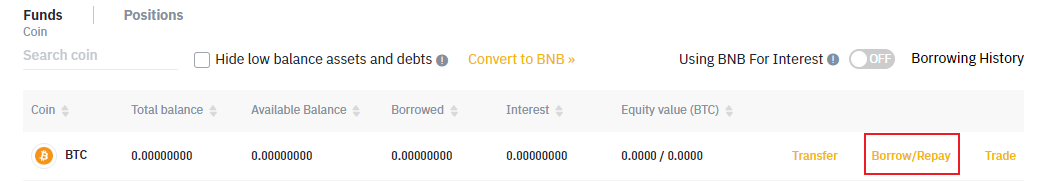
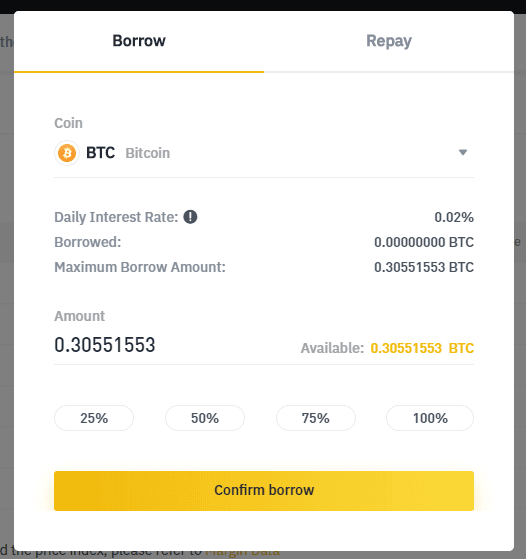
How to transfer Funds from a Margin Account
After logging in to your Binance account, click on [Wallet] - [Margin] in the upper right corner: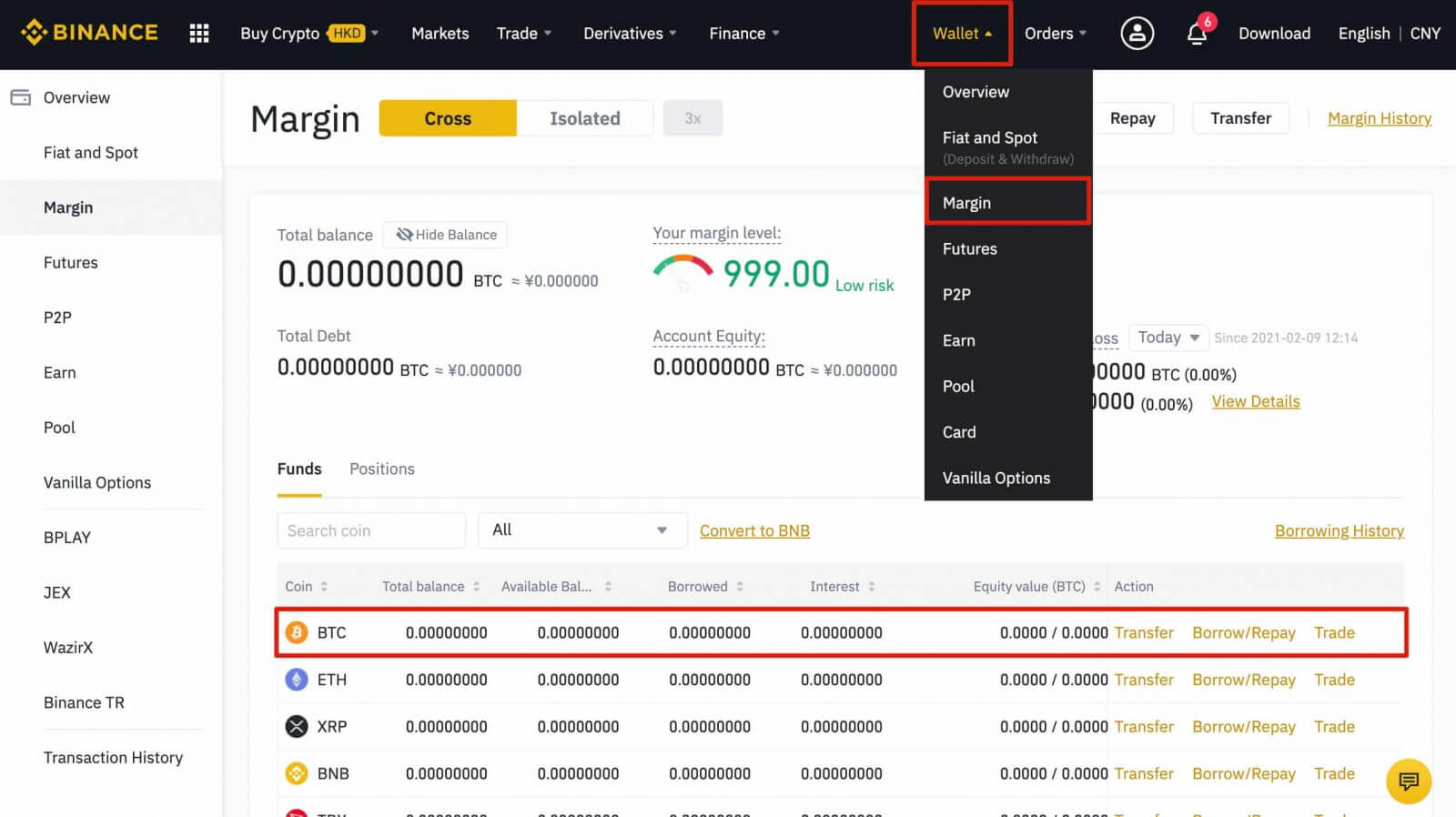
Click the [Transfer] button of the asset that you want to transfer, and select where you want it to go, e.g. "Fiat and Spot" account.
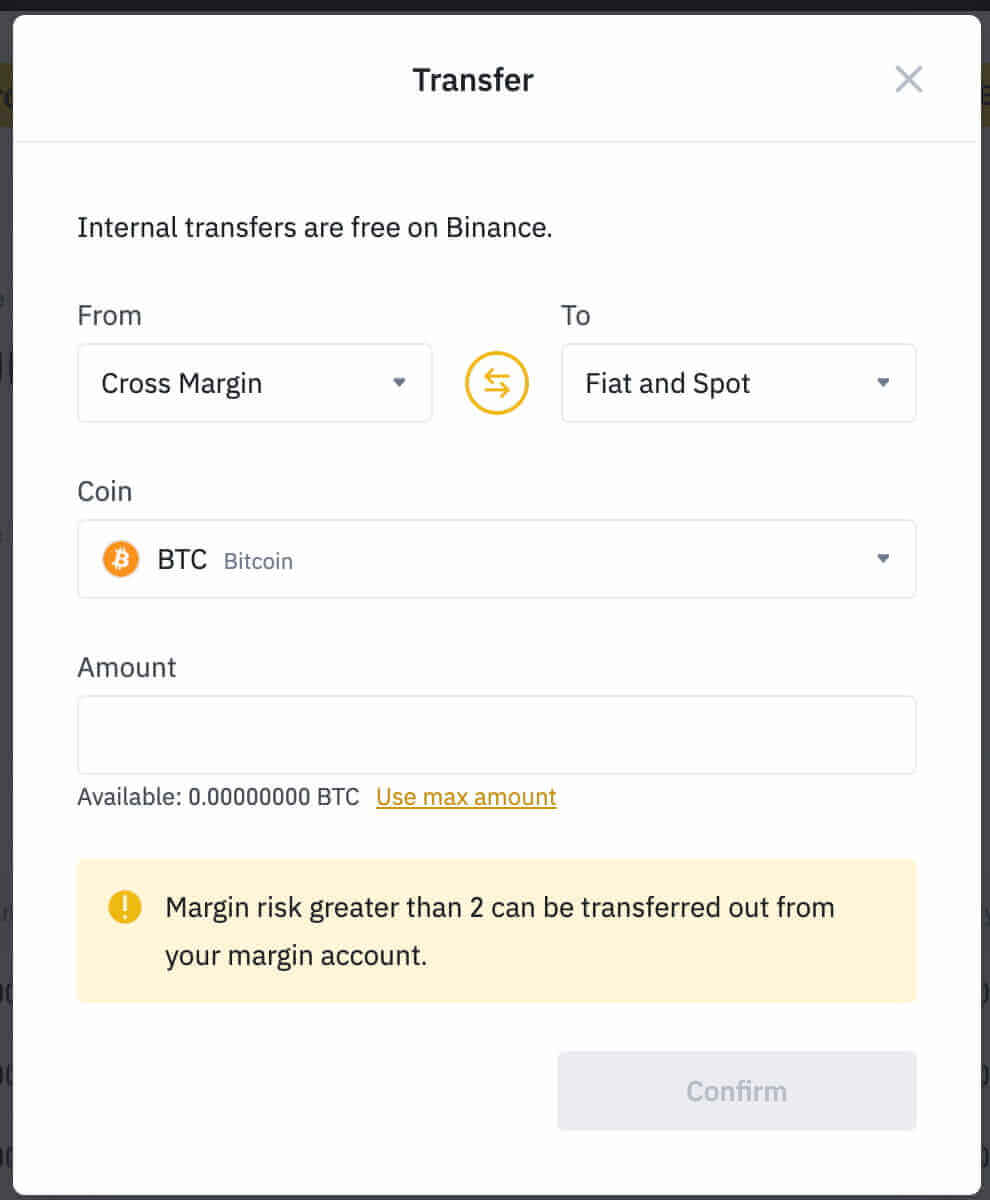
Note:
- When the "margin level" is 2, only those in the account with a margin level higher than 2 can be transferred out.
- Users who need to transfer all their assets will first need to repay all debts (interest and loans).
- When the "margin level" is at ≤ 2, users will need to repay their debt (interest and loans) before they can transfer out assets.
How to transfer Funds to a Binance Margin Account
Please log in to your Binance account and click [Wallet] in the user center. Choose Margin and select the coin you want to transfer, then click [Transfer] and confirm you are transferring from your exchange wallet to your margin wallet, then input the amount you would like to transfer. Once your transfer is completed, you will be able to see your updated margin account balance from your account dashboard.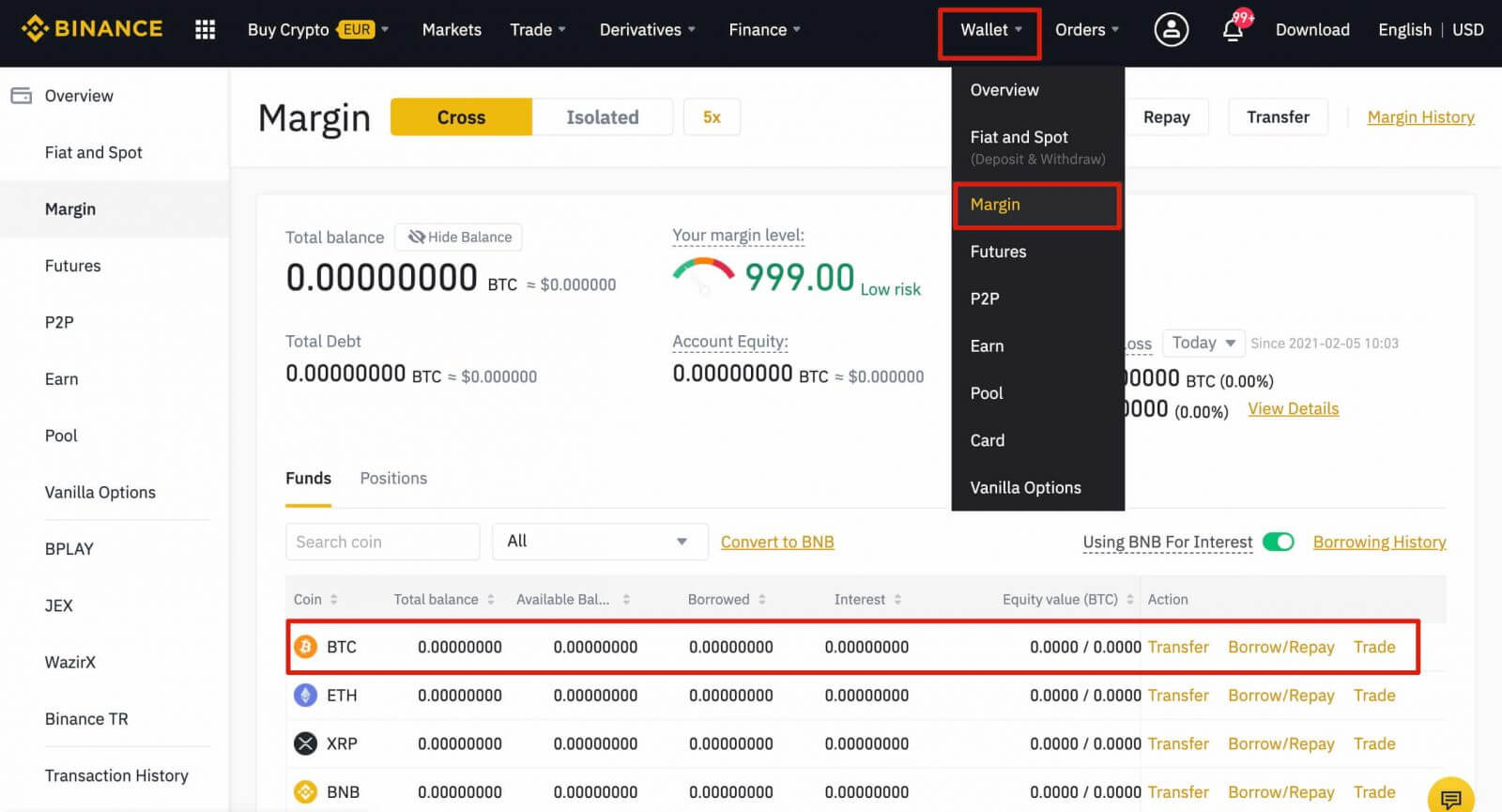
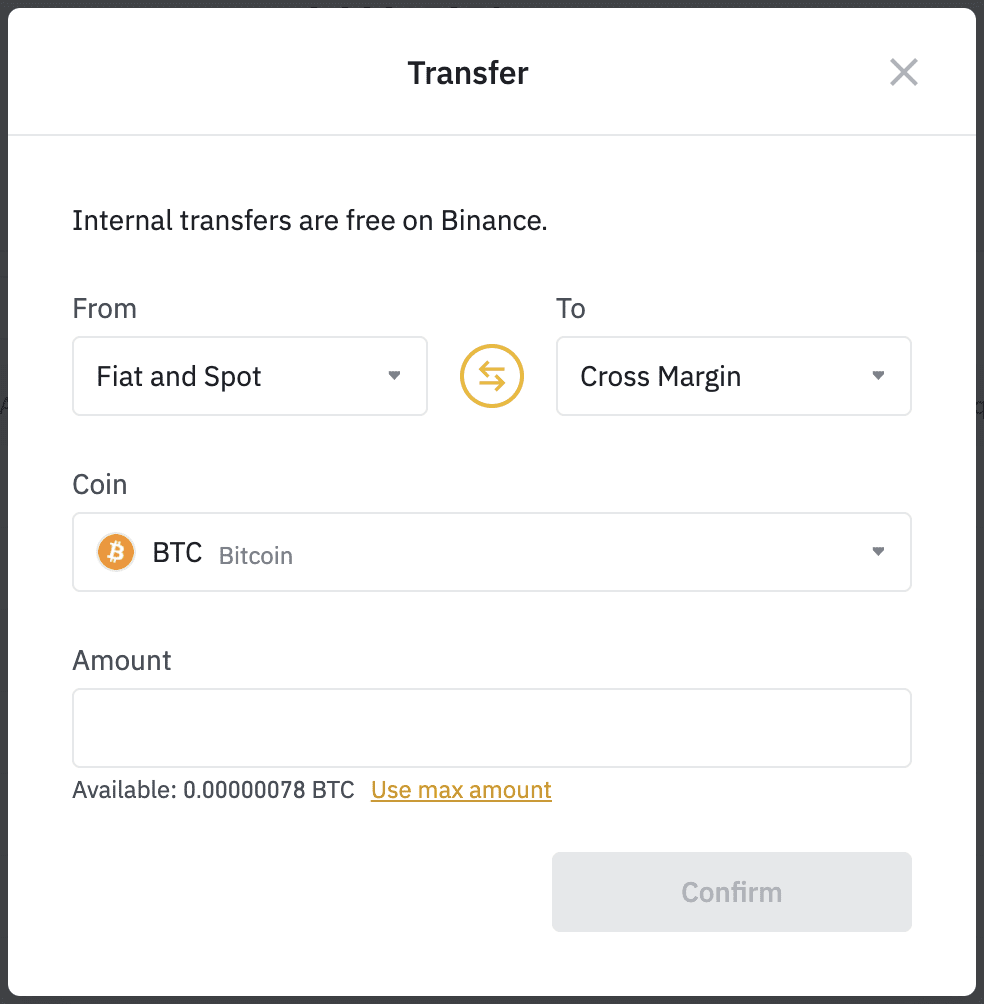
Daily Interest Rate for Binance Margin Trading
Binance’s margin account interest rate is calculated on an hourly basis.NOTE: If funds are borrowed for less than 1 hour, the interest rate will still be calculated as for assets borrowed for 1 hour.
If the daily interest rate is 0.02%, the hourly interest rate is calculated as 0.02%/24.
The calculation formula: I (interest) = P (borrowed money) * R (daily interest 0.02%/24) * T (in hours)
For example:
If user A borrows 1000 USDT at 13:20 PM, and repays at 14:15 PM, the interest rate is calculated as 1000 *(0.02%/24)* 2 = 0.01666667 USDT.
Margin account interest rates may be adjusted from time to time. Please refer to the following link for the latest interest rates, borrow limits and other details regarding Margin trading:
How to Repay Debts on Binance
To start, log in to your Binance account, hover on [Wallet] on the upper right corner and choose [Margin Wallet] to enter the corresponding page.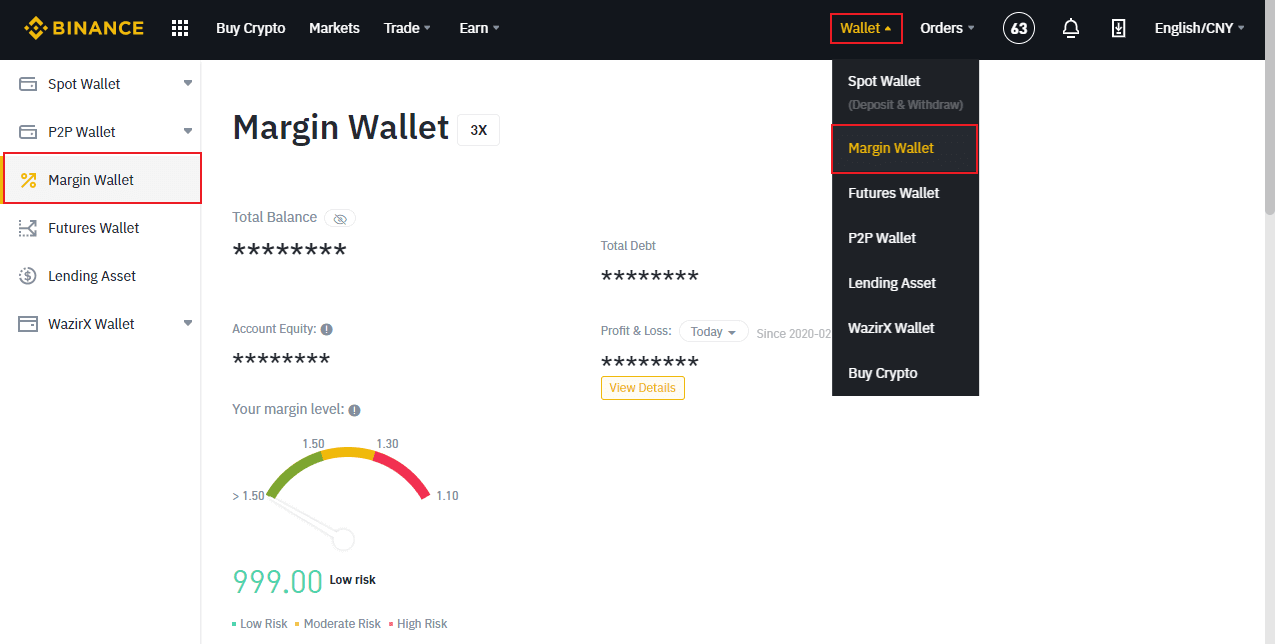
Next, select the coin you want to repay and click the [Borrow/Repay] button. Choose the amount and the balance (asset) you want to repay. You can choose to repay 100% of the amount that you’ve borrowed or repay part of it, but regardless which method you choose, the interest will be repaid first. Our system will start calculating the interest rate of your loan in the next hour based on your latest borrowed amount.
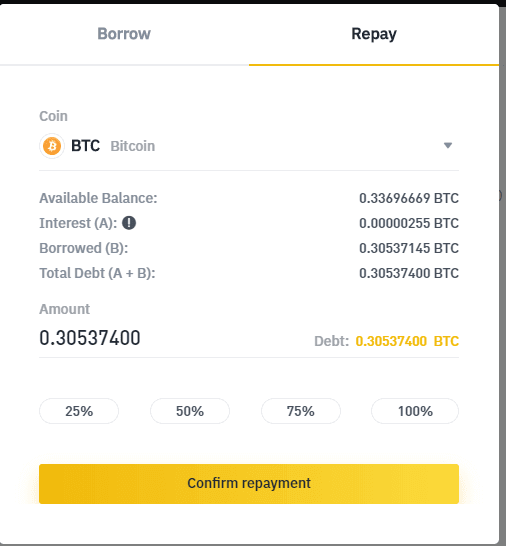
Note:
- You need to repay the same coin as what you borrowed. For example, if you borrowed ETH, your account needs to have ETH when you make the repayment. You are not allowed to use other coins for repayment.
- You do not need to repay everything at once, but every time you conduct a repayment, you need to repay the interest rate value first.
How to use BNB to Pay for the Interest in Binance Margin Account
From now on, you can use BNB to pay for Interest in your Margin account. By using this function, you will enjoy a 5% discount on interest.You can enable this function by clicking [Wallet] - [Margin Wallet] after logging in to the account.
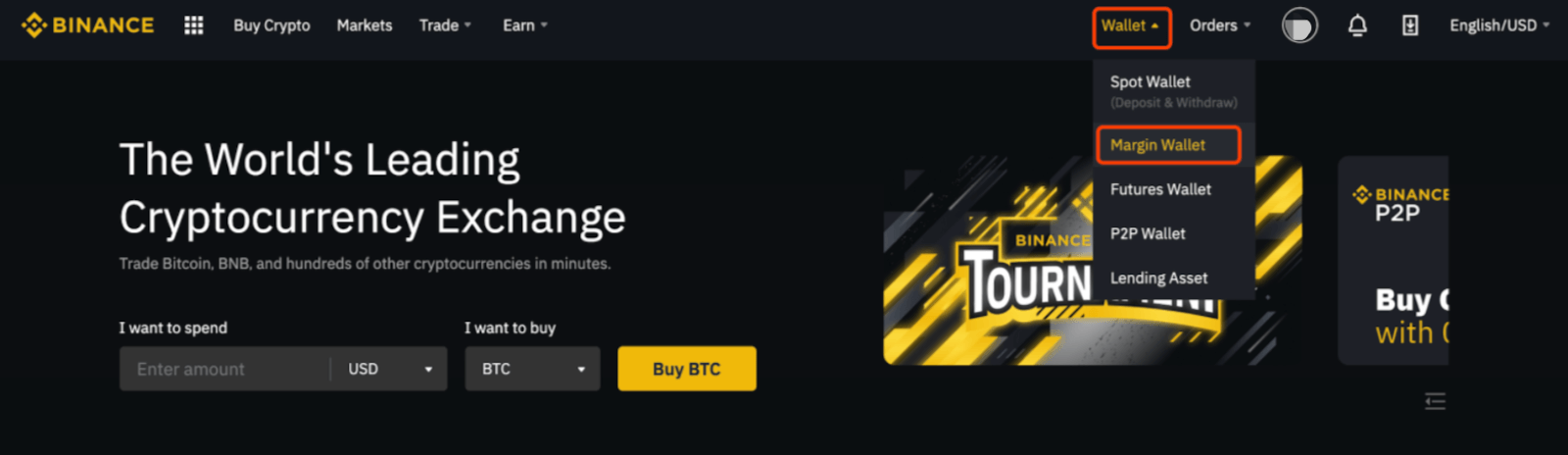
After enabled this function, all interests generated by your loans (the interests of other tokens which are already existing are not included) will be displayed in the [Interest] column of the BNB asset.

Note:
If you borrow more than one token, all the interest will be calculated by BNB.
How to use the One-Click Borrow and Repay on Binance
One-click Borrow and one-click Repay functions are now available on Binance.
One-Click Borrow
The system will calculate the maximum balance according to the equity in your margin account. (Maximum balance= Equity+Maximum Borrow Amount). If the order amount is more than your equity, the system will borrow assets automatically.For example: If you transfer 1 BTC to your margin account and you click "Borrow" to sell the BTC, you will be able to sell 3 BTC in total (calculated according to the max leverage in the account). You can choose to place a limit order or market order. During this process, you do not need to go to your margin account and borrow the amount manually. Our system will borrow automatically if you use this function.
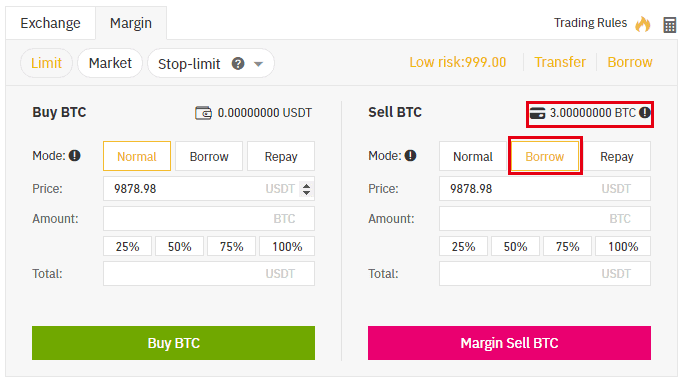
One-Click Repay
If you use this function to place the order, after the order is completely filled, the system will automatically use the funds you get from the order to repay the debt. (Interest will be repaid first before the borrowed amount.) If you use this function to place an order, after completing it, the system will automatically use the funds from the order to repay the loan. (Interest will be repaid first before the borrowed amount.) Automatic refund will only be executed after the order is completed. If the funds are not sufficient to repay the loan, the system will repay 90% of it automatically, leaving the rest to be refunded manually by the user. If the funds are still not enough to repay the 90% of the loan, the user will have to check and charge his isolated margin account to refund the loan manually.For example: If you borrow 2 BTC and you sell them for USDT, when you want to buy back the BTC for repayment using this one-click Repay function, the system will automatically repay the BTC you borrowed after the buy order is filled. You can choose to place a limit order or market order and the automatic repayment will only be done after the order is completely filled.
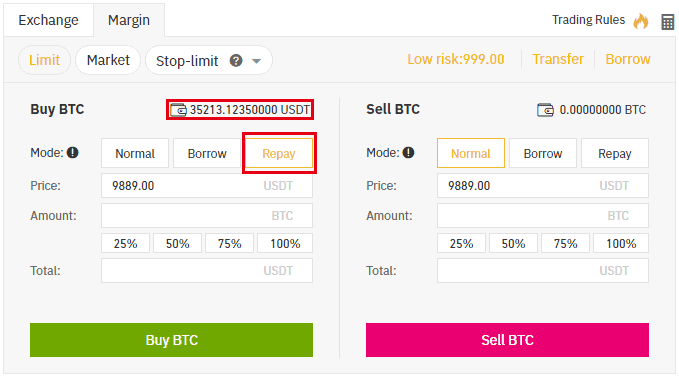
*If the balance in the margin wallet is not sufficient for placing the order, the system will automatically borrow the required amount to place the order. Once the order is completed, the system will calculate interest immediately. If the order is canceled and it is not filled at all, the system will automatically repay the corresponding interest and borrowed amount.
- Language
-
ქართული
-
Қазақша
-
Suomen kieli
-
עברית
-
Afrikaans
-
Հայերեն
-
آذربايجان
-
Lëtzebuergesch
-
Gaeilge
-
Maori
-
Беларуская
-
አማርኛ
-
Туркмен
-
Ўзбек
-
Soomaaliga
-
Malagasy
-
Монгол
-
Кыргызча
-
ភាសាខ្មែរ
-
ລາວ
-
Hrvatski
-
Lietuvių
-
සිංහල
-
Српски
-
Cebuano
-
Shqip
-
中文(台灣)
-
Magyar
-
Sesotho
-
eesti keel
-
Malti
-
Македонски
-
Català
-
забо́ни тоҷикӣ́
-
नेपाली
-
ဗမာစကာ
-
Shona
-
Nyanja (Chichewa)
-
Samoan
-
Íslenska
-
Bosanski
-
Kreyòl
Tags
how to transfer funds to binance
transfer funds to margin account
how to transfer funds on binance
transfer funds on binance
how to transfer funds from binance
transfer funds from margin account
how to borrow funds on binance
borrow funds on binance
binance trading
trade on binance
crypto trading
cryptocurrency trading
interest rate on binance
interest rate on binance margin trading