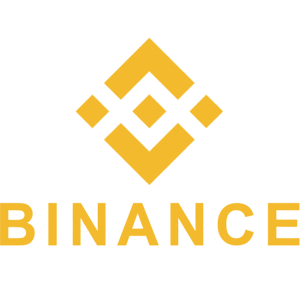How to Buy Crypto on Binance P2P via Web and Mobile App
By
Binance
4386
0

- Language
-
العربيّة
-
简体中文
-
हिन्दी
-
Indonesia
-
Melayu
-
فارسی
-
اردو
-
বাংলা
-
ไทย
-
Tiếng Việt
-
Русский
-
한국어
-
日本語
-
Español
-
Português
-
Italiano
-
Français
-
Deutsch
-
Türkçe
-
Nederlands
-
Norsk bokmål
-
Svenska
-
Tamil
-
Polski
-
Filipino
-
Română
-
Slovenčina
-
Zulu
-
Slovenščina
-
latviešu valoda
-
Čeština
-
Kinyarwanda
-
Українська
-
Български
-
Dansk
-
Kiswahili
You can buy crypto with P2P methods. This allows you to buy crypto from other crypto enthusiasts like you directly.
Using multiple fiat currencies with 0 transaction fees on Binance P2P! See a guide below to buy crypto on Binance P2P, and start your trade.
Using multiple fiat currencies with 0 transaction fees on Binance P2P! See a guide below to buy crypto on Binance P2P, and start your trade.
Buy Crypto on Binance P2P by Web App
Step 1:Go to the Binance P2P page, and
- If you already have a Binance account, click "Log In" and go to Step 4
- If you do not have a Binance account yet, click "Register"
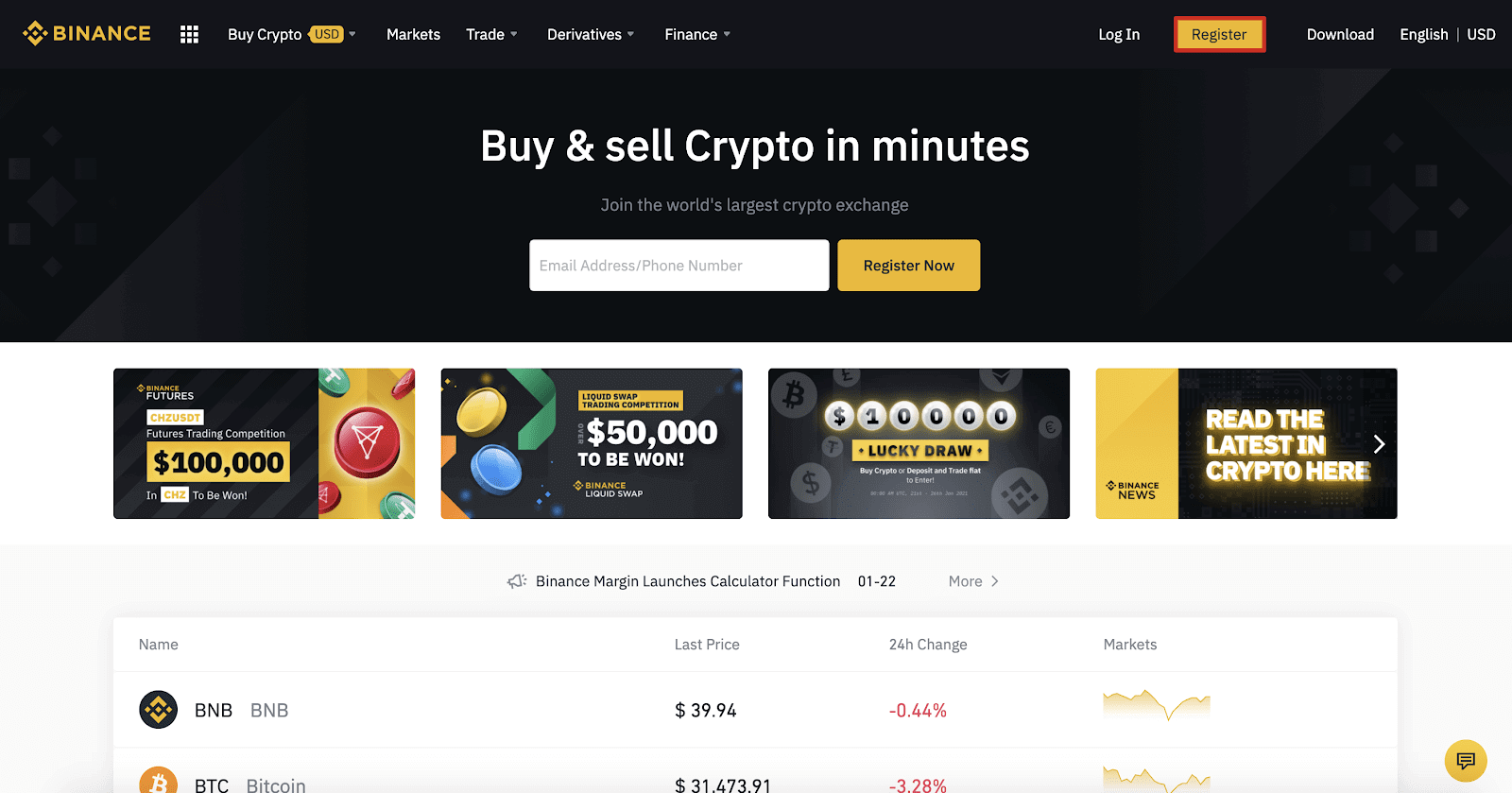
Step 2:
Enter your email on the registration page and set your login password. Read and check the Binance Terms and click "Create Account".
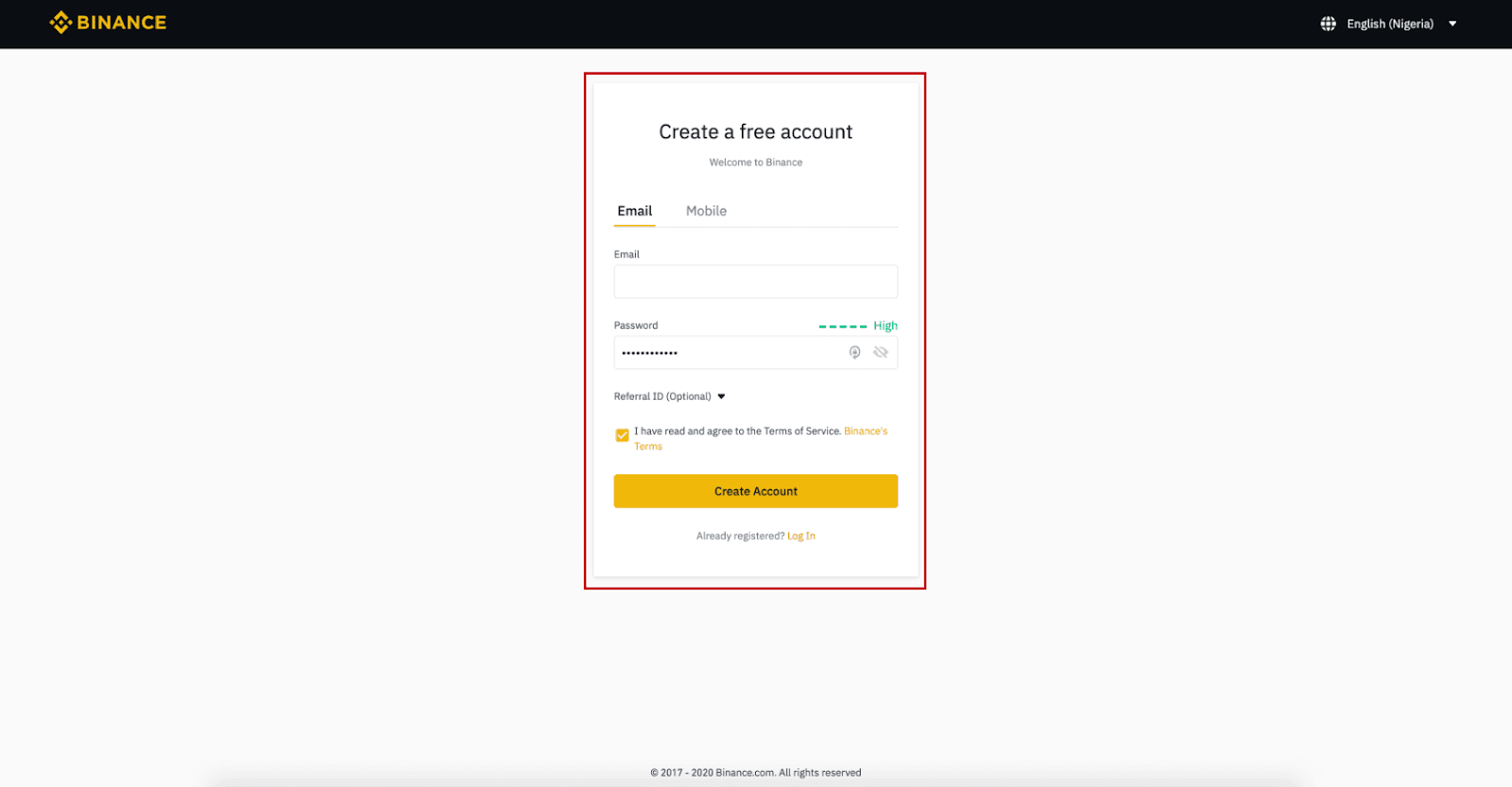
Step 3:
Complete Level 2 identity verification, enable SMS Verification, and then set your preferred payment method.
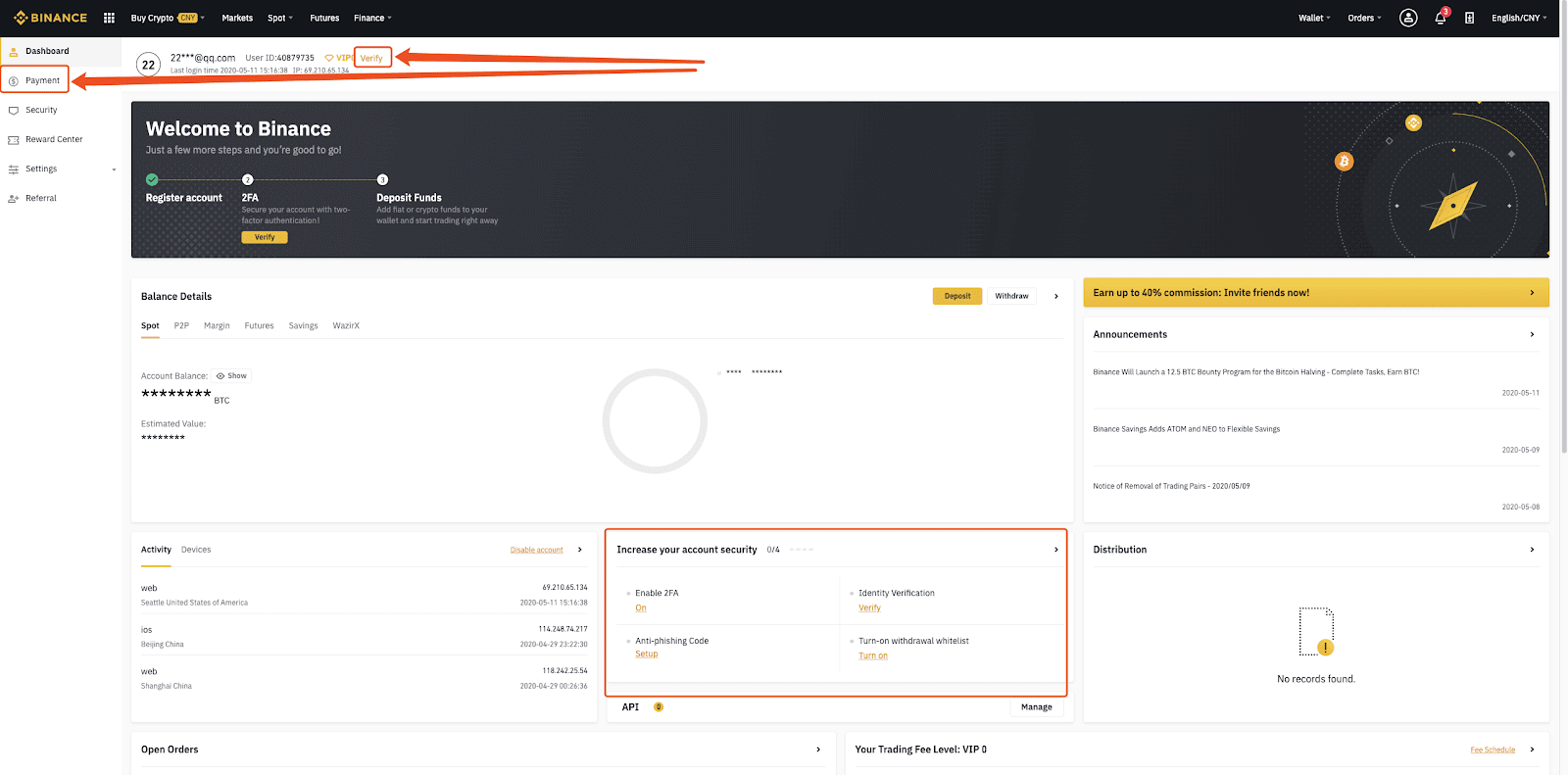
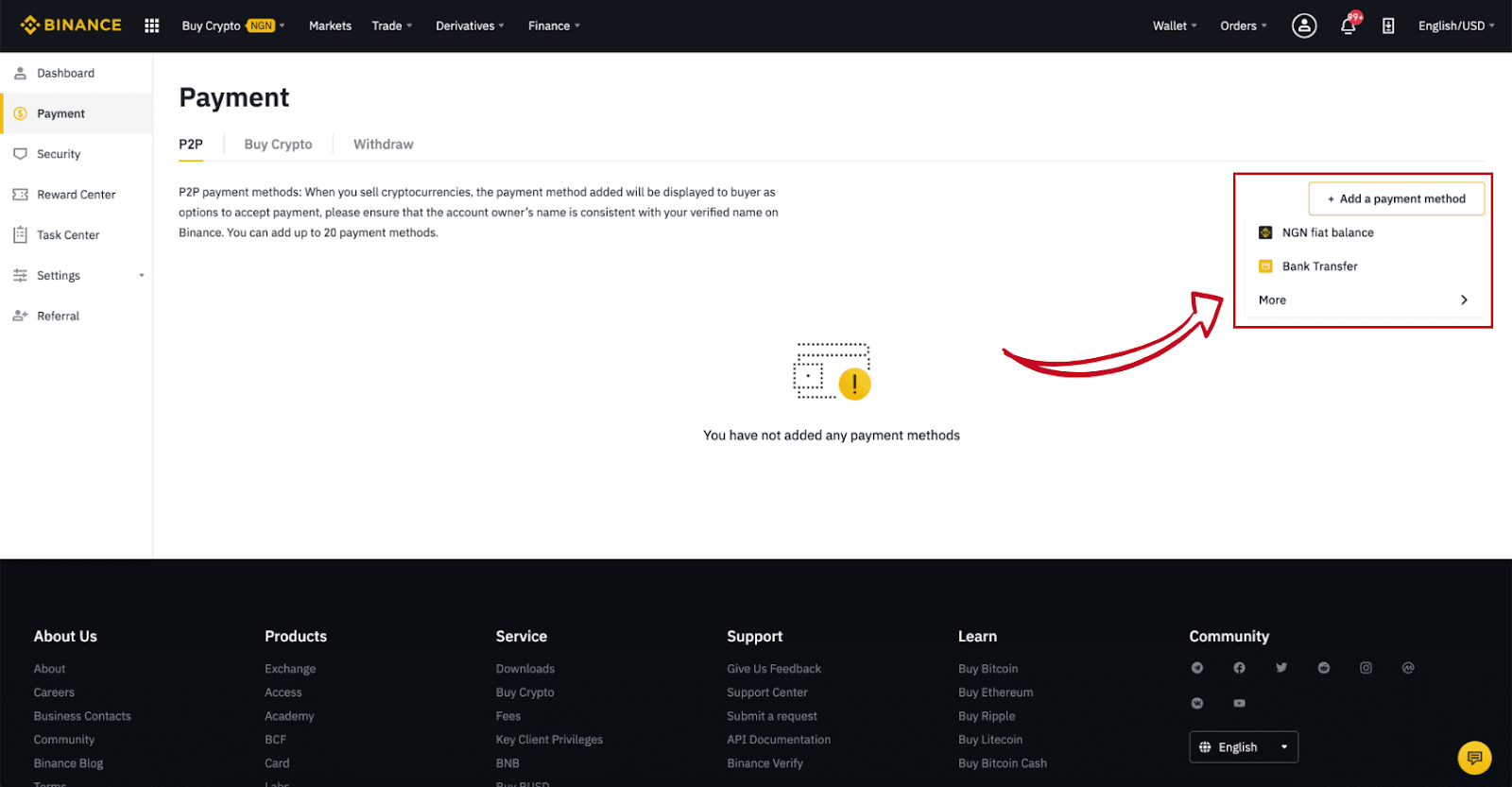
Step 4:
Select (1) “Buy Crypto” then click (2) “P2P Trading” on the top navigation.
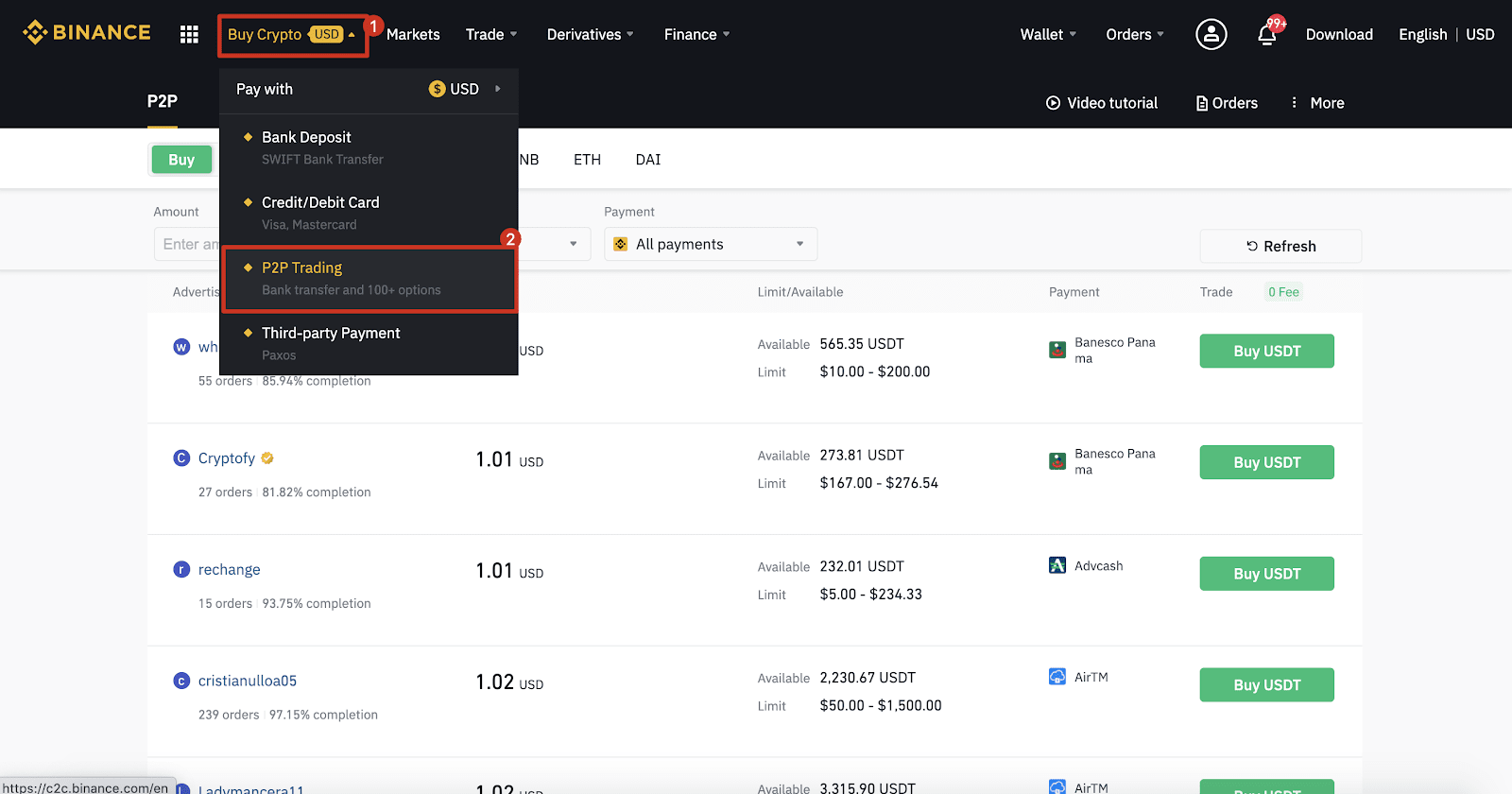
Step 5:
Click (1) "Buy" and select the currency you want to buy (BTC is shown as an example). Filter the price and the (2) “Payment” in the drop-down, select an ad, then click (3) "Buy".
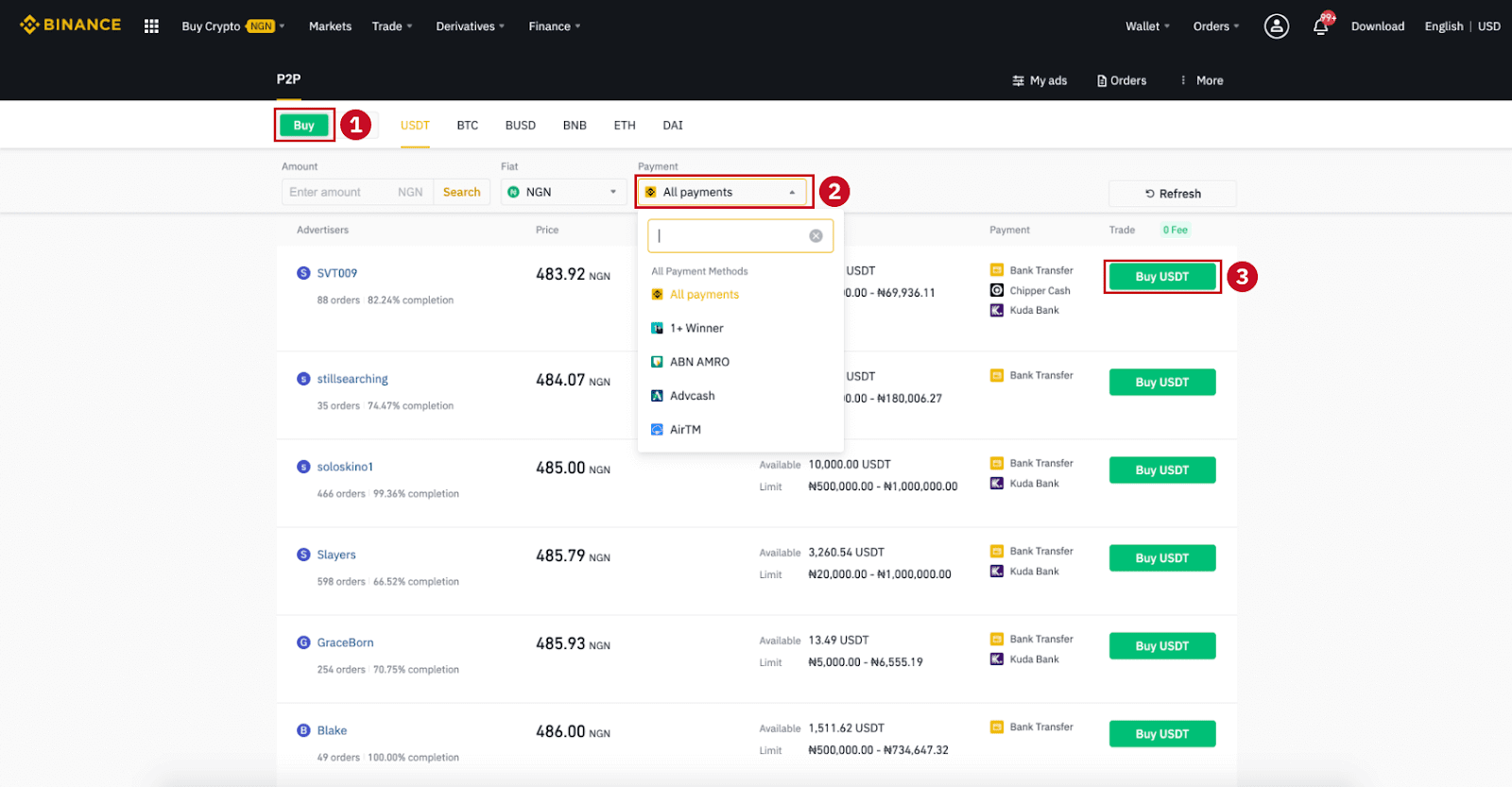
Step 6:
Enter the amount (in your fiat currency) or quantity (in crypto) you want to buy and click (2) "Buy".
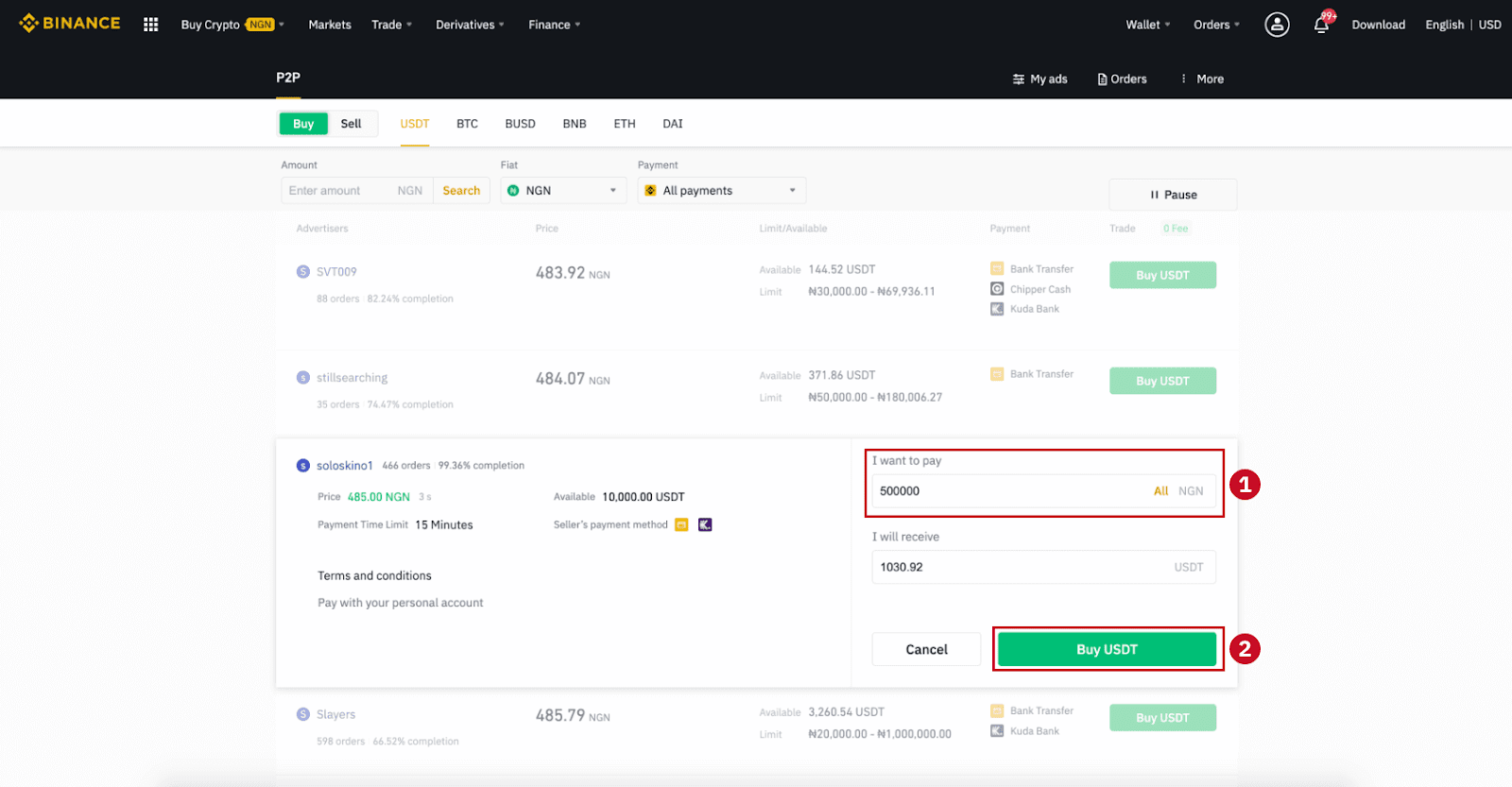
Step 7:
Confirm the payment method and amount (total price) on the Order Details page.
Complete the fiat transaction within the payment time limit. Then click "Transferred, next" and “Confirm”.
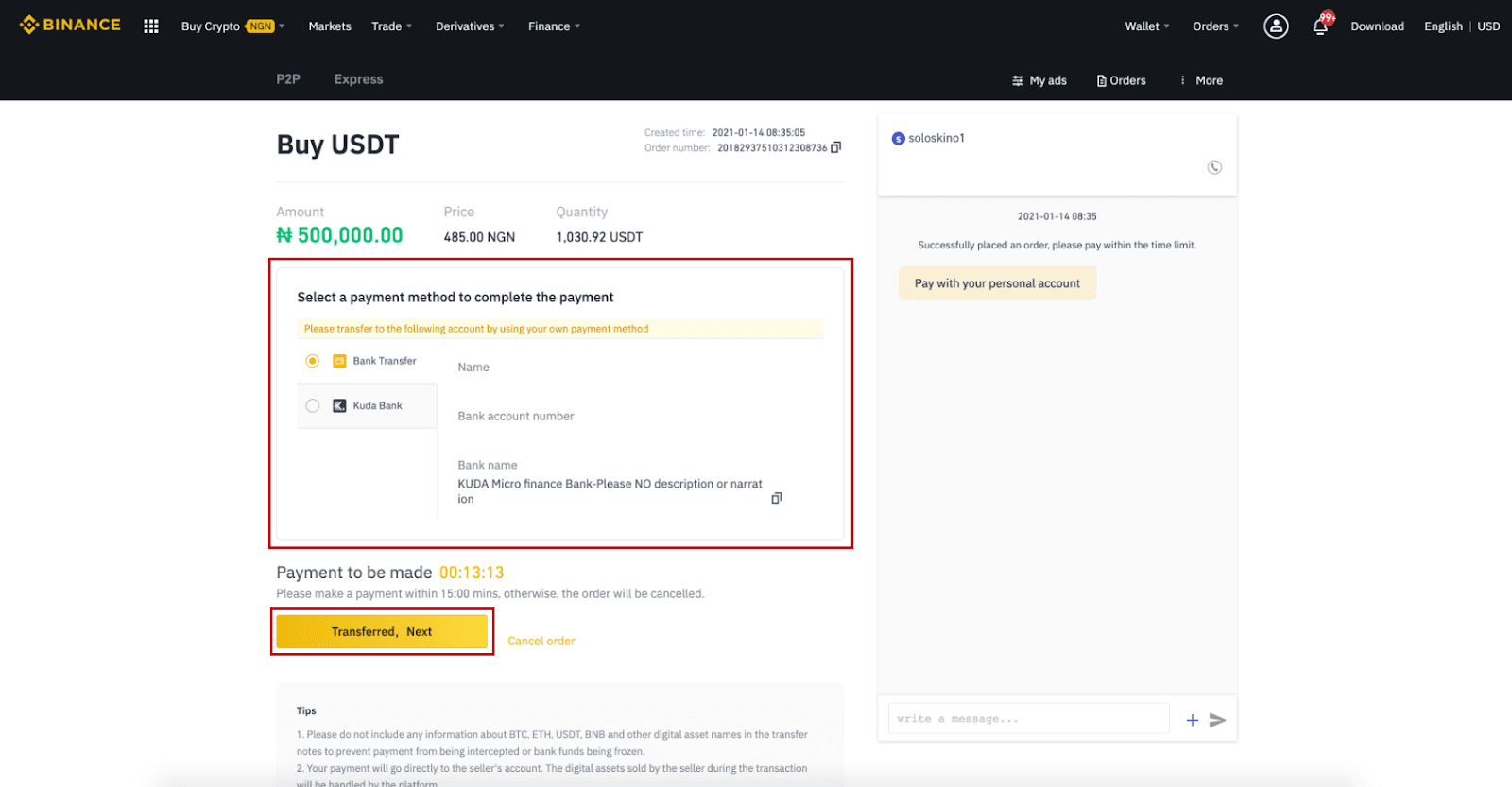
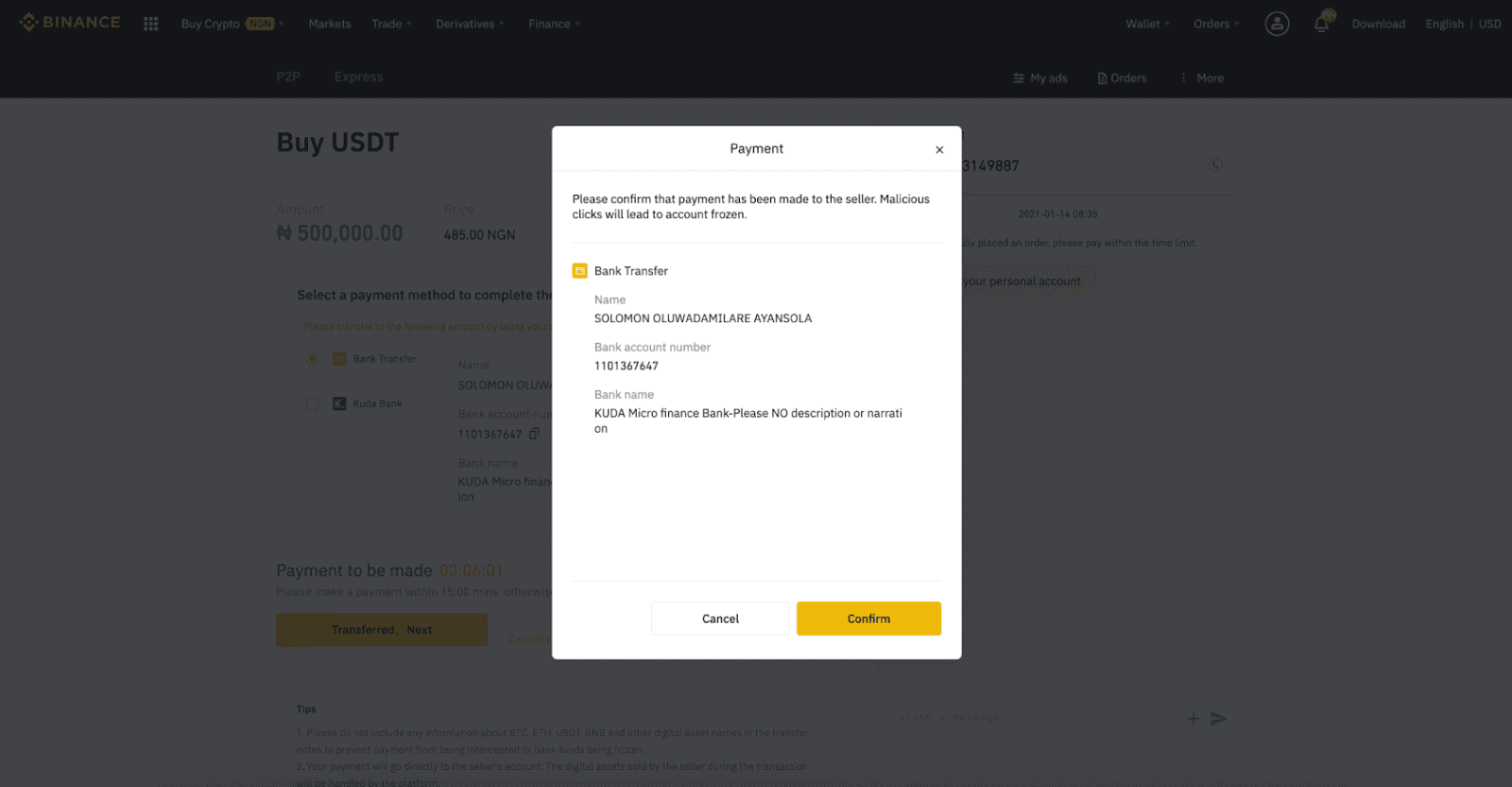
Note: You need to transfer the payment directly to the seller through bank transfer, Alipay, WeChat, or another third-party payment platform based on the sellers payment information provided. If you have already transferred payment to the seller, you must not click "Cancel" unless you have already received a refund from the seller in your payment account. If you do not make an actual payment, please do not click "Confirm" to confirm the payment. This is not permitted according to the rules of the transaction. If you encounter any issues during the transaction, you can contact the seller using the chat window.
Step 8:
Once the seller has released the cryptocurrency, the transaction is completed. You can click (2) "Transfer to Spot Wallet” to transfer the digital assets to your Spot Wallet.
You can also click (1) "Check my account" above the button to view the digital asset you just bought.
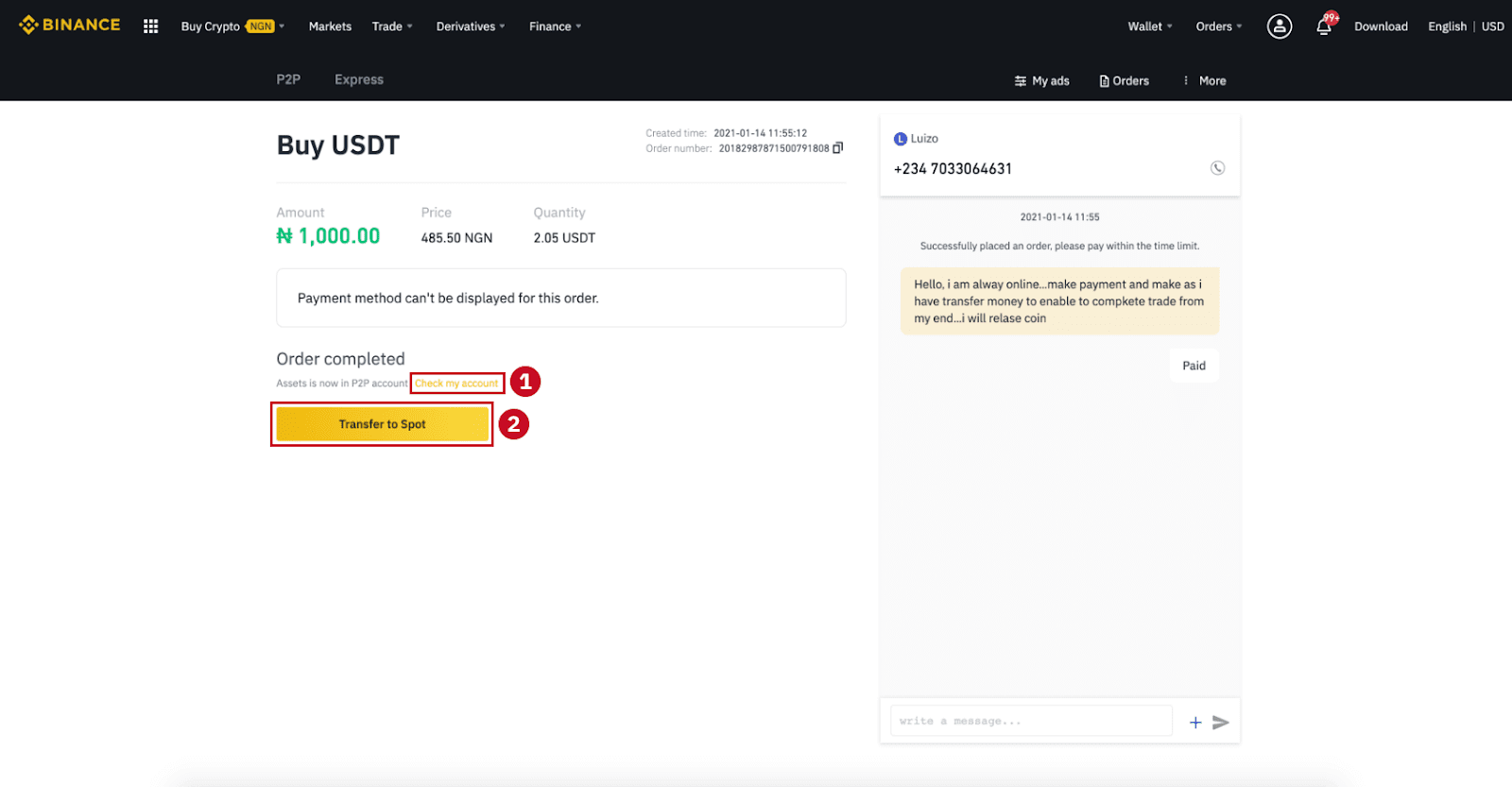
Note:If you do not receive the cryptocurrency 15 minutes after clicking "Transferred, next”, you can click "Appeal" and Customer Service will assist you in processing the order.
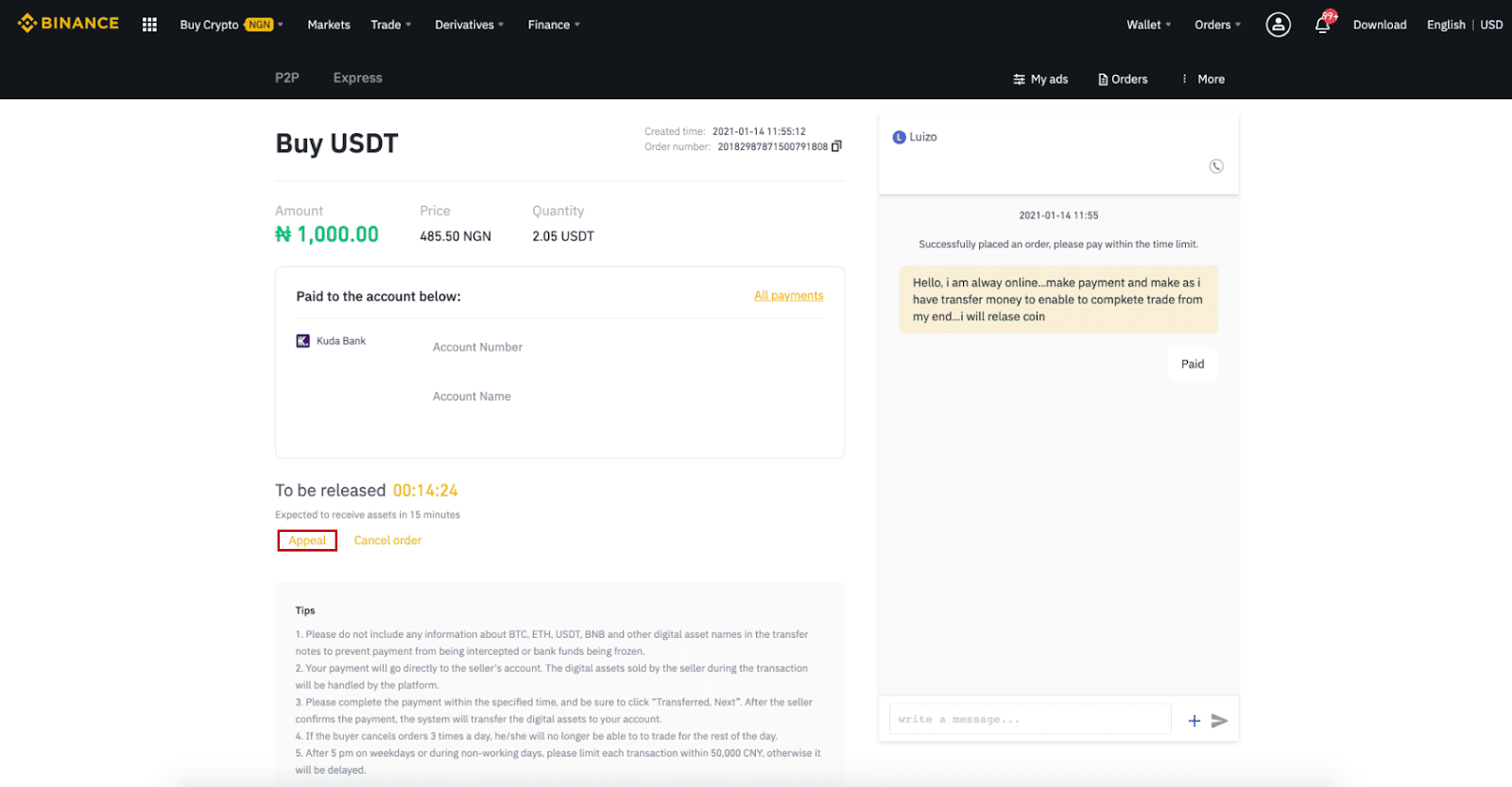
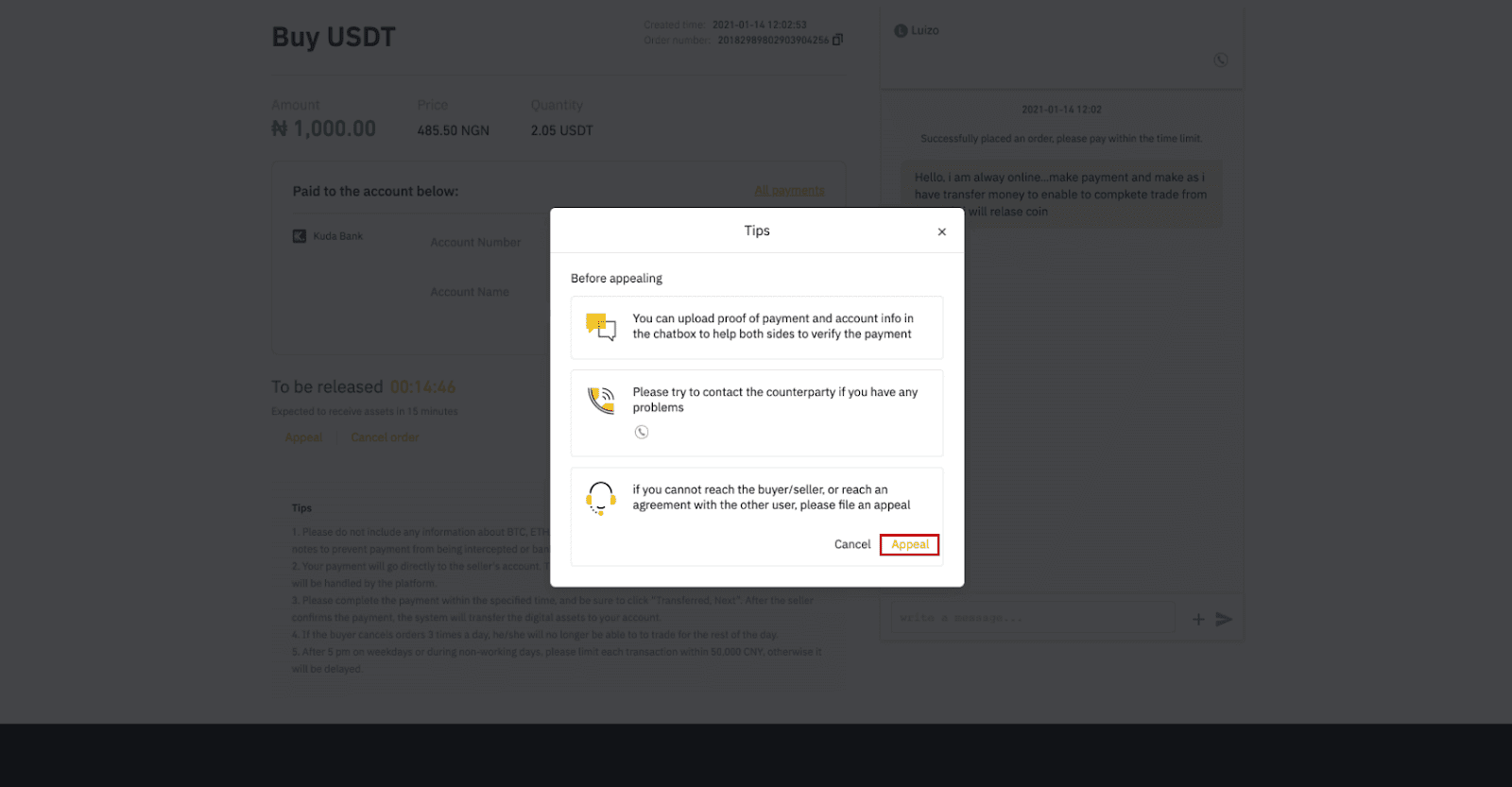
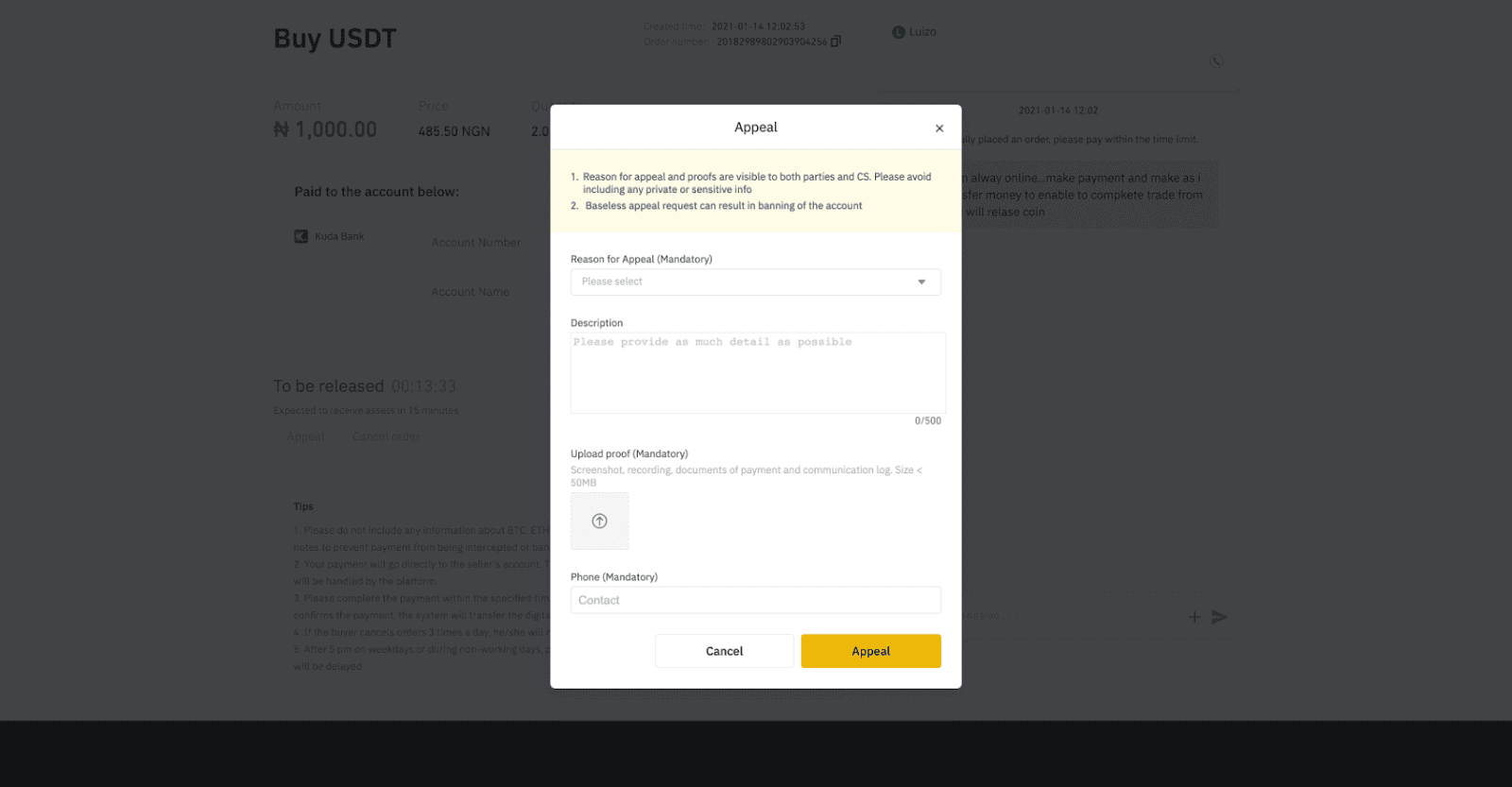
Buy Crypto on Binance P2P by Mobile App
Step 1Log in to Binance app
- If you already have a Binance account, click “Log in” and go to Step 4
- If you do not have a Binance account yet, click “Register” on the top left
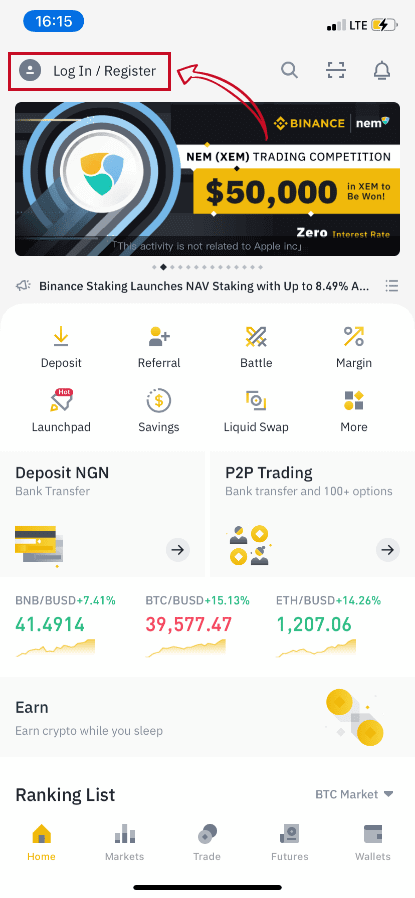
Step 2
Enter your email on the registration page and set your login password. Read the Binance P2P terms and click on the arrow to register.
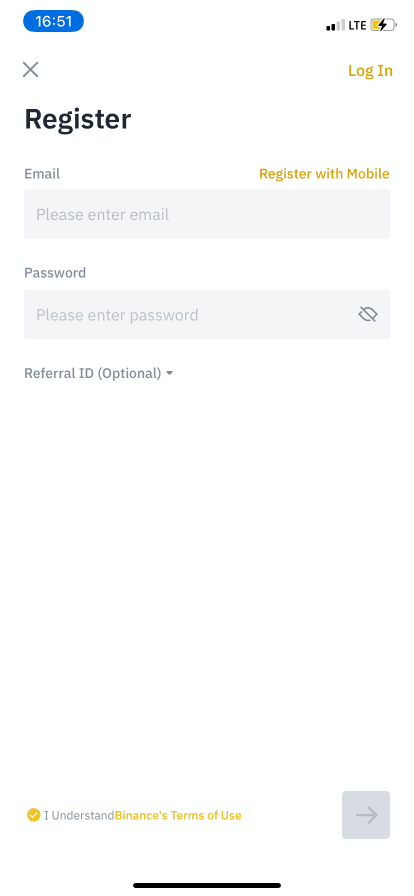
Step 3
Enter your email and password, then click on the arrow to Log In.
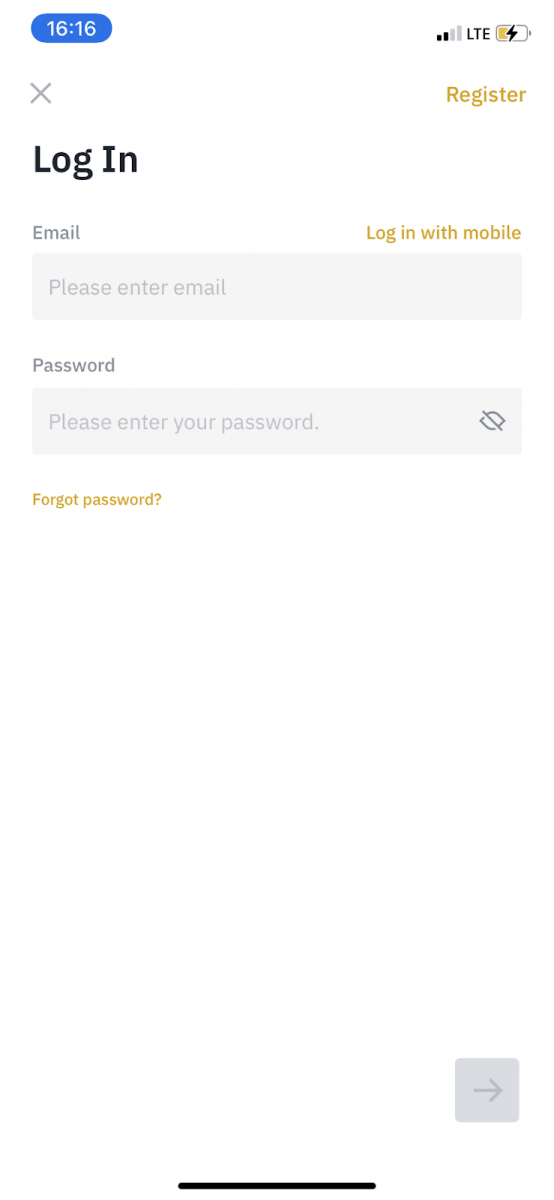
Step 4
After you log in to the Binance app, click the user icon on the top left to complete identity verification. Then click “Payment Methods” to complete SMS authentication and set your payment methods.
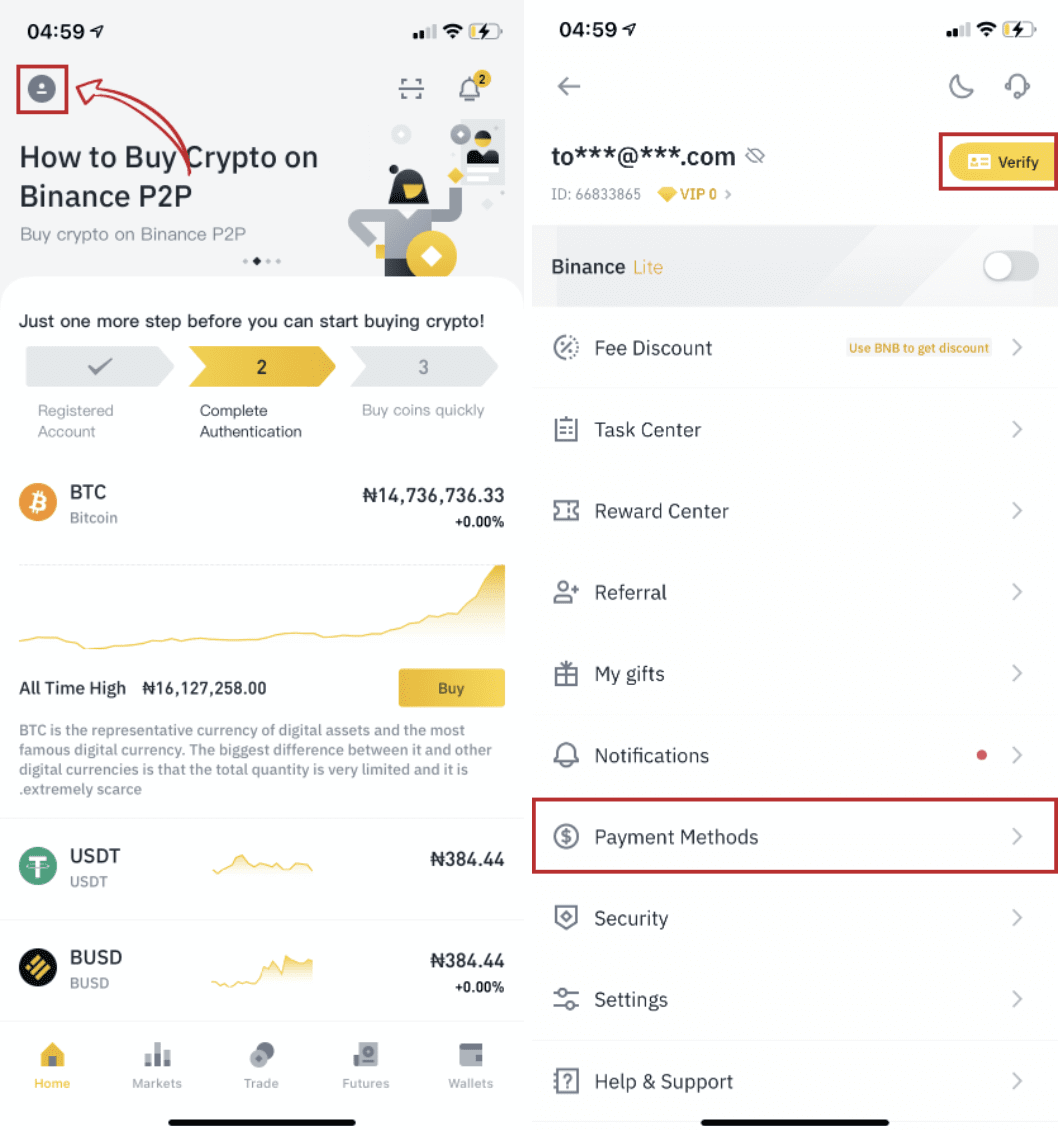
Step 5
Go to the home page, click “P2P Trading”.
On the P2P page, click the (1) “Buy” tab and the crypto you want to buy (2) (taking USDT for example), and then select an ad and click (3) “Buy”.
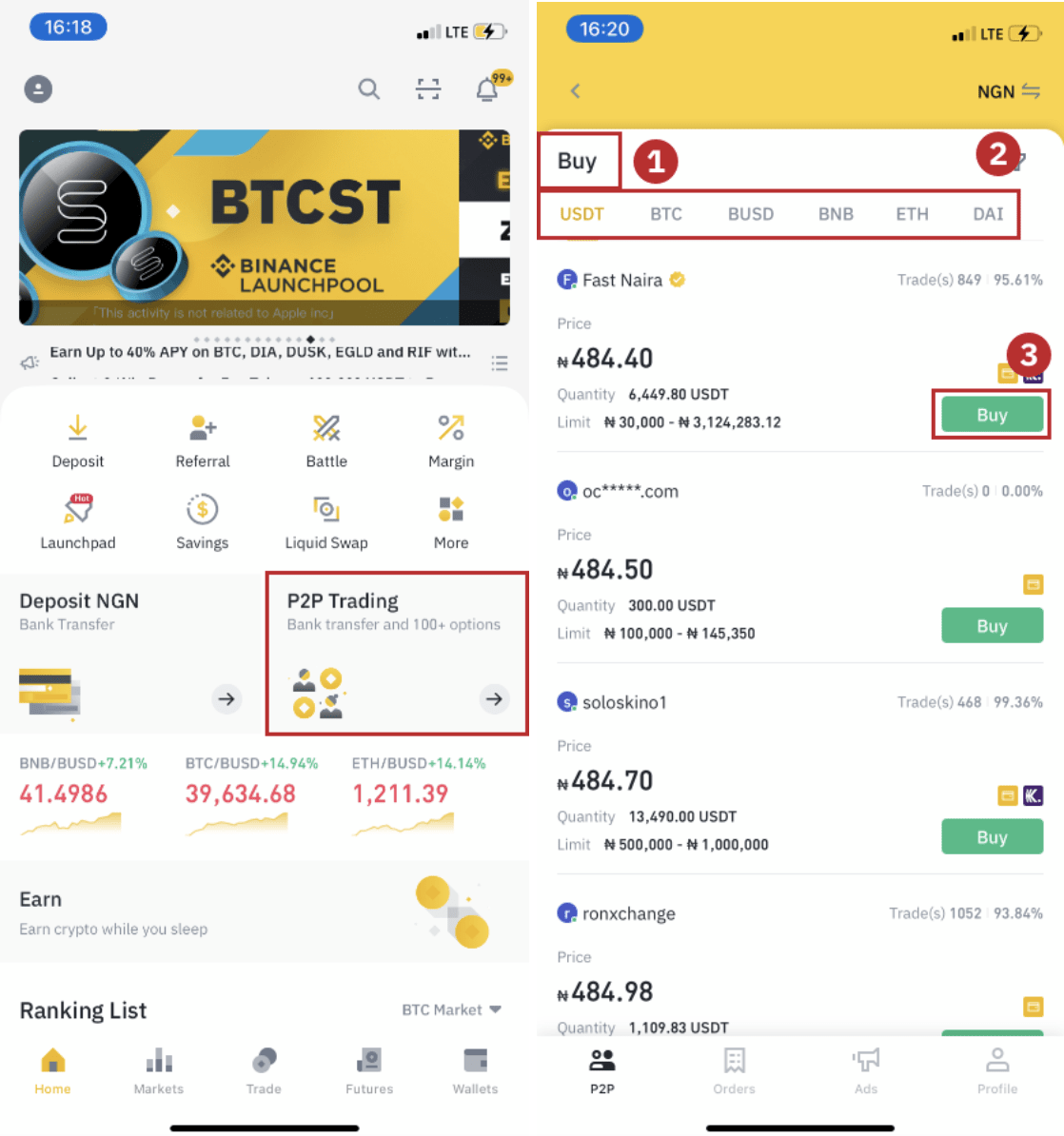
Step 6
Enter the quantity you want to buy, confirm the sellers payment method(s), and click “Buy USDT”.
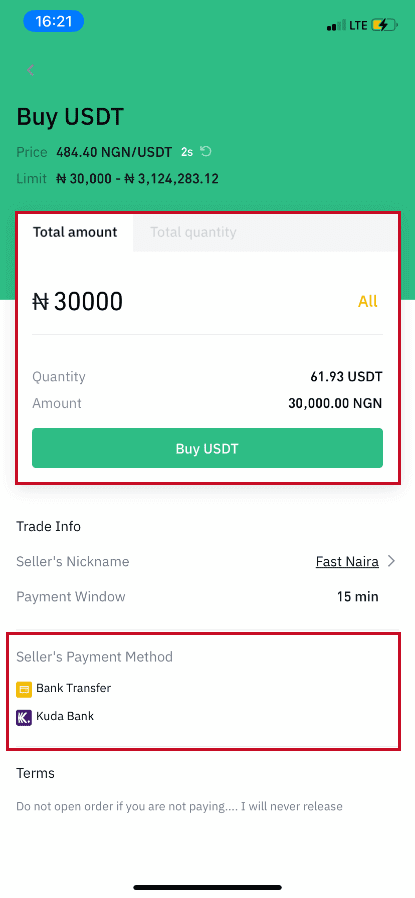
Step 7
Transfer the money directly to the seller based on the seller’s payment information provided within the payment time limit, and then click “Transfer the fund”. Tap on the payment method you transferred to, the click “Transferred, next”
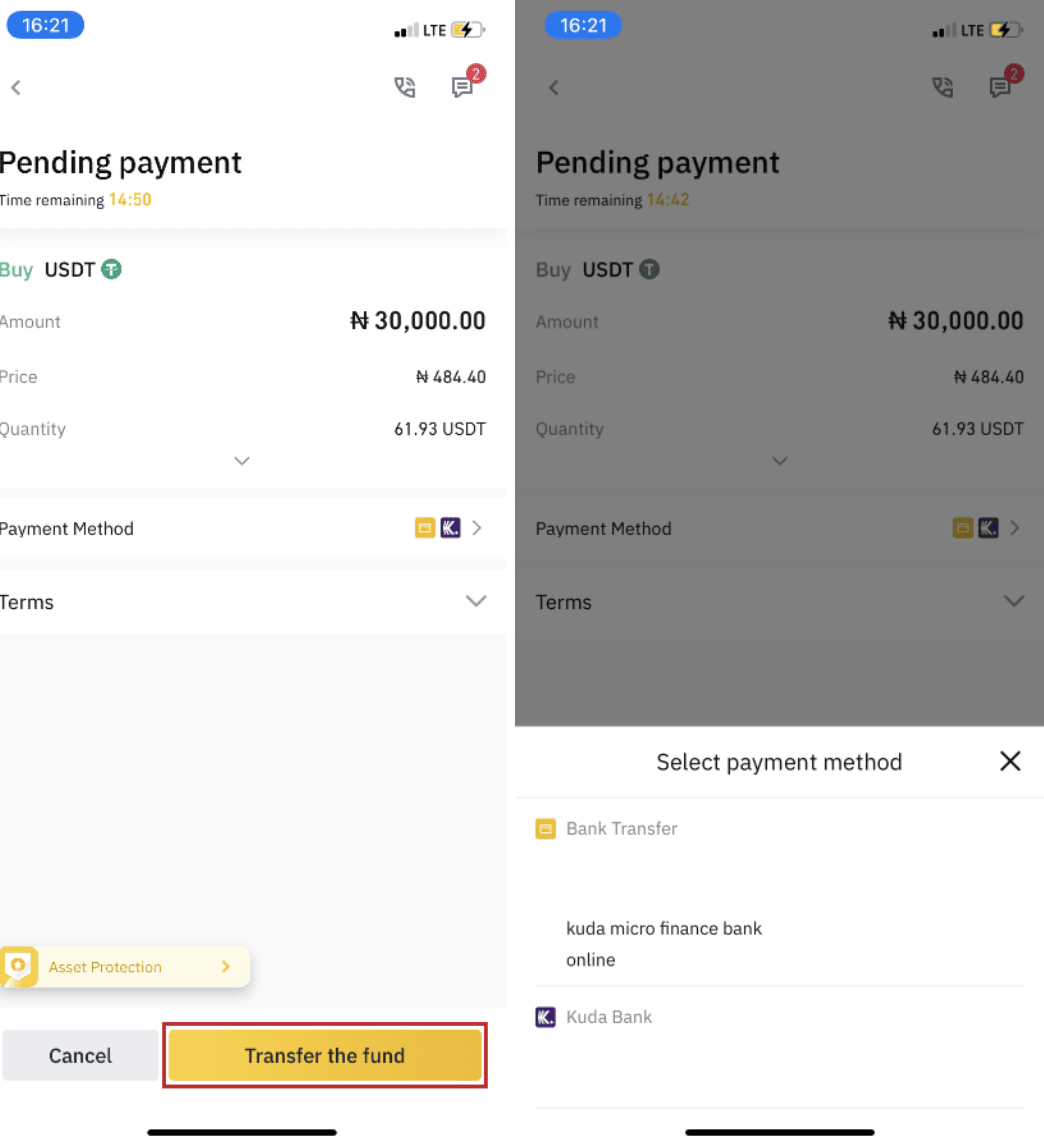
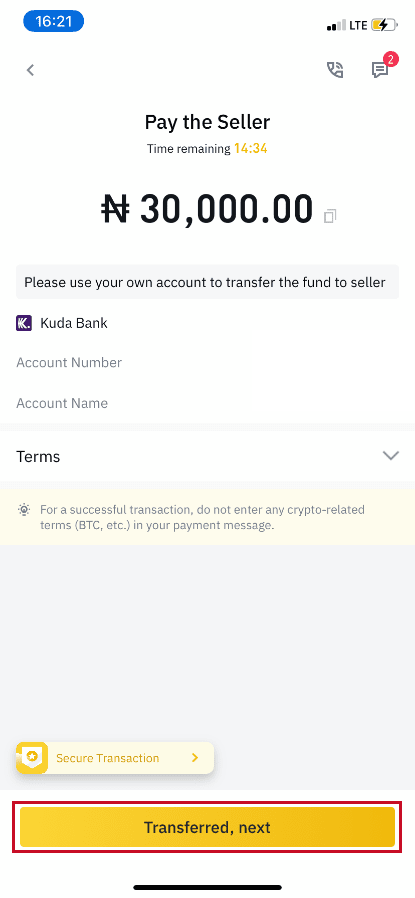
Note: Setting payment method on Binance does not mean that the payment will go directly to the sellers account if you click “Transferred , next” . You need to complete the payment directly to the seller through bank transfer, or another third-party payment platform based on the sellers payment information provided.
Please do not click “Transferred , next” if you have not made any transactions. This will violate the P2P User Transaction Policy.
Step 8
The status will be “Releasing”.
Once the seller has released the cryptocurrency, the transaction is completed. You can click "Transfer to Spot Wallet” to transfer the digital assets to your Spot Wallet.
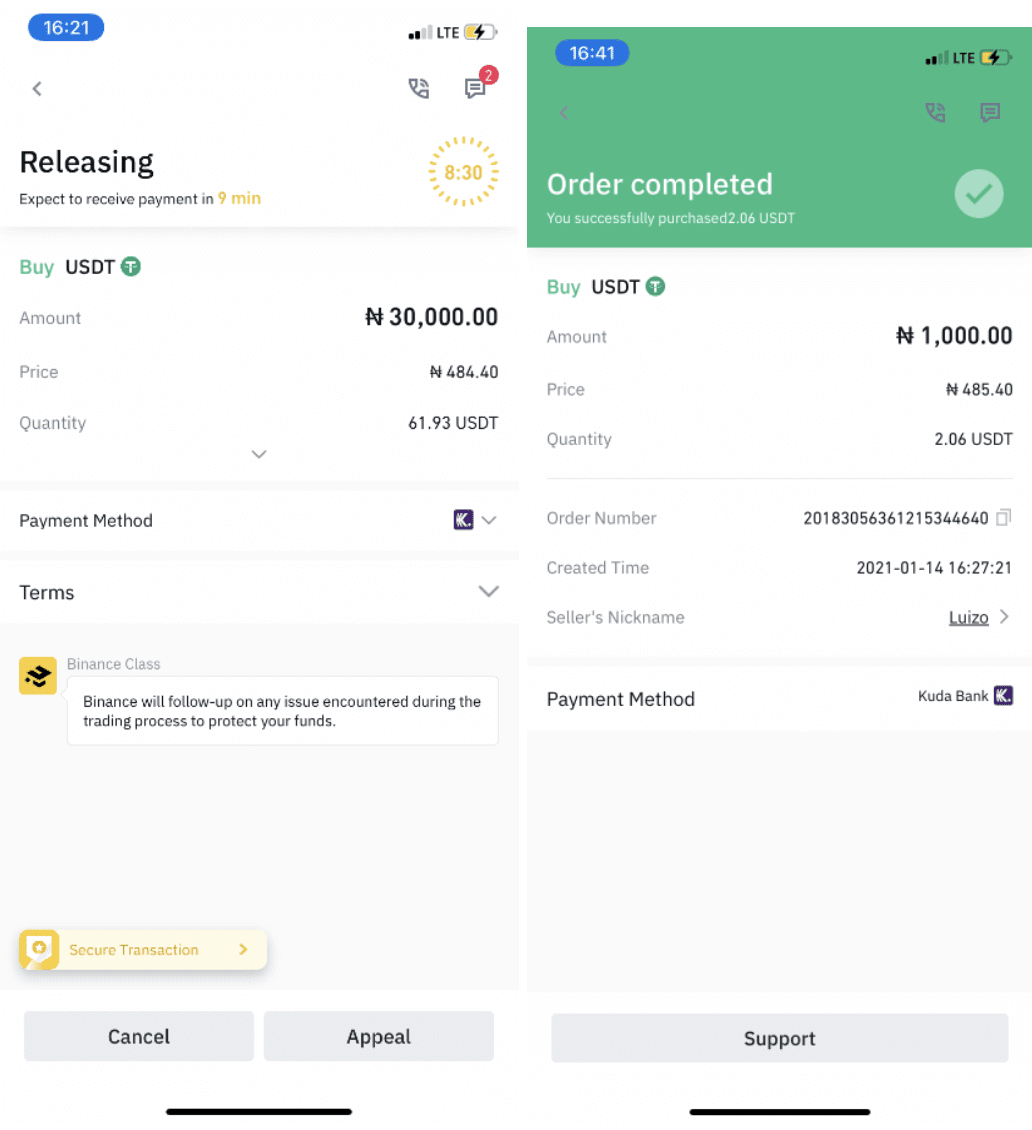
You can click “Wallet” at the bottom and then “Fiat” to check the crypto you bought in your fiat wallet. You can also click “Transfer” and transfer the cryptocurrency to your spot wallet for trading.
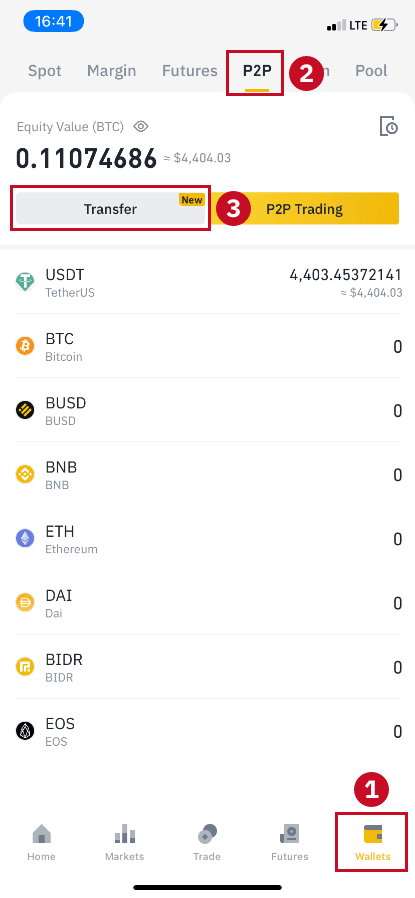
Note :
If you do not receive the cryptocurrency 15 minutes after clicking “Transferred, next”, you can contact the seller by clicking the “Phone” or “Chat” icon on the top.
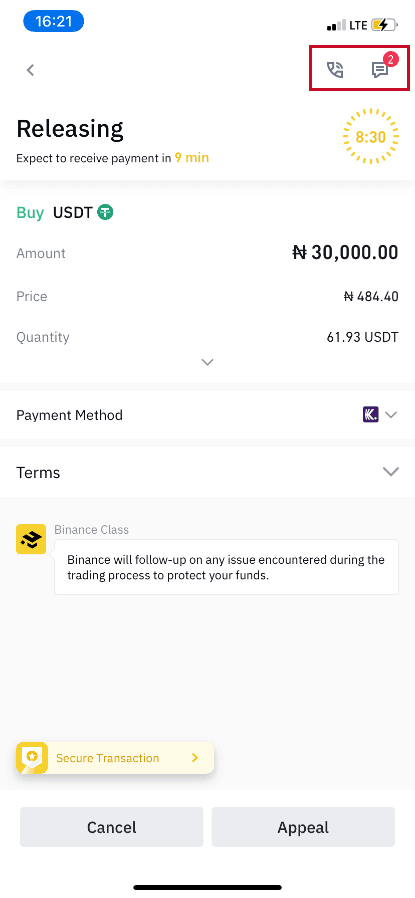
Or you can click "Appeal”, select a “Reason for Appeal”, and “Upload Proof”. Our customer support team will assist you in processing the order.
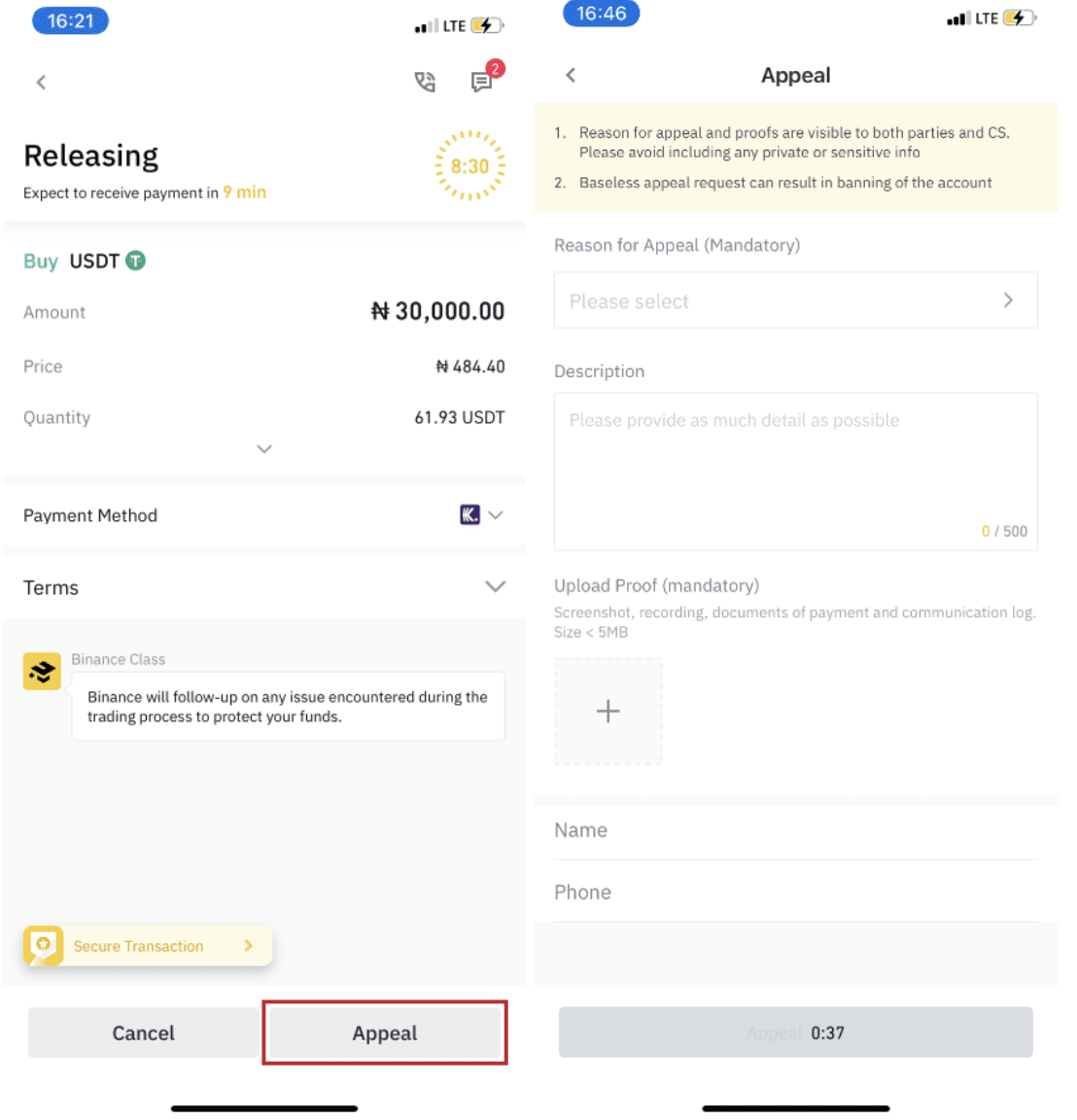
1. You can only buy or sell BTC, ETH, BNB, USDT, EOS and BUSD on Binance P2P currently. If you would like to trade other cryptos, please trade at the spot market.
2. If you have any questions or complaints, please contact our customer support team.
Frequently Asked Questions (FAQ)
What is P2P?
What is the release?
How to transfer?
What is the appeal?
When there is a dispute between buyer and seller, and a user would like the platform to arbitrate, users can file an appeal. The crypto involved in the trade will stay locked during the process.
How to cancel an appeal?
After filing an appeal, the user who started the appeal can cancel the appeal if the agreement is reached between the parties and arbitration is no longer needed. The order will return to the state where it is waiting for confirmation from the seller to release the crypto. The crypto will stay locked until the seller has confirmed the receipt of payment.
What is In order?
An order is a promised trade that the buyer and seller has agreed upon. Binance P2P facilitates the trade by providing an escrow service, meaning locking the assets until both sides agree to release as promised.
What is a Fixed Price Advertisement?
Price of fixed price Ads is fixed and does not move with the market price of the crypto.
What is the difference between Offer listing and Express mode?
The "Express" mode automatically matches a buy/seller for you, while in "Offer Listing" you can select your own buyer/seller.
- Language
-
ქართული
-
Қазақша
-
Suomen kieli
-
עברית
-
Afrikaans
-
Հայերեն
-
آذربايجان
-
Lëtzebuergesch
-
Gaeilge
-
Maori
-
Беларуская
-
አማርኛ
-
Туркмен
-
Ўзбек
-
Soomaaliga
-
Malagasy
-
Монгол
-
Кыргызча
-
ភាសាខ្មែរ
-
ລາວ
-
Hrvatski
-
Lietuvių
-
සිංහල
-
Српски
-
Cebuano
-
Shqip
-
中文(台灣)
-
Magyar
-
Sesotho
-
eesti keel
-
Malti
-
Македонски
-
Català
-
забо́ни тоҷикӣ́
-
नेपाली
-
ဗမာစကာ
-
Shona
-
Nyanja (Chichewa)
-
Samoan
-
Íslenska
-
Bosanski
-
Kreyòl
Tags
how to binance p2p
how to use p2p binance
p2p to buy bitcoin on binance
how to use p2p on binance app
how to use p2p on binance
how to use p2p in binance
how to buy on binance p2p
p2p trading in binance
buy usdt binance p2p
binance p2p buy
binance p2p buy usdt
binance p2p buy crypto
how to buy binance p2p
binance how to use p2p
buy usdt in binance p2p
buy usdt on binance p2p
buy coin on binance p2p
buy bitcoin on binance p2p
binance p2p usdt rub
binance p2p usdt uah
binance p2p usdt vnd
binance p2p deposit
binance p2p explained
binance p2p exchange
binance p2p guide
binance p2p guidelines
binance p2p how it works
binance p2p how does it work
binance p2p how to buy
binance p2p how to
binance p2p bank transfer
how do you trade a p2p binance
p2p express binance
how to use binance p2p
how does binance p2p work
binance p2p trading
tutorial binance p2p
using binance p2p
binance p2p in app
how to join binance p2p
binance p2p paypal
binance p2p korea
binance p2p in us
binance p2p india
binance p2p inr
binance p2p israel
binance p2p indonesia
binance p2p netherlands
binance p2p australia
binance p2p russia
binance p2p south africa
binance p2p singapore
binance p2p thailand
binance p2p
app binance p2p
binance p2p bangla
deposit binance p2p
how to do binance p2p
binance p2p ethiopia
binance p2p egypt
binance p2p fees
binance p2p fiat
buy usdt from binance p2p
buy from binance p2p
binance p2p gcash
binance p2p gcash buy
binance p2p ghana
binance p2p google pay
binance p2p usdt to gcash
gcash to binance p2p
binance p2p hindi
binance p2p in ethiopia
binance p2p germany
binance p2p in uae
binance p2p in pakistan
binance p2p is safe
binance p2p jazzcash
p2p binance japan
binance p2p khmer
binance p2p kuwait
binance p2p kenya
binance lite p2p
binance p2p malaysia
malaysia binance p2p
binance p2p nigeria
nigeria binance p2p
binance p2p on mobile
binance p2p oman
binance p2p on app
binance p2p payment methods
binance p2p pakistan
binance p2p philippines
paypal binance p2p
payoneer binance p2p
binance p2p qatar
binance p2p review
binance p2p tutorial
binance p2p usdt buy
binance p2p usdt
binance p2p uae
binance p2p usa
binance p2p uk
usdt binance p2p
binance p2p vietnam
binance p2p venezuela
binance p2p canada
binance p2p dubai
binance p2p bangladesh
binance p2p colombia
binance p2p france
dubai binance p2p
p2p binance
how to trade on binance p2p
buy dogecoin on binance p2p
bank transfer binance p2p
how to use binance p2p in nigeria
p2p binance meaning
binance p2p rub
binance p2p vnd
how to use p2p on binance us