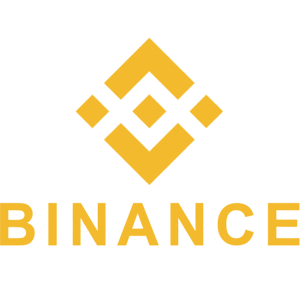How to Buy Crypto on Binance with Credit/Debit Card via Web and Mobile App
By
Binance
7796
0

- Language
-
العربيّة
-
简体中文
-
हिन्दी
-
Indonesia
-
Melayu
-
فارسی
-
اردو
-
বাংলা
-
ไทย
-
Tiếng Việt
-
Русский
-
한국어
-
日本語
-
Español
-
Português
-
Italiano
-
Français
-
Deutsch
-
Türkçe
-
Nederlands
-
Norsk bokmål
-
Svenska
-
Tamil
-
Polski
-
Filipino
-
Română
-
Slovenčina
-
Zulu
-
Slovenščina
-
latviešu valoda
-
Čeština
-
Kinyarwanda
-
Українська
-
Български
-
Dansk
-
Kiswahili
You can buy crypto directly using your credit/debit card on the Binance website or the Lite Mode on the Binance App easily.
How to Buy Crypto with Credit/Debit Card (Web)
1. Log in to your Binance account and click [Buy Crypto] - [Credit/Debit Card].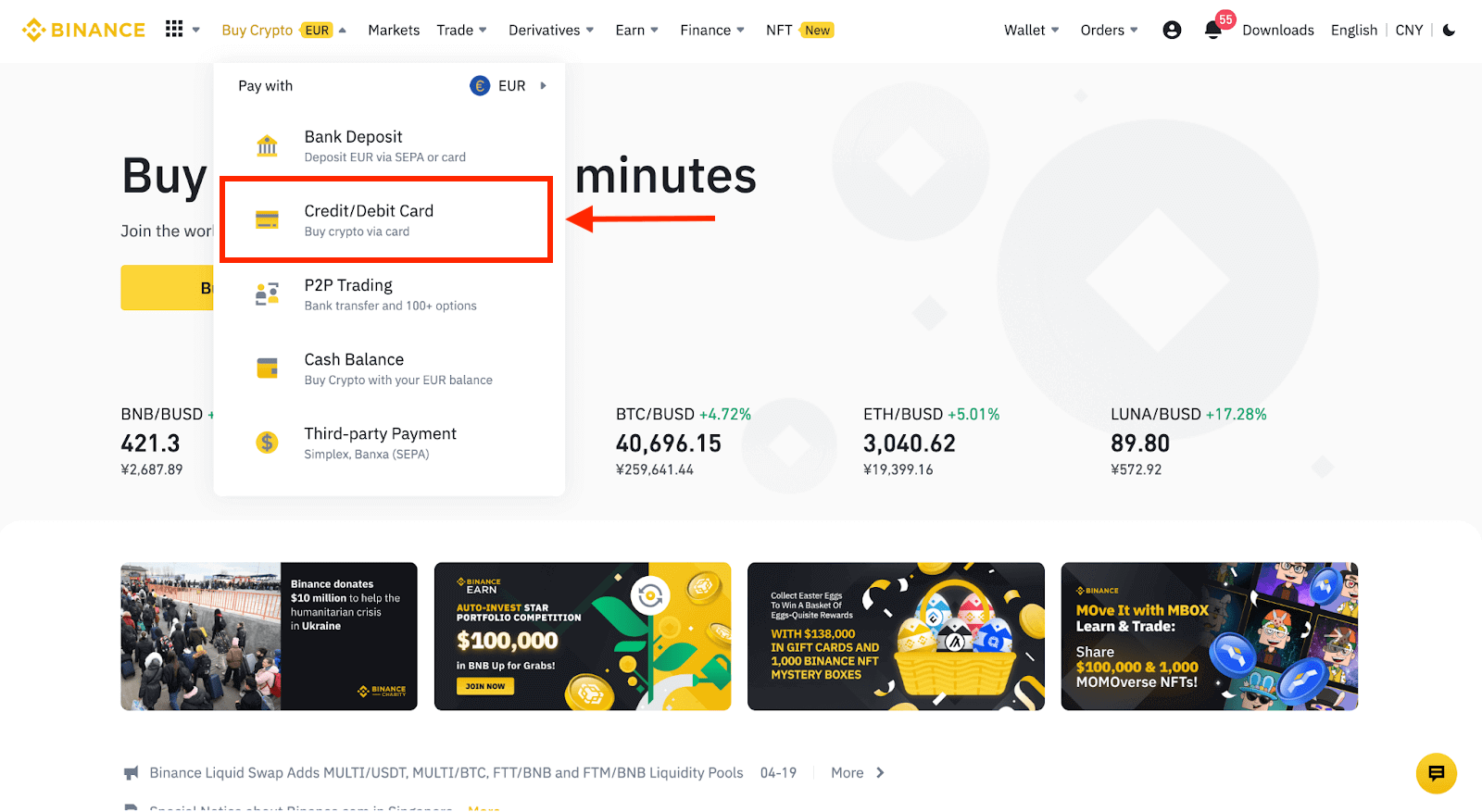
2. Here you can choose to buy crypto with different fiat currencies. Enter the fiat amount you want to spend and the system will automatically display the amount of crypto you can get.
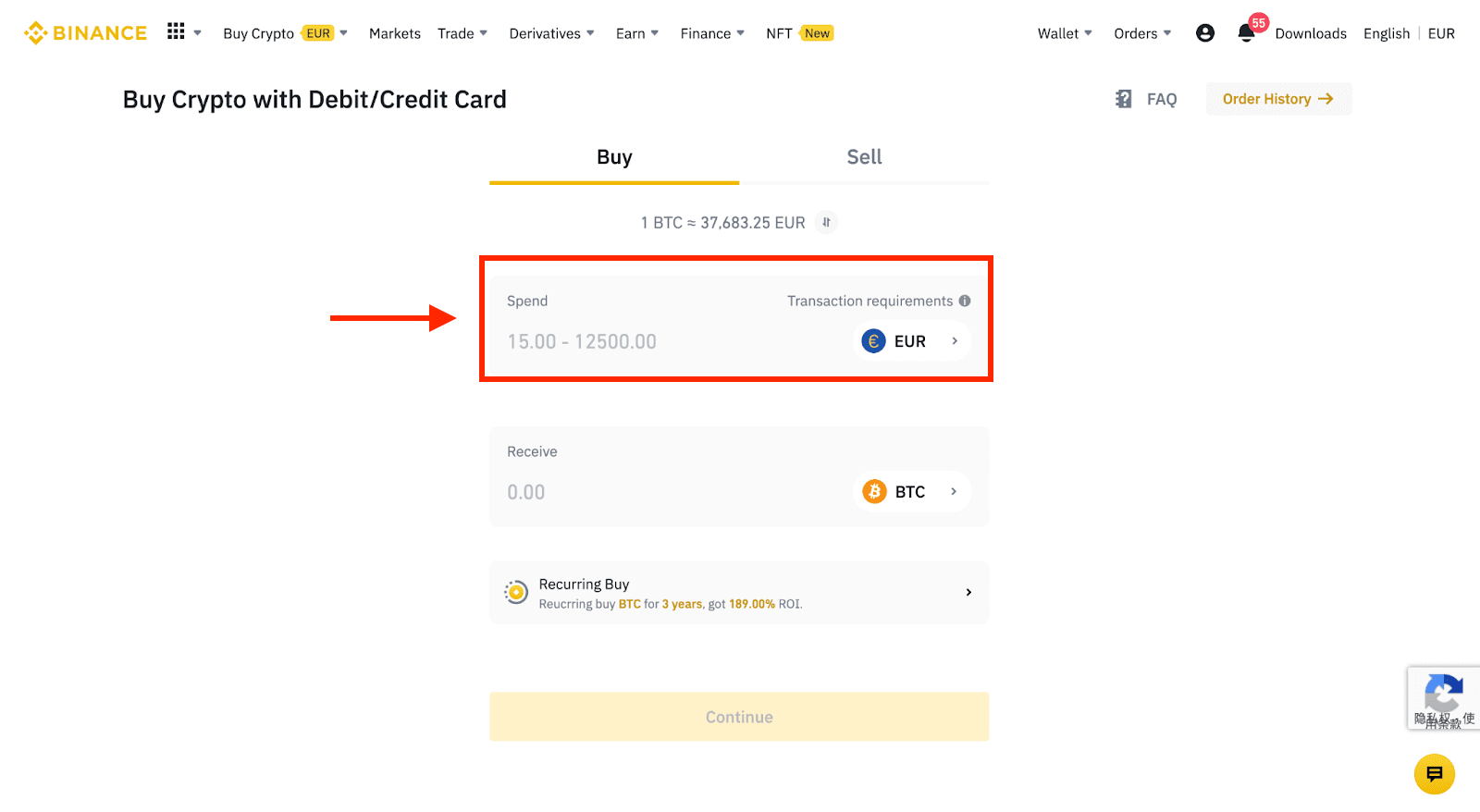
3 Click [Add new card].
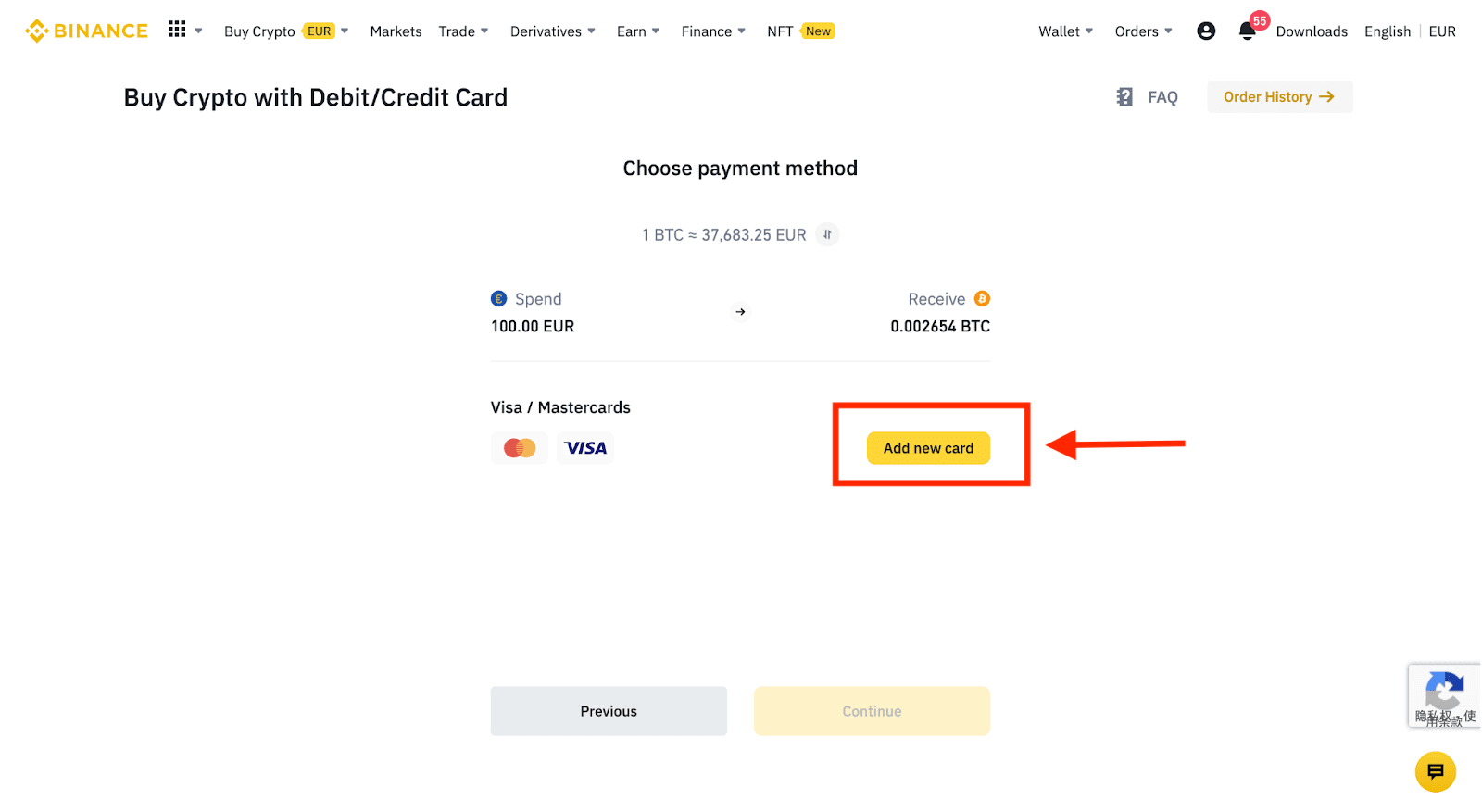
4. Enter your credit card details. Please note that you can only pay with credit cards in your name.
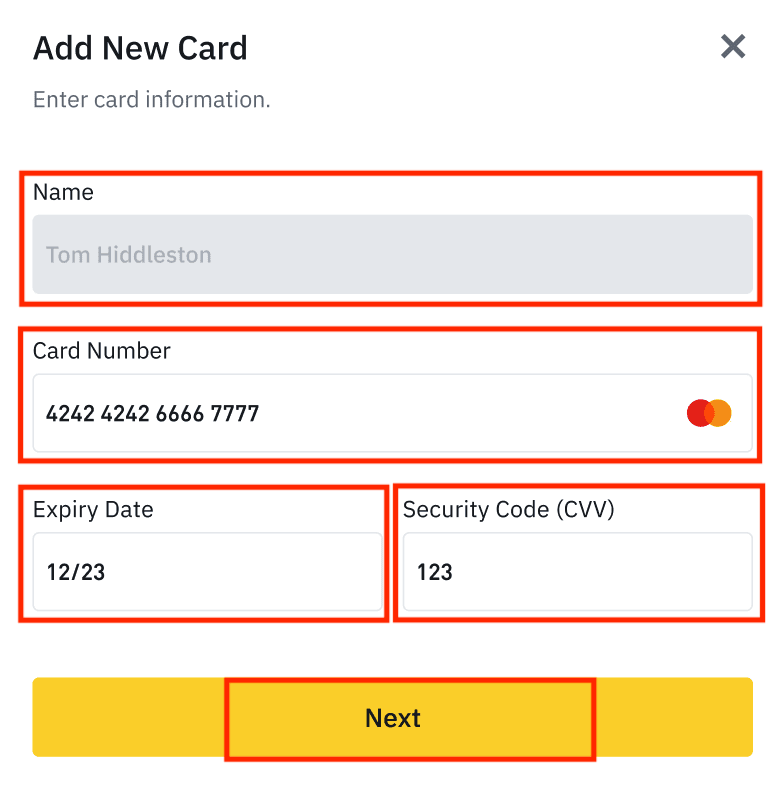
5. Enter your billing address and click [Confirm].
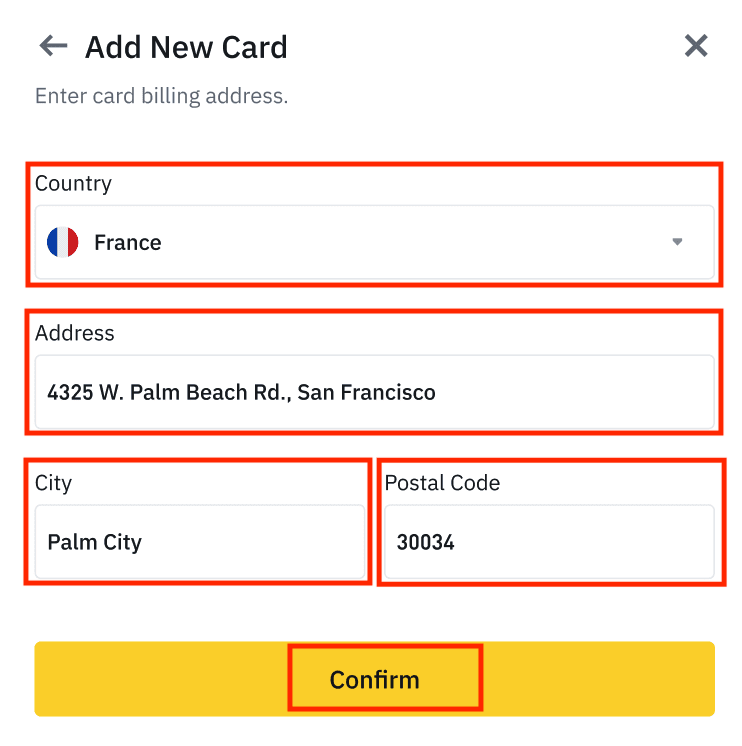
6. Check the payment details and confirm your order within 1 minute. After 1 minute, the price and the amount of crypto you will get will be recalculated. You can click [Refresh] to see the latest market price. The fee rate is 2% per transaction.
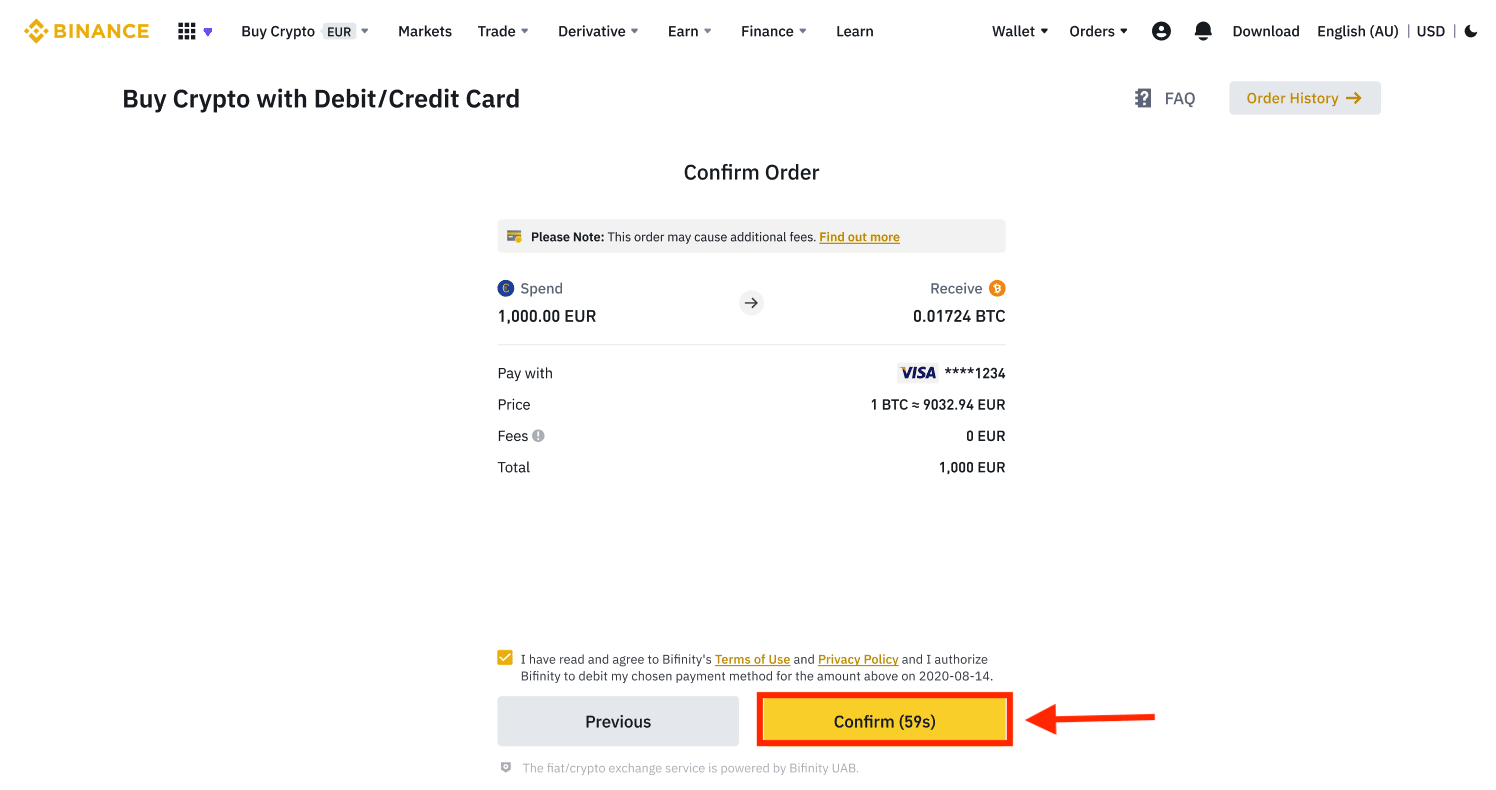
7. You will be redirected to your banks OTP transaction page. Follow the on-screen instructions to verify the payment.
How to Buy Crypto with Credit/Debit Card (Binance Pro App)
1. Get started by selecting [Credit/Debit Card] from the home screen. Or access [Buy Crypto] from the [Trade/Fiat] tab.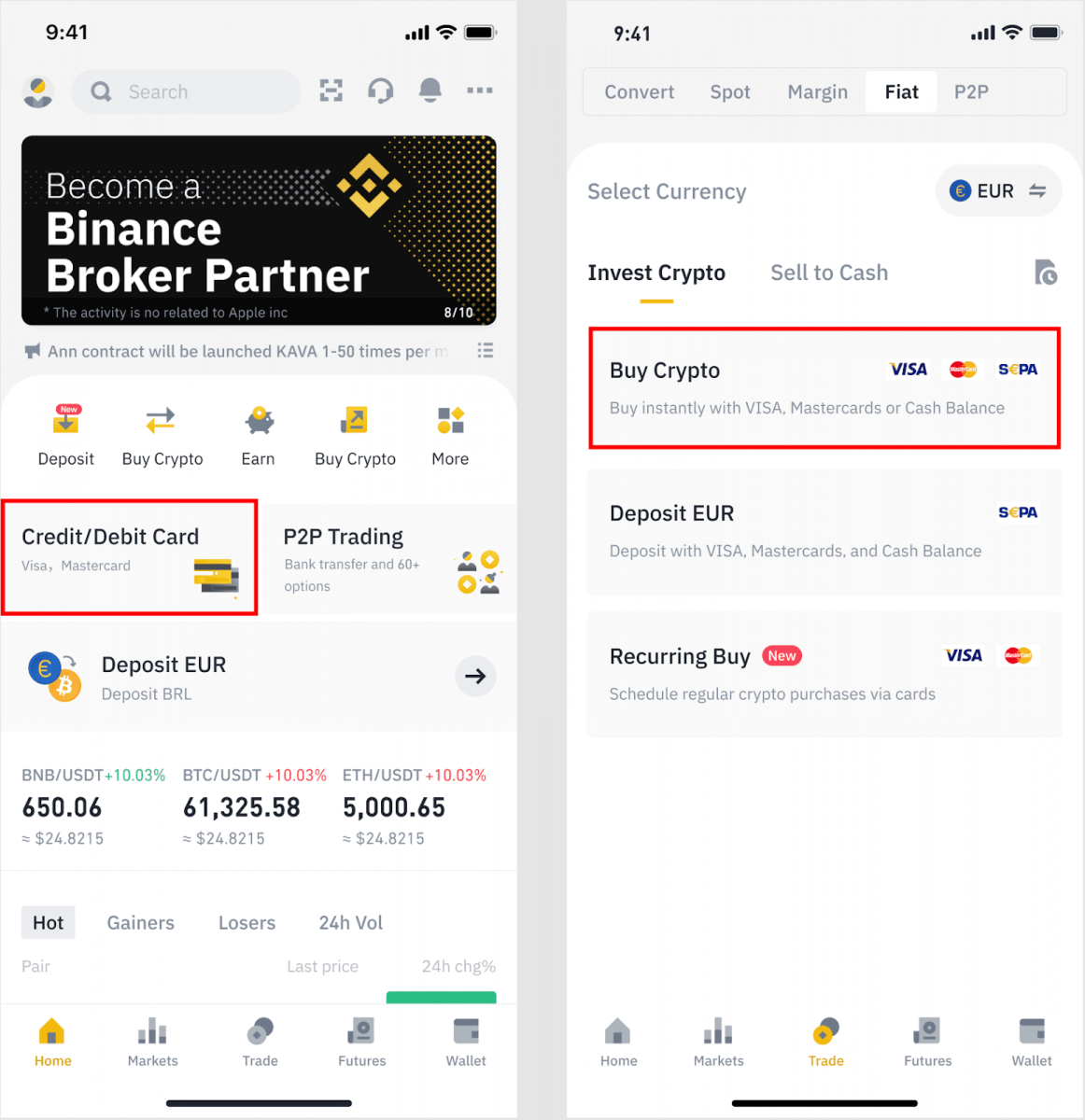
2. First, choose the cryptocurrency you want to buy. You can type the cryptocurrency in the search bar or scroll through the list. You can also change the filter to see different ranks.
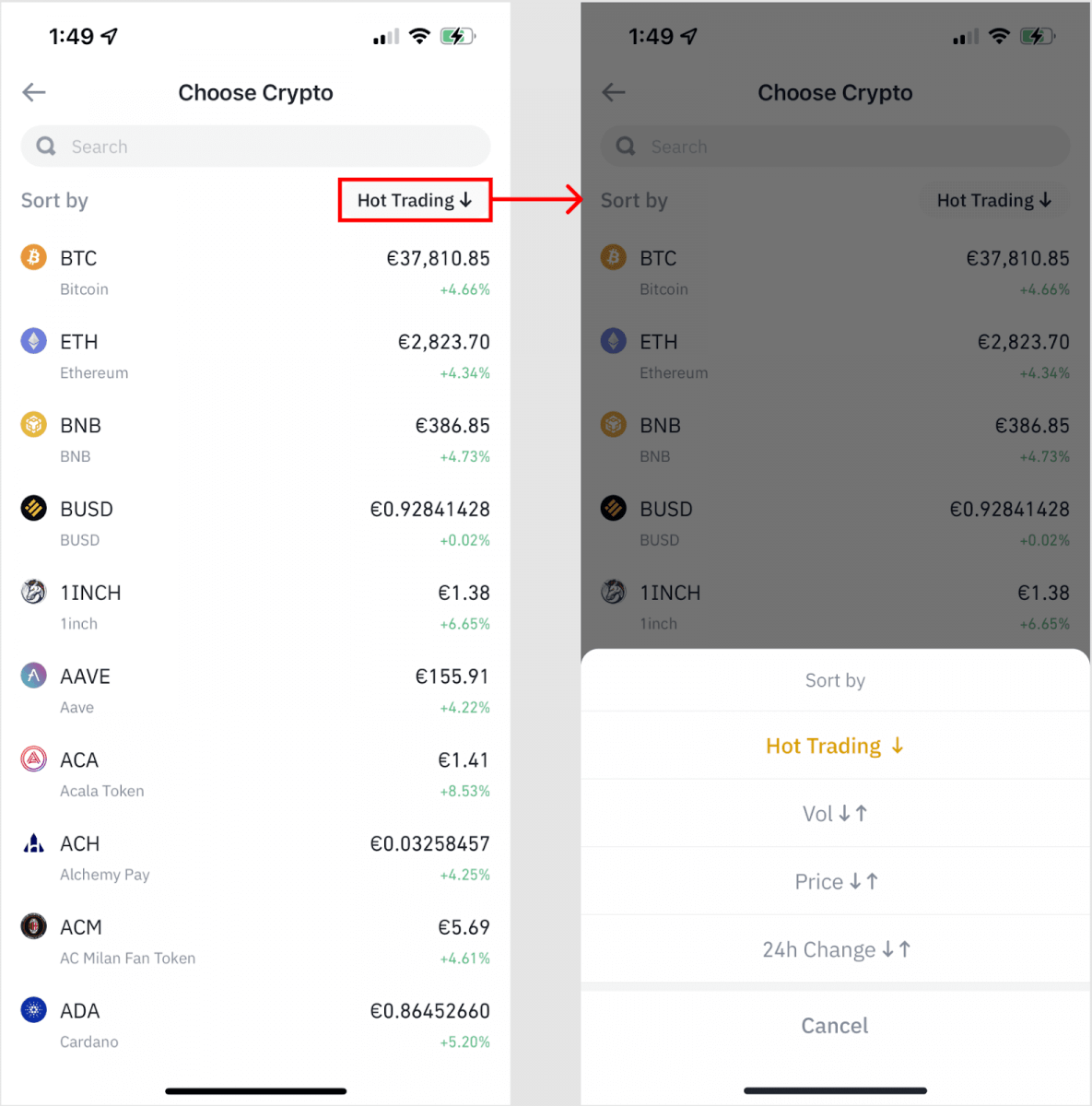
3. Fill out the amount you’d like to purchase. You can switch the fiat currency if you’d like to choose another. You can also enable the Recurring Buy function to schedule regular crypto purchases via cards.
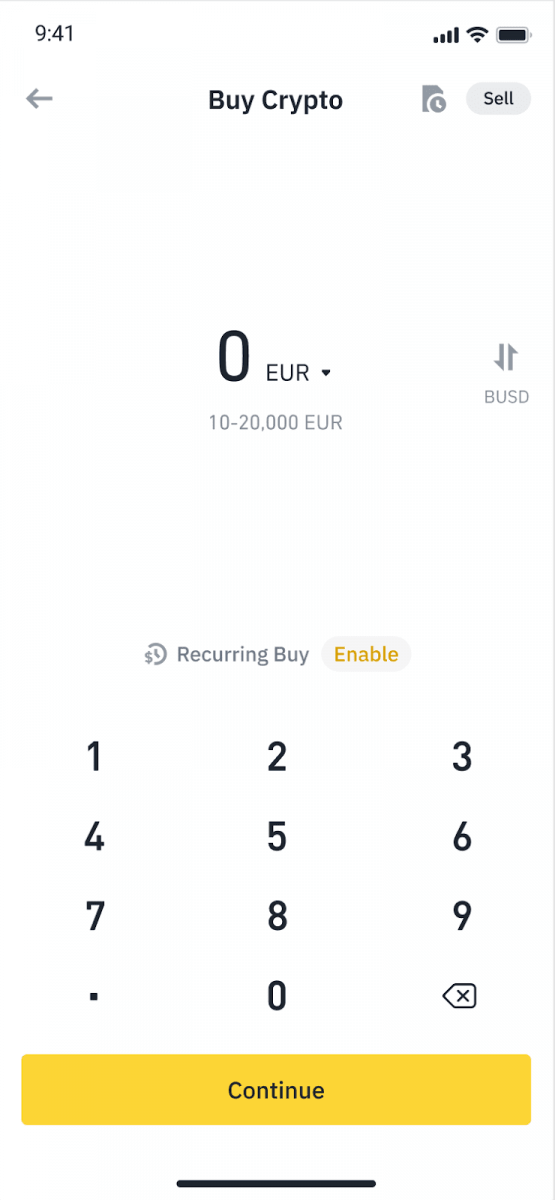
4. Choose [Pay with Card] and tap on [Confirm]. If you have not linked a card previously, you will be asked to add a new card first.
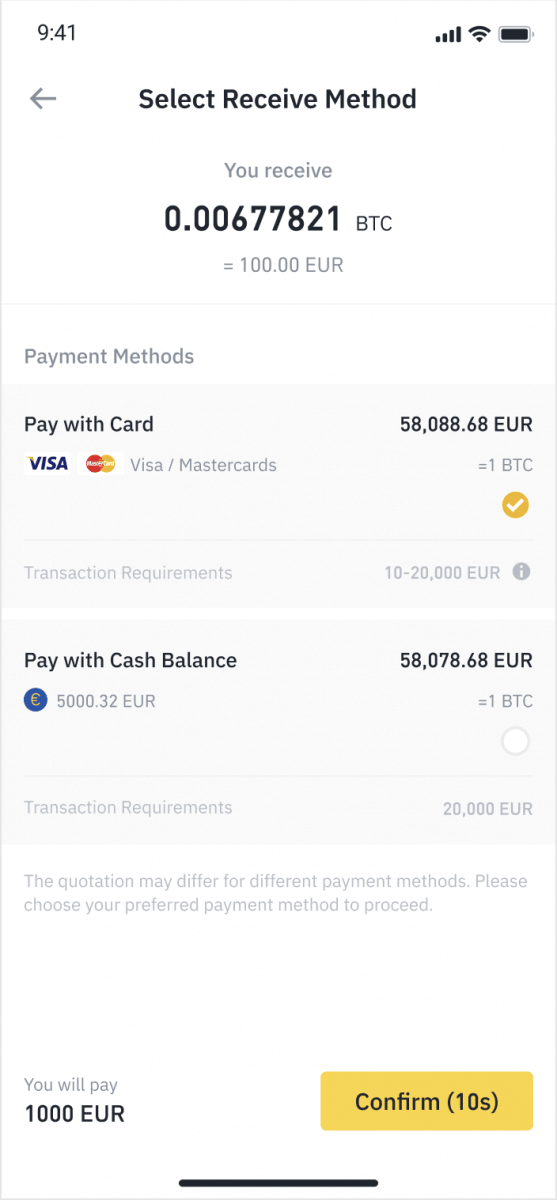
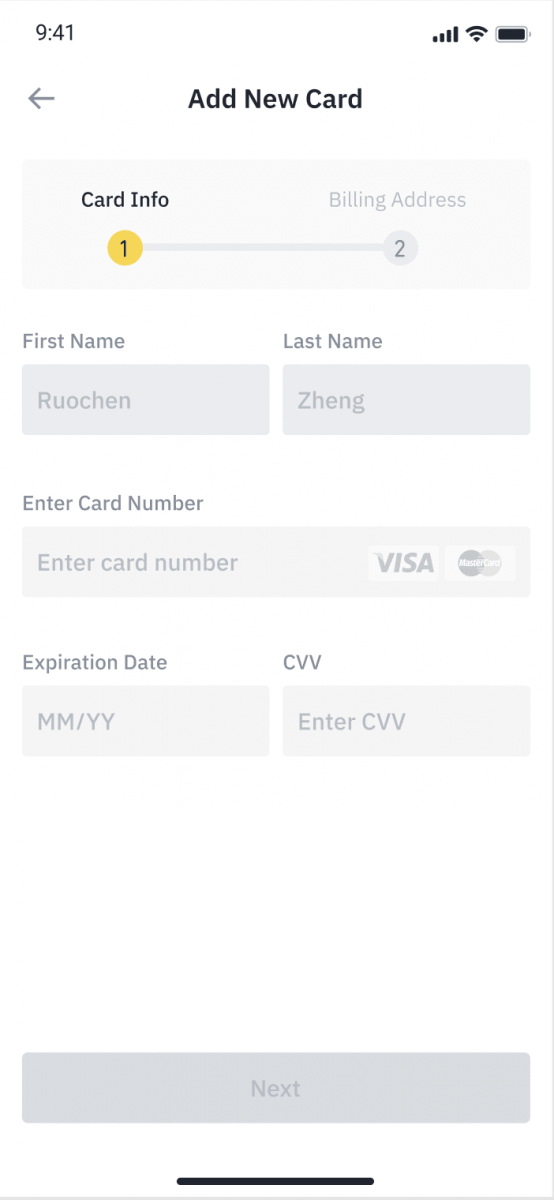
5. Check that the amount you wish to spend is correct, and then tap [Confirm] at the bottom of the screen.
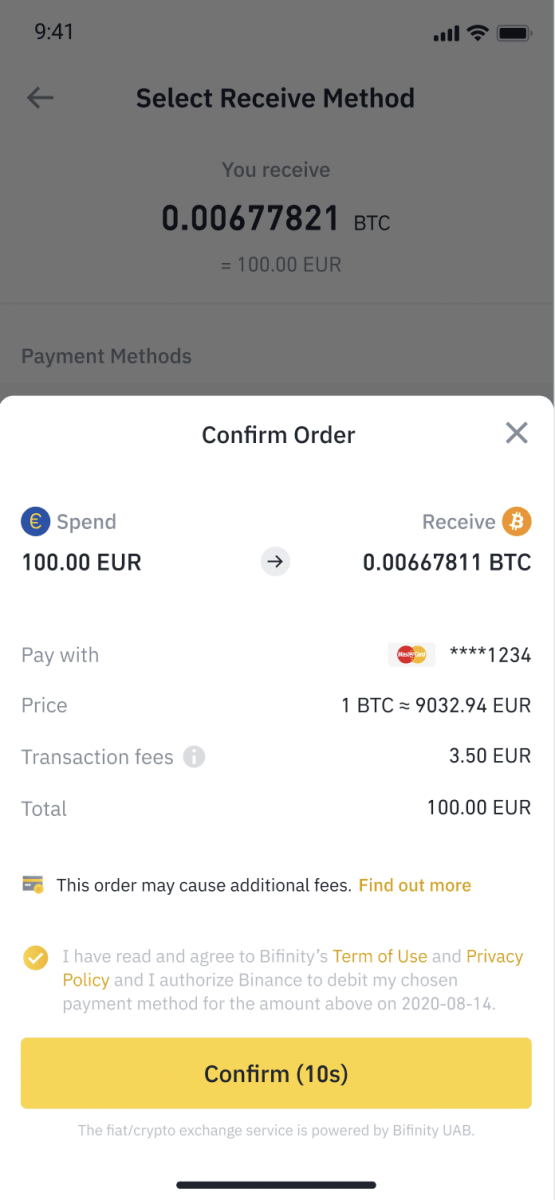
6. Congratulations, the transaction is complete. The purchased cryptocurrency has been deposited to your Binance Spot Wallet.
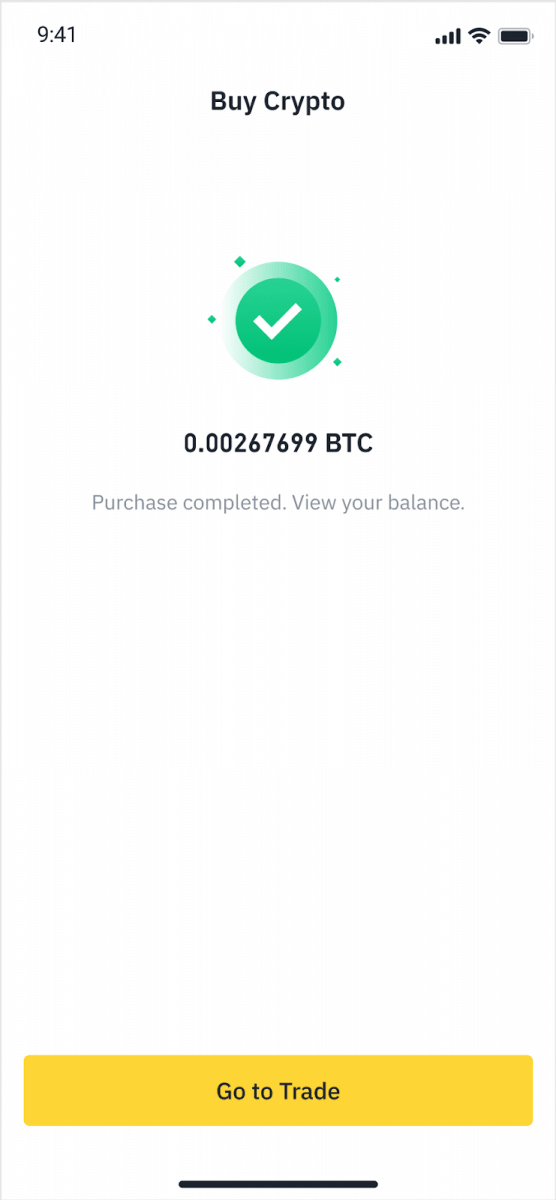
How to Buy Crypto with Visa (Mobile Browser)
You can now use Visa Cards to buy cryptocurrencies on Binance. This functionality has now been optimized for both mobile browsers and Binance App.1. Go to Binance on your preferred mobile browser and log into your account.
2. Tap [Buy Now] from the homepage.
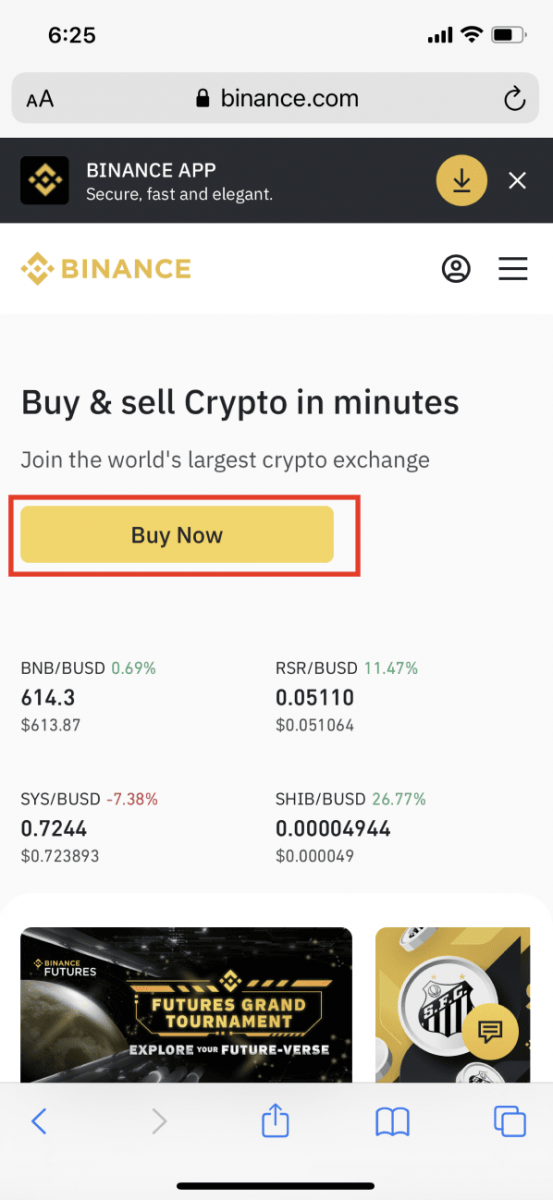
3. Select the preferred fiat currency for payment and enter the amount you want to spend. Then, select the desired cryptocurrency and the amount you can get will be automatically displayed. Tap [Continue].
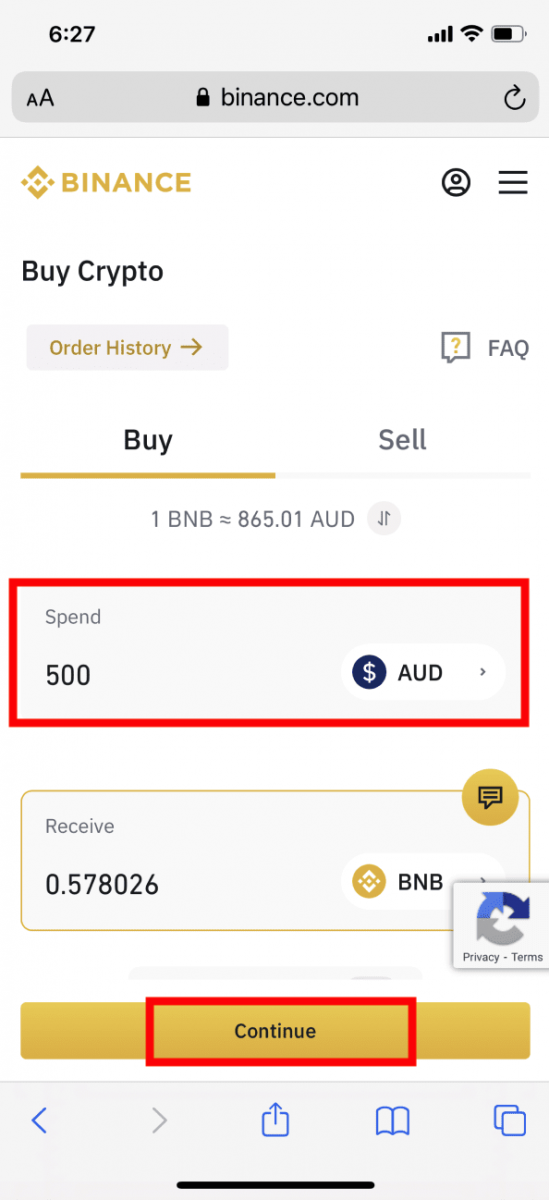
4. Select [Visa/Mastercards] and tap [Continue].
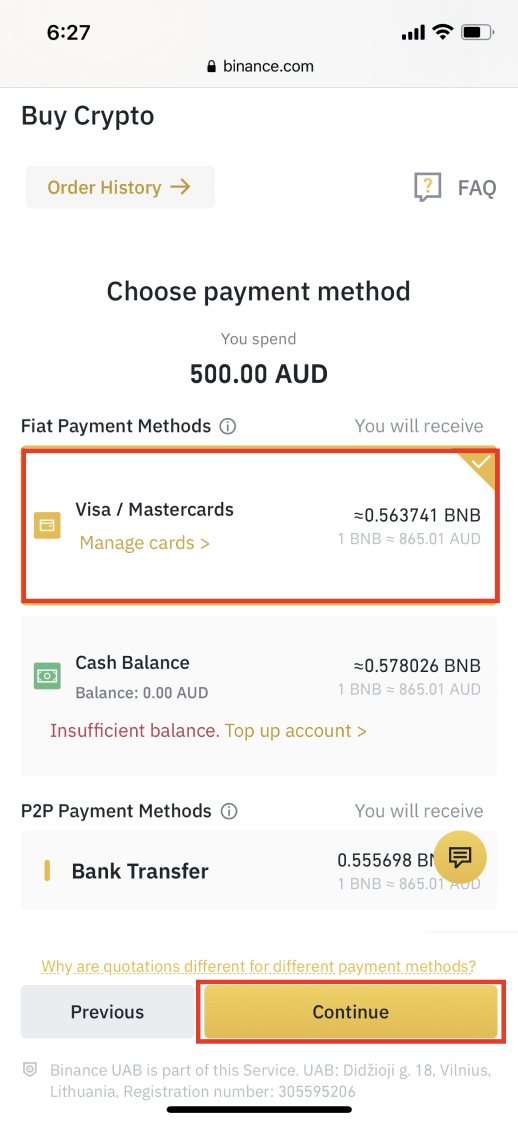
5. Enter the details of your Card and tap [Add Card].
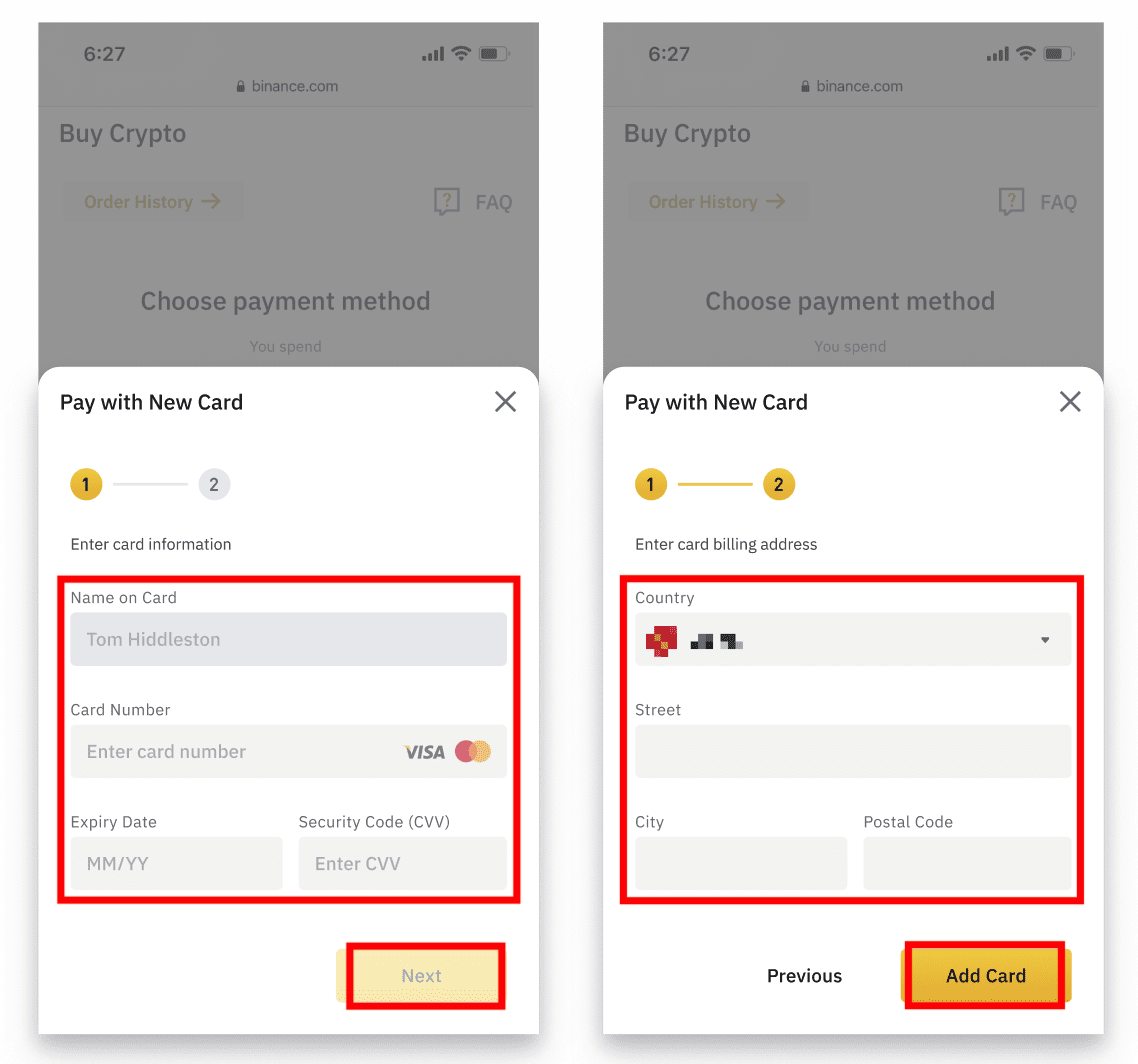
6. Your Visa Card is now added. Tap [Continue].
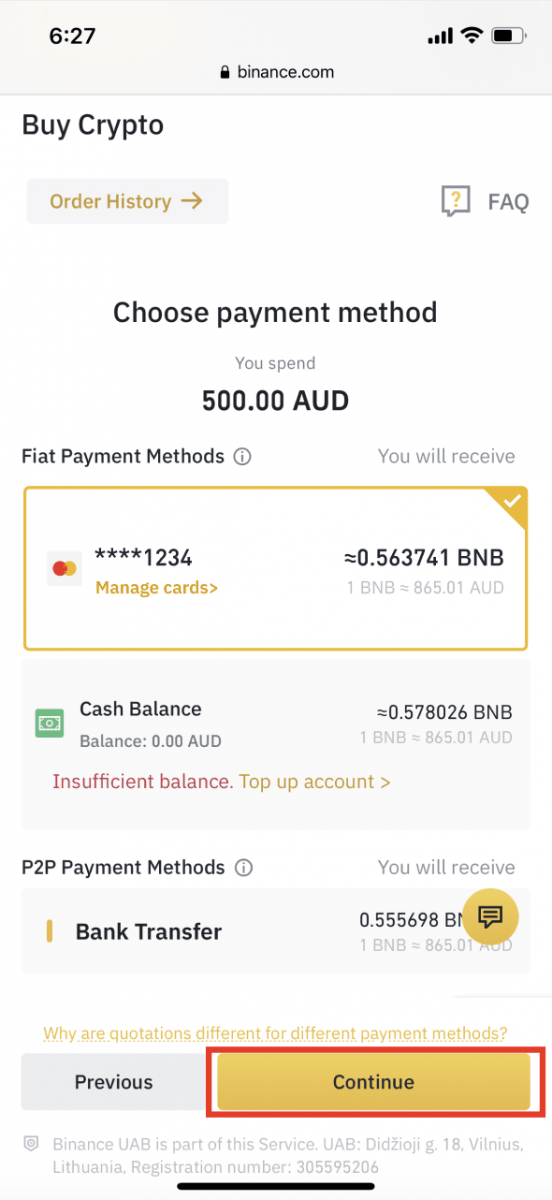
7. Check the payment details and confirm your order within 1 minute. After 1 minute, the price and the amount of crypto you will get will be recalculated. You can tap [Refresh] to see the latest market price.
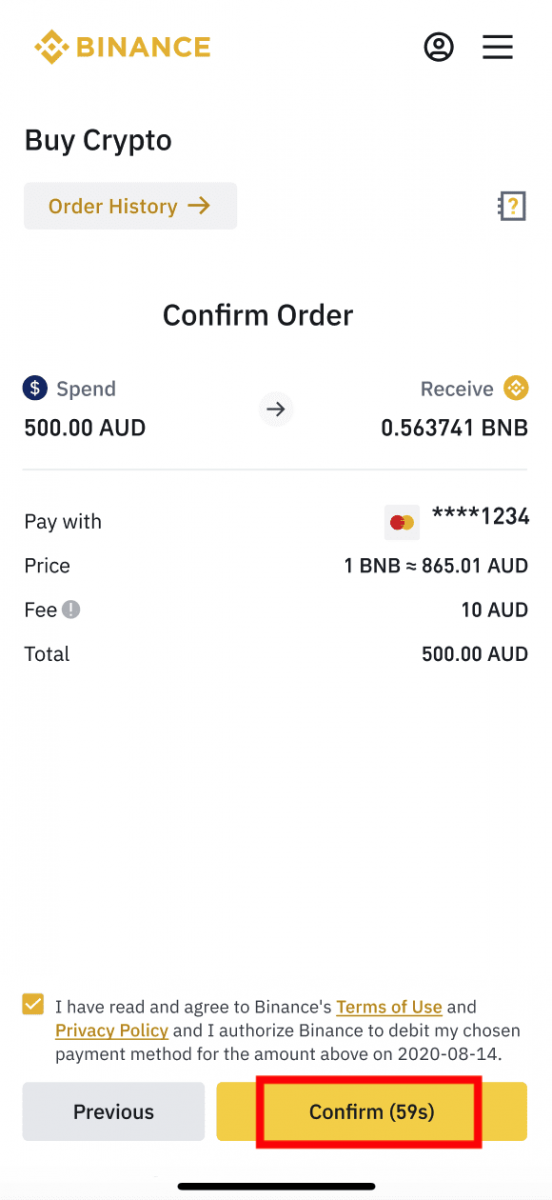
8. Please wait patiently for us to process your order. You will see the purchased crypto in your [Fiat and Spot Wallet] once the order is complete.
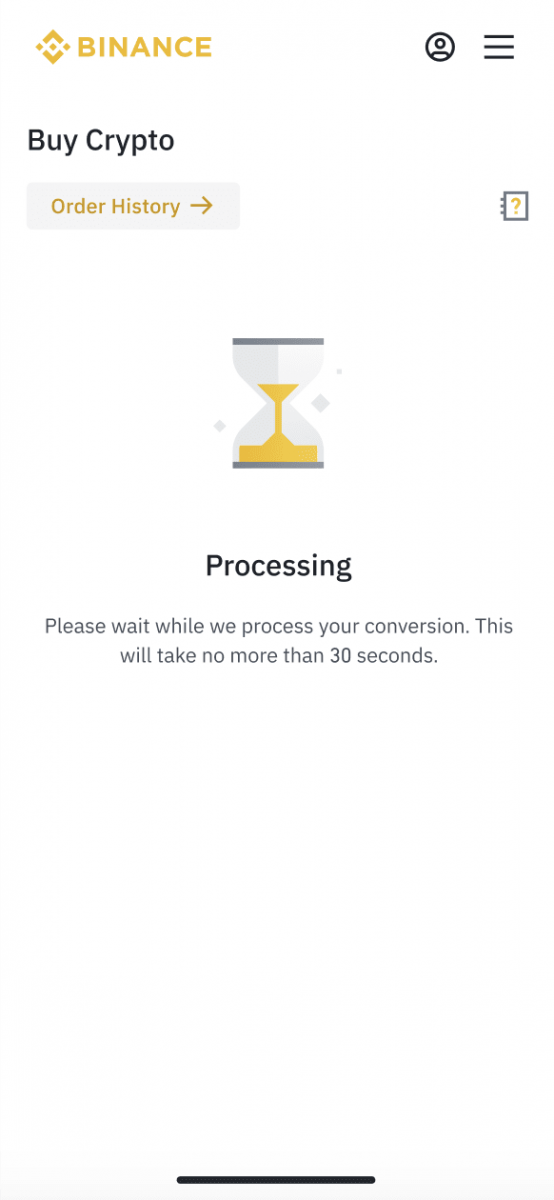
How to Buy Crypto with Card (Binance Lite App)
Get started at Binance by completing Identity Verification. This process will take less than two minutes for Basic Verification and does not require any documentation.Once this is done, you can choose to buy cryptocurrencies directly with a credit or debit card. You can also deposit your local currency via bank transfer.
1. Tap on the icon at the bottom and select [Buy]. You can also tap on the [Trade] button from the trading chart interface to access the “Buy Crypto” page.
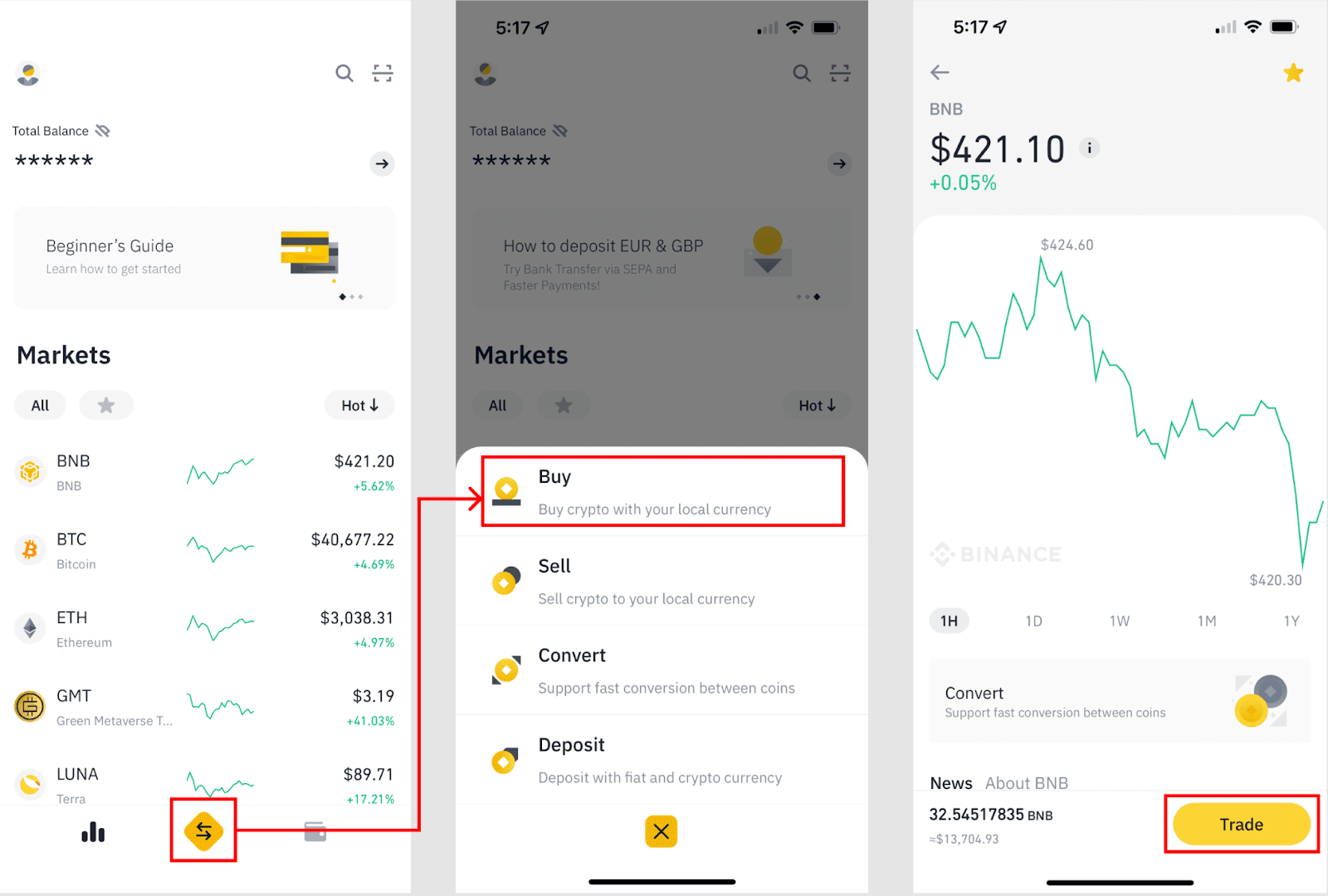
2. Select the cryptocurrency you wish to purchase.
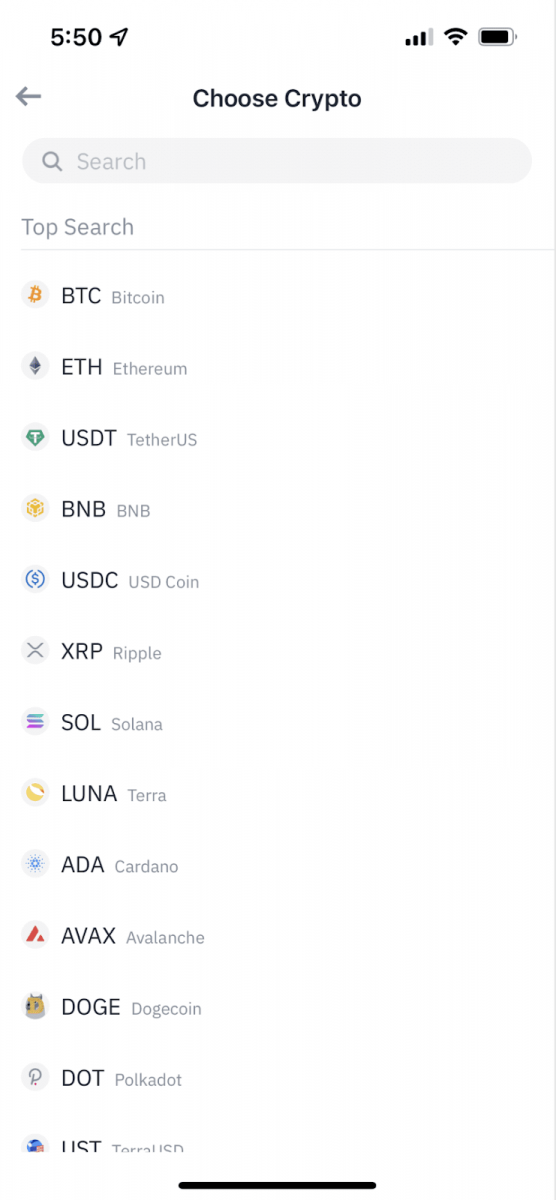
3. Fill out the amount you’d like to purchase. You can also switch the fiat currency if you’d like to choose another.
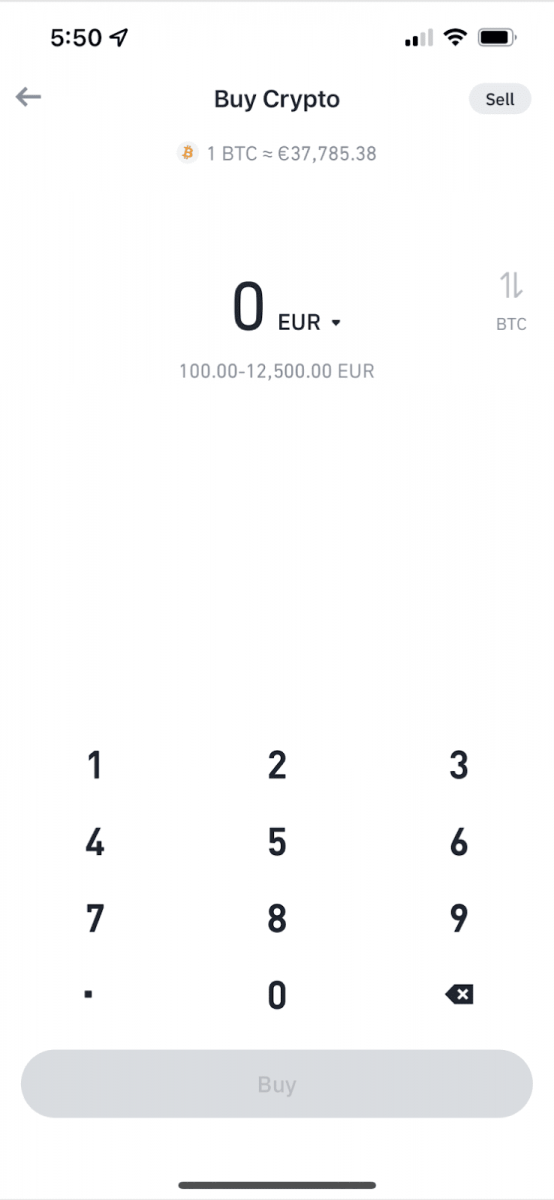
4. Select [Pay with Card].
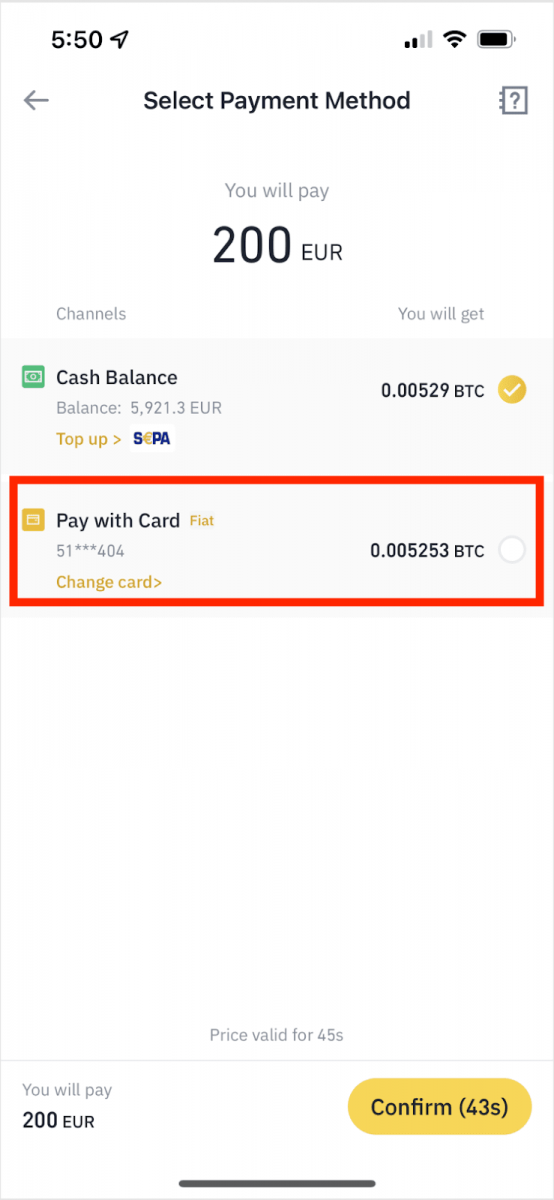
5. Enter your card details.
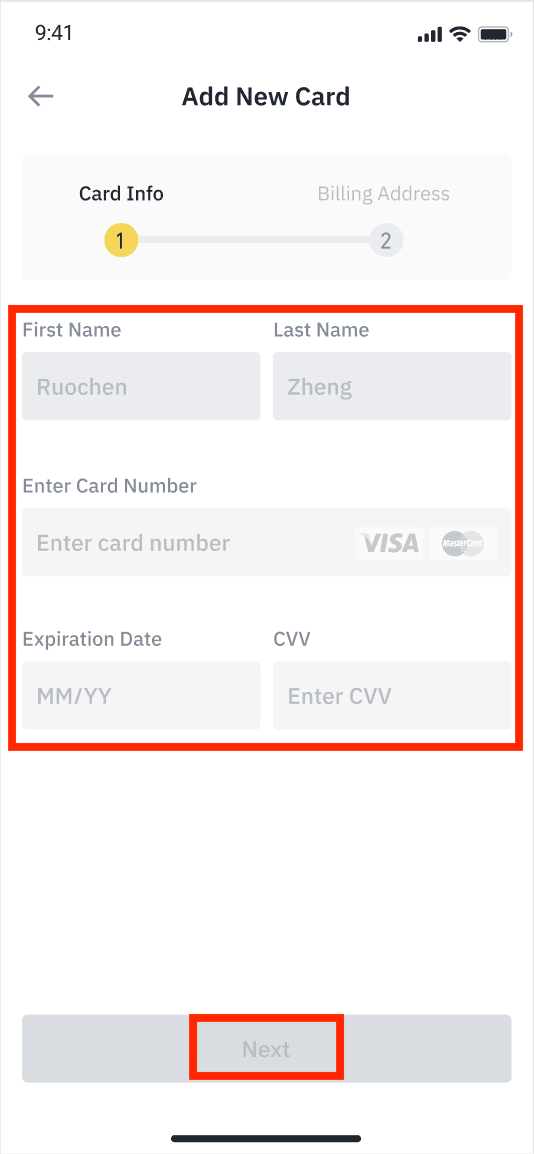
6. Enter the card billing address.
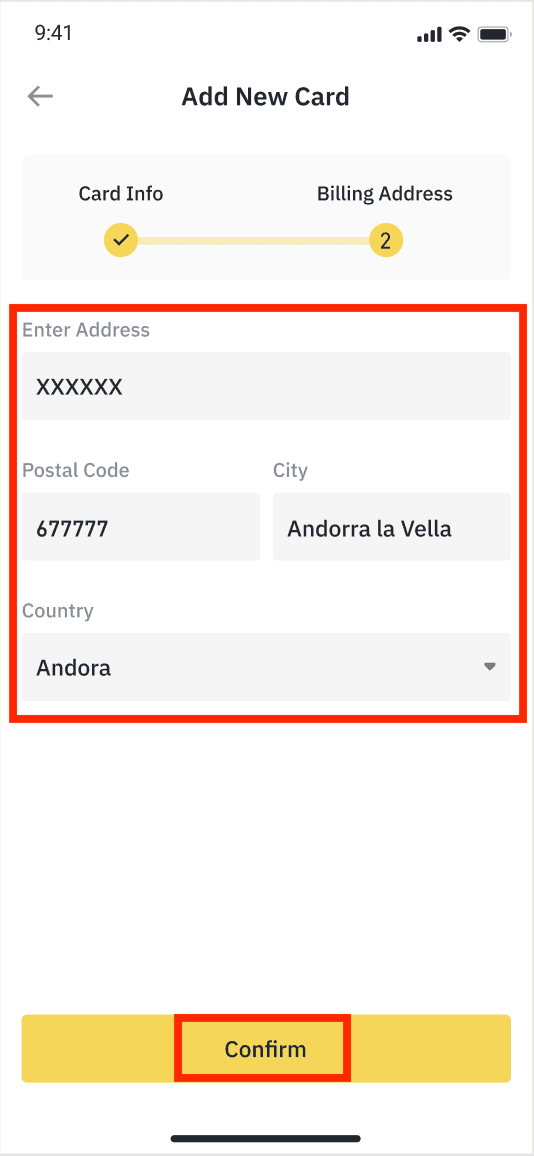
7. Check the order confirmation details carefully and confirm the order.
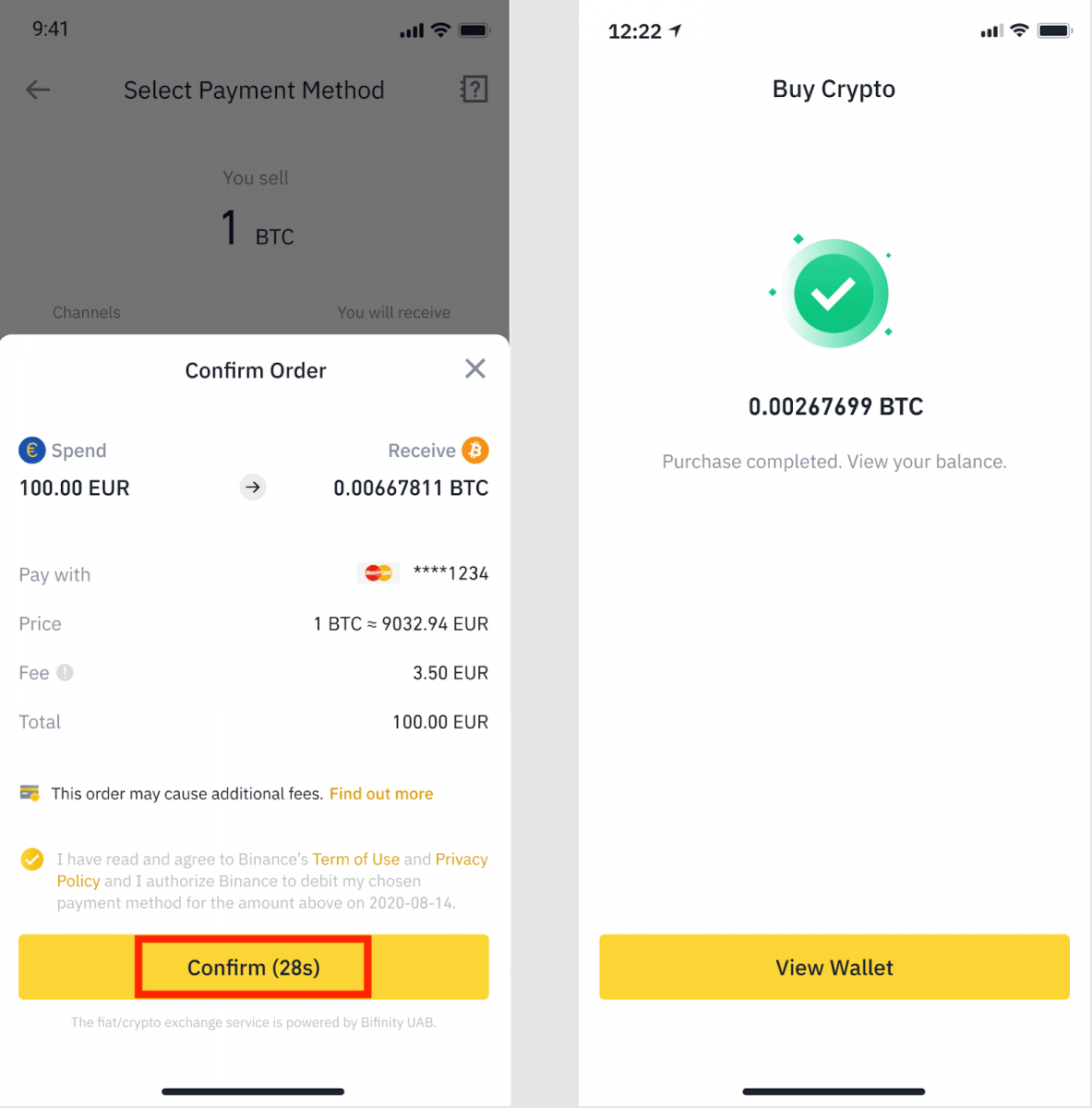
How to Deposit Fiat with Credit/Debit Card
1. Log in to your Binance account and go to [Buy Crypto] - [Bank Deposit].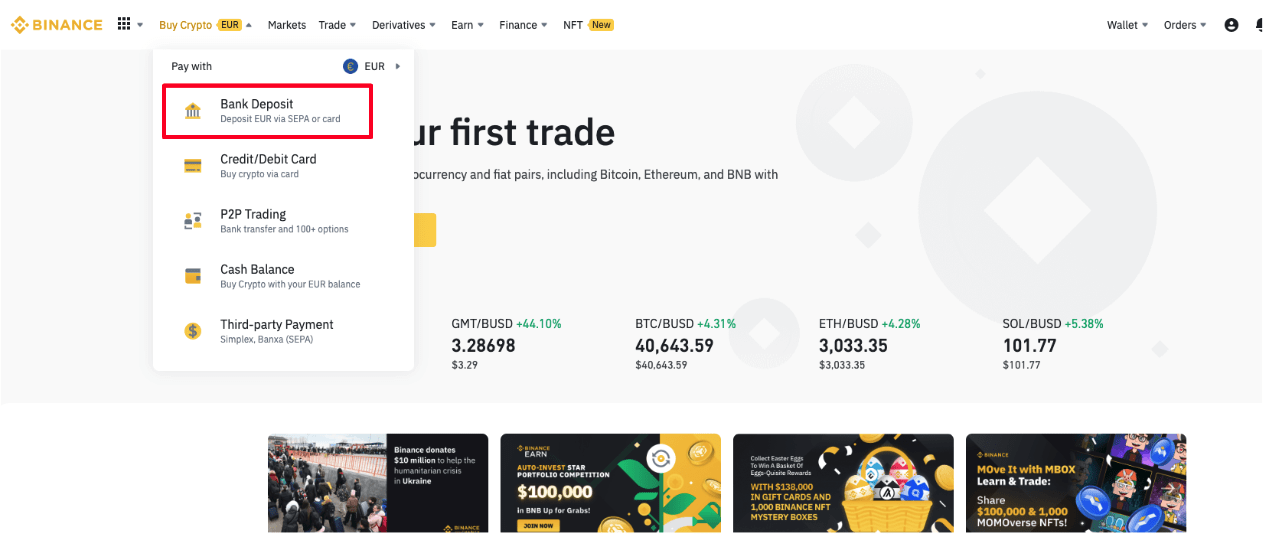
2. Select the currency you want to deposit, and select [Bank Card] as your payment method. Click [Continue].
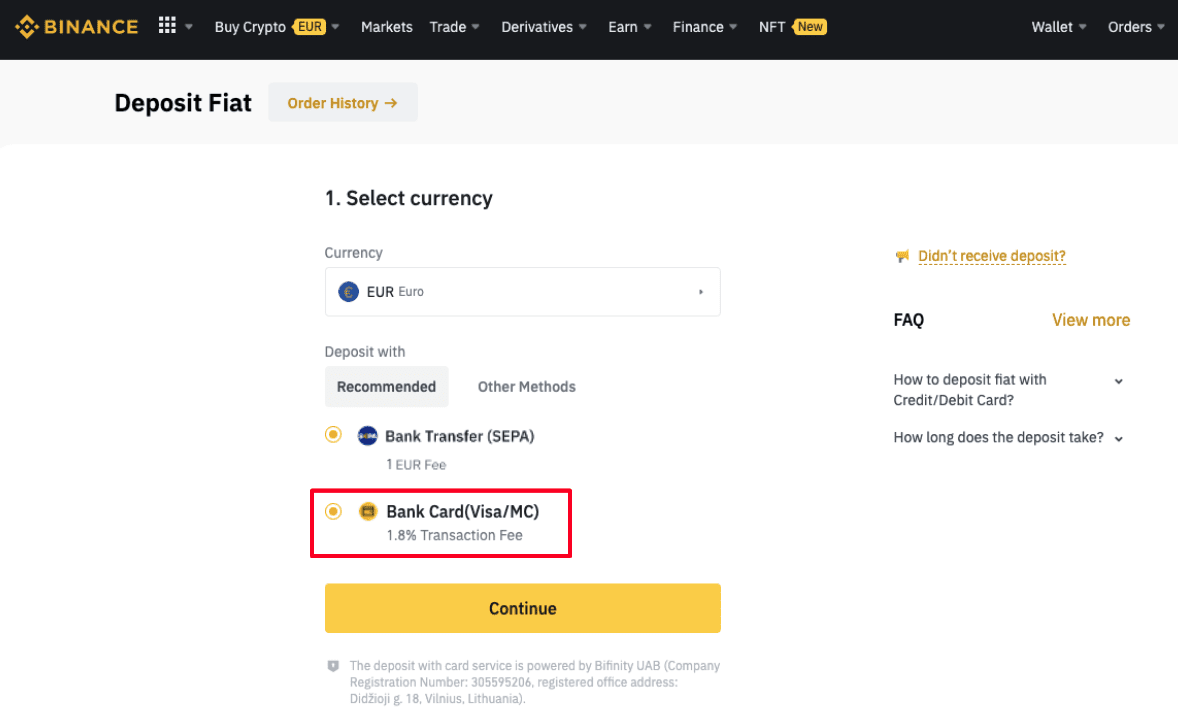
3. If this is your first time adding a card, you will have to enter your card number and billing address. Please make sure the information is accurate before clicking [Confirm].
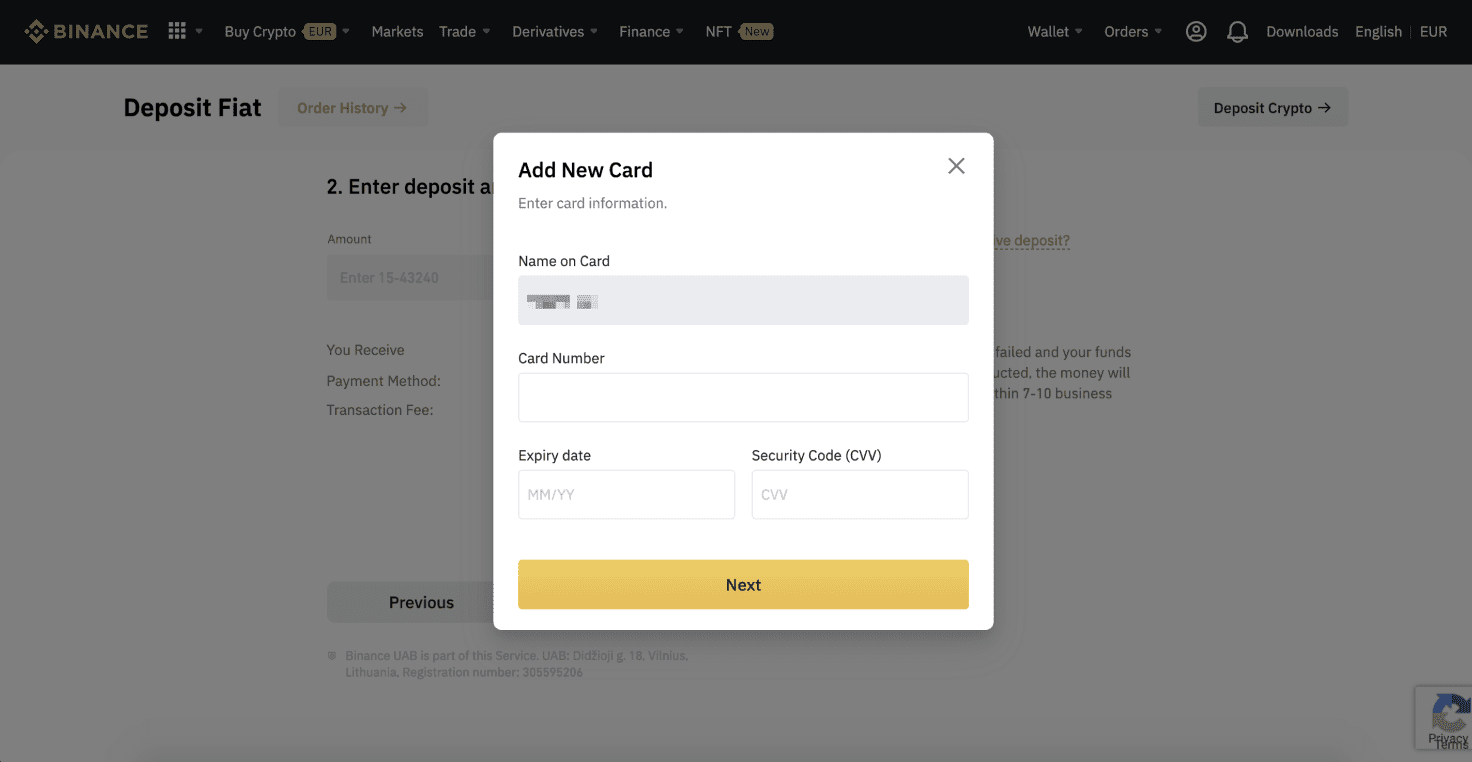
Note: If you have added a card previously, you can skip this step and simply select the card you wish to use.
4. Enter the amount you wish to deposit and click [Confirm].
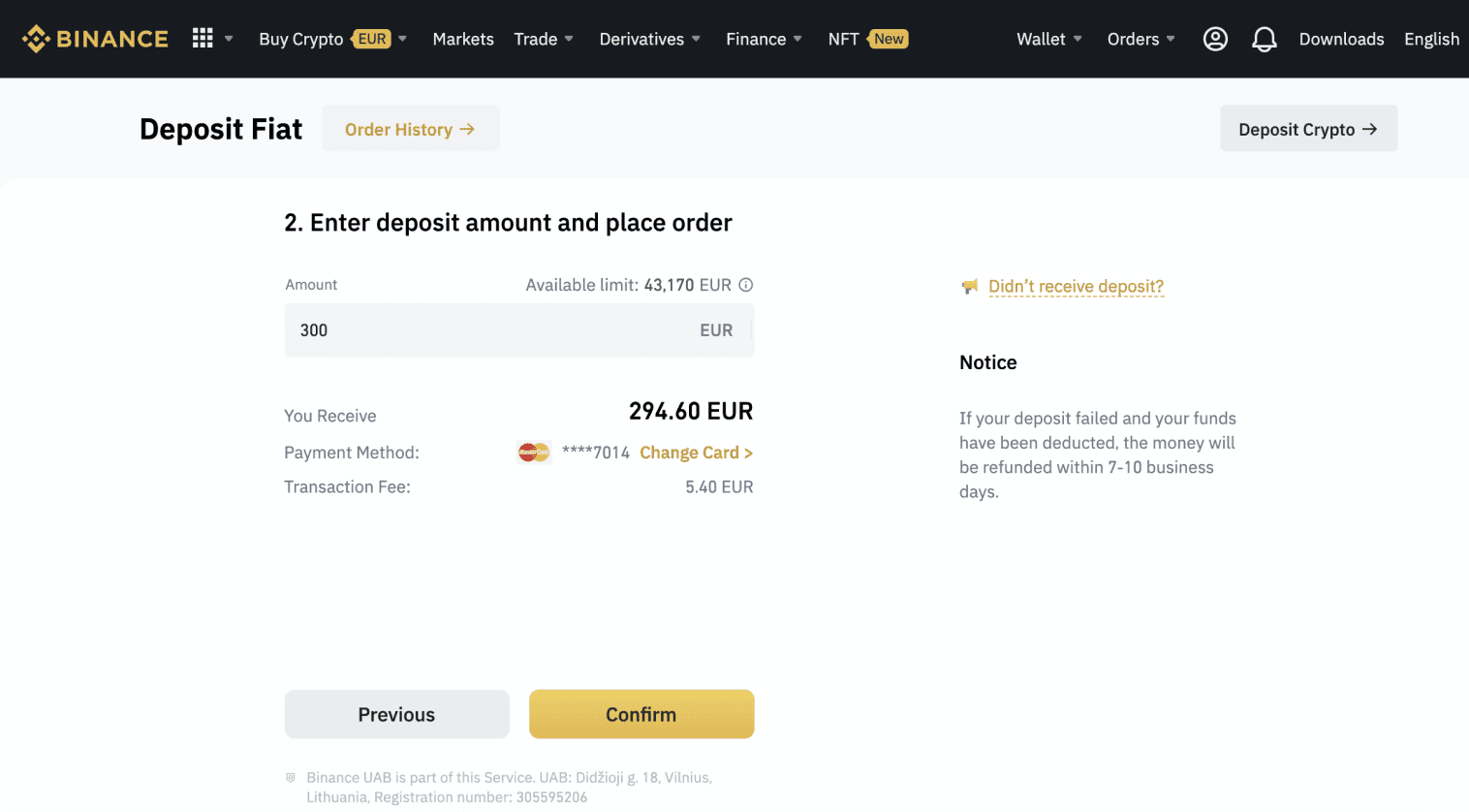
5. The amount will then be added to your fiat balance.
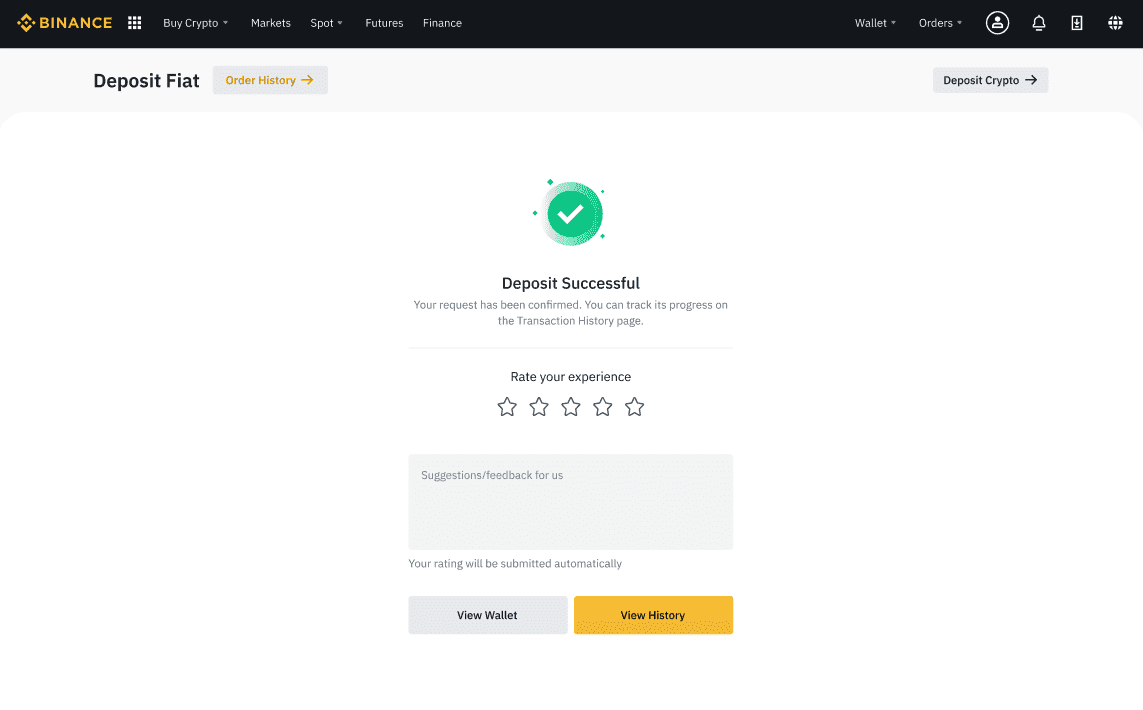
6. You can check the available trading pairs for your currency on the [Fiat Market] page and start trading.
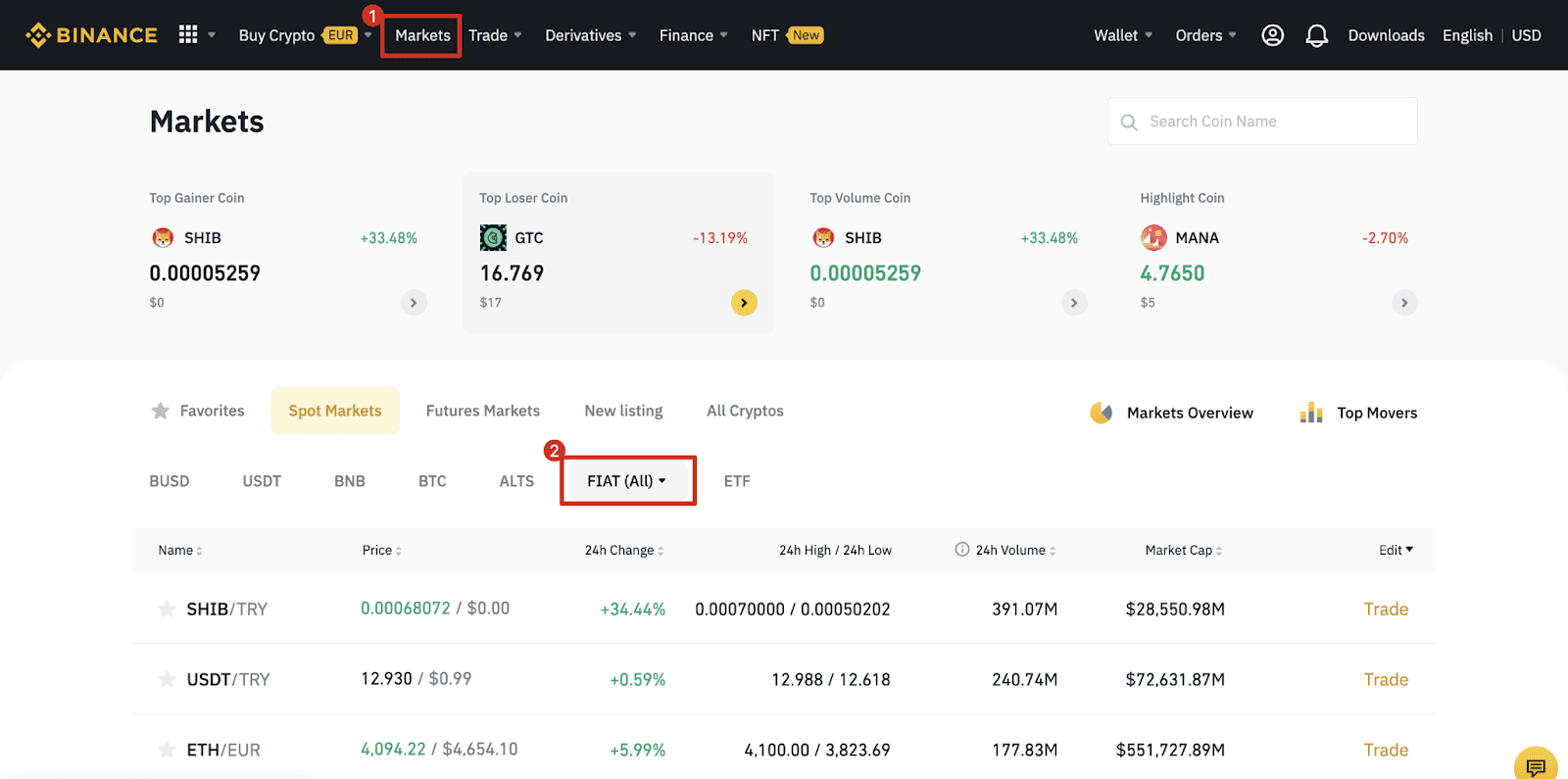
Frequently Asked Questions
1. If I use a bank card to purchase crypto, what are the supported payment methods?Binance supports Visa card or Mastercard payments.
Visa is accepted for cardholders in European Economic Area (EEA) countries, Ukraine, and the UK.
Mastercard payments are available in the following countries and regions: Colombia, Czech Republic, France, Germany, Indonesia, Italy, Latvia, Luxembourg, Mexico, Norway, Poland, Slovakia, Slovenia, Spain, Switzerland, Turkey, UK, Ukraine, etc.
2. It said that my cards issuing country is not supported. What card-issuing countries does Binance currently support?
Visa is accepted for cardholders in the European Economic Area (EEA) countries, Ukraine, and the UK. Mastercard payments are available in the following countries and regions: Colombia, Czech Republic, France, Germany, Indonesia, Italy, Latvia, Luxembourg, Mexico, Norway, Poland, Slovakia, Slovenia, Spain, Switzerland, Turkey, UK, Ukraine, etc.
3. How many bank cards can I link to my account?
You can link up to 5 bank cards.
4. Why do I see this error message: "Transaction declined by issuing bank. Please contact your bank or try a different bank card."?
This means that your bank card does not support this type of transaction. Please contact the bank or try with a different bank card.
5. Will the transaction be canceled if I cannot complete the purchase within the time limit?
Yes, if you do not complete the order within the time limit, it becomes invalid and you need to submit a new transaction.
6. If my purchase fails, can I get back the paid amount?
If payment has been deducted for failed transactions, your payment amount will be returned to your card.
7. After the order is completed, where can I see the crypto I purchased?
You can go to [Wallet] - [Overview] to check whether the cryptocurrency has arrived.
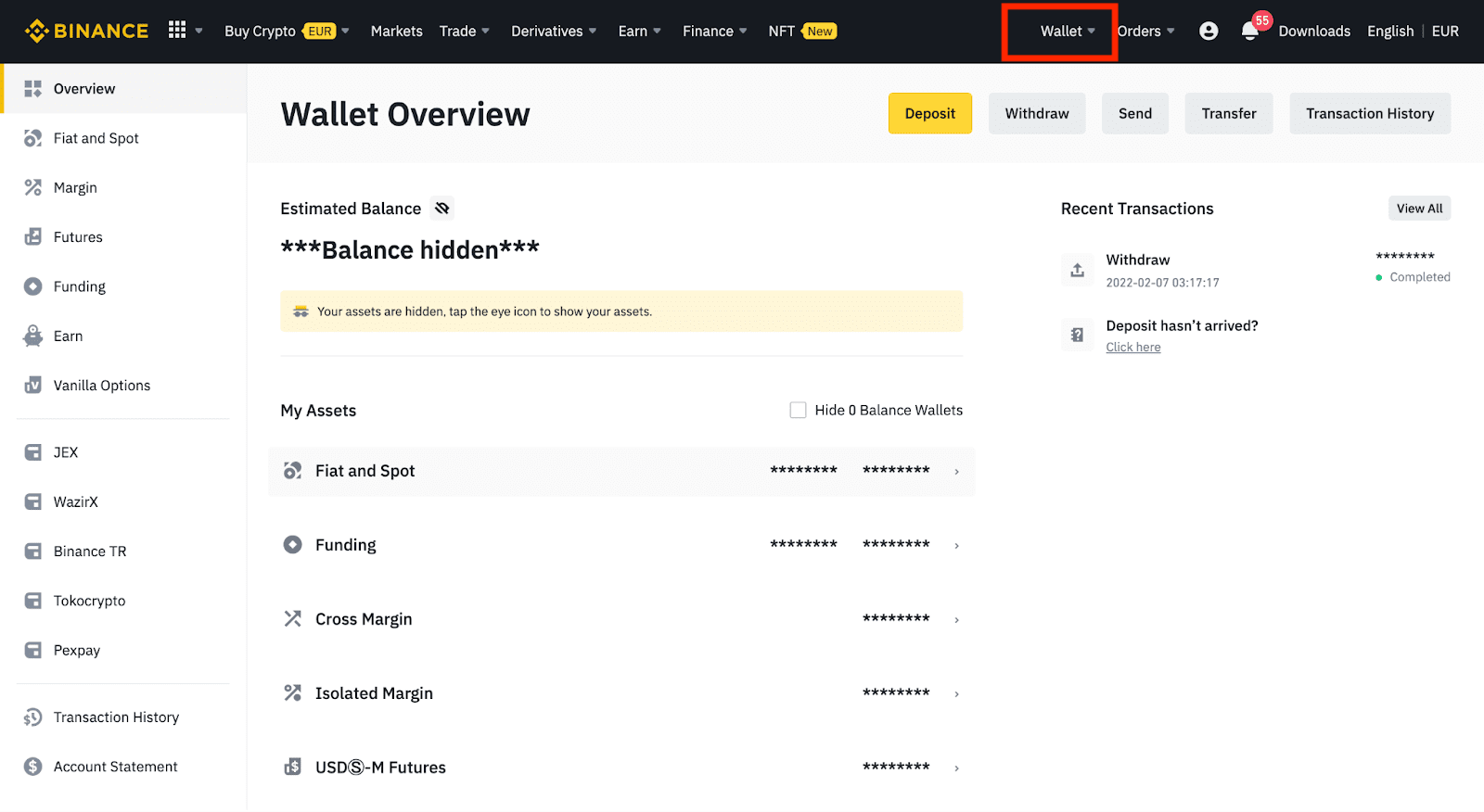
8. When placing an order, I’m notified that Ive already reached my daily limit. How can I increase the limit?
You can go to the [Personal Verification] to upgrade the account authentication level to upgrade to your account limit.
9. Where can I view my purchase history?
You can click [Orders] - [Buy Crypto History] to view your order history.
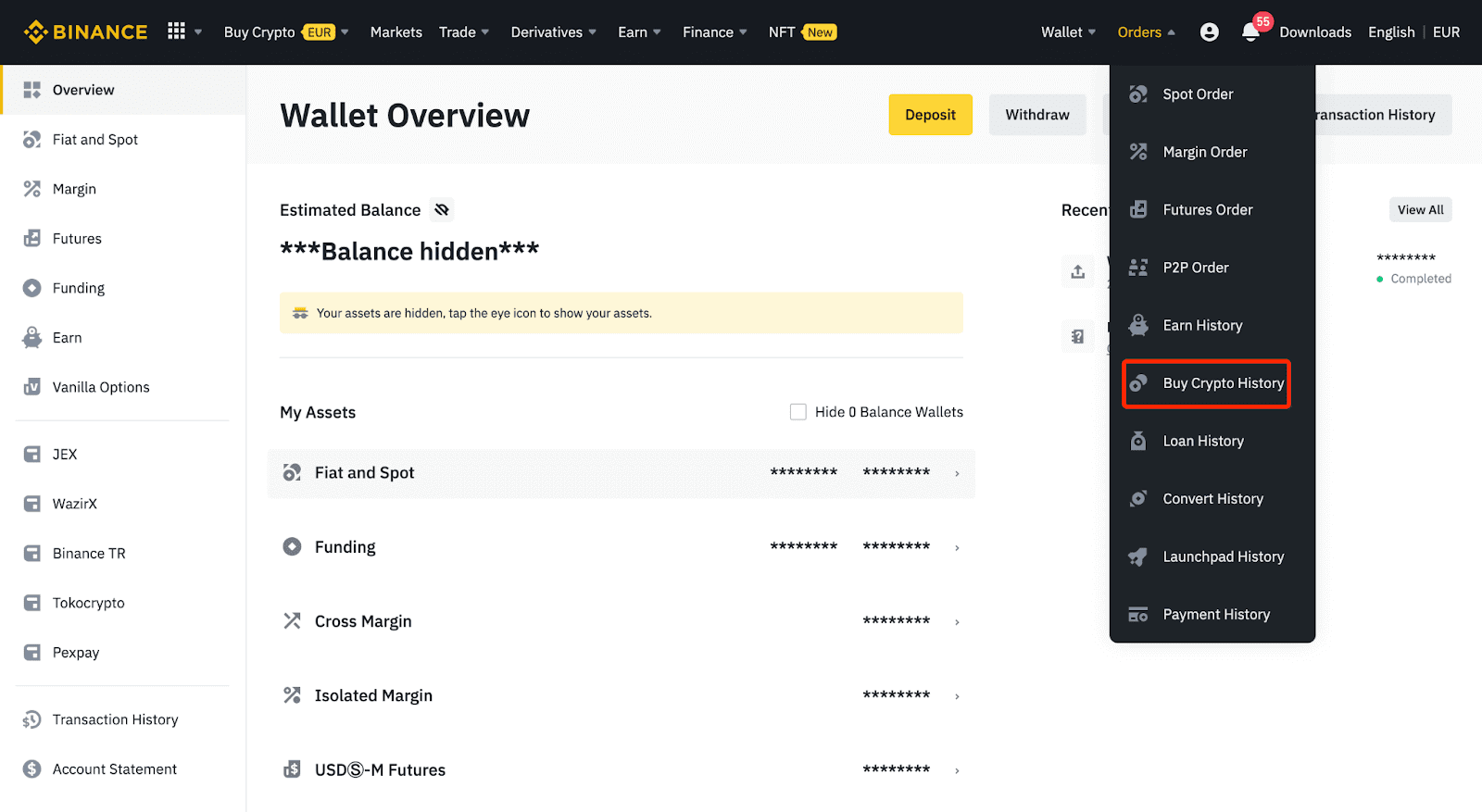
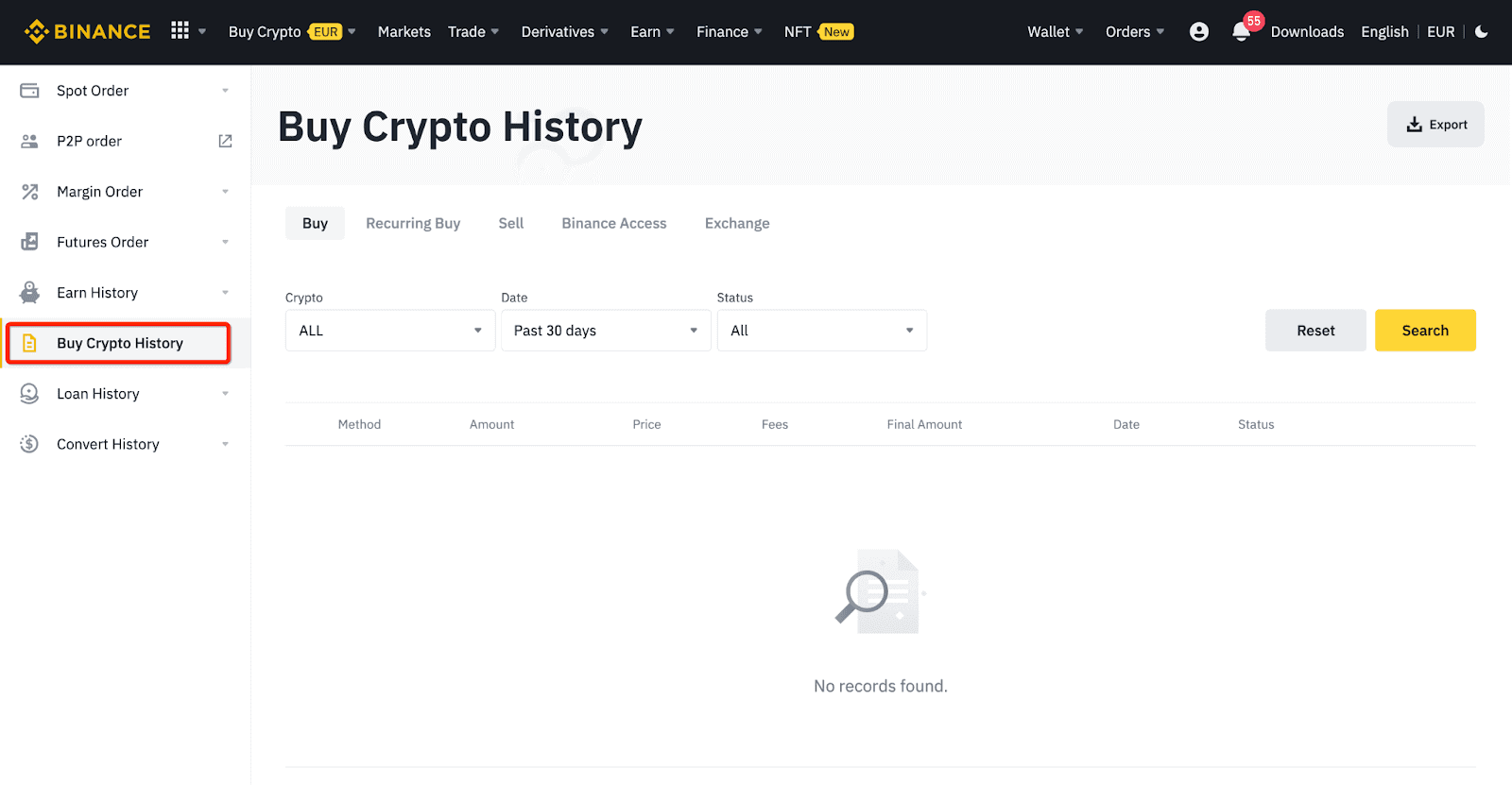
10. Identity Verification for Buying Crypto with Credit/Debit Card
In order to ensure a stable and compliant fiat gateway, users buying crypto with credit debit cards are required to complete Identity Verification. Users who have already completed Identity Verification for the Binance account will be able to continue to buy crypto without any additional information required. Users who are required to provide extra information will be prompted the next time they attempt to make a crypto purchase with a credit or debit card.Each Identity Verification level completed will grant increased transaction limits as listed below. All transaction limits are fixed to the value of the Euro (€) regardless of the fiat currency used and thus will vary slightly in other fiat currencies according to exchange rates.
Basic Info
This verification requires the user’s name, address, and date of birth.
Identity Face Verification
- Transaction limit: €5,000/day.
This verification level will require a copy of a valid photo ID and taking a selfie to prove identity. Face verification will require a smartphone with Binance App installed or a PC/Mac with a webcam.
For help with completing Identity Verification see the guide on how to complete identity verification.
Address Verification
- Transaction limit: €50,000/day.
If you want to increase your daily limit to be higher than €50,000/day, please contact customer support.
- Language
-
ქართული
-
Қазақша
-
Suomen kieli
-
עברית
-
Afrikaans
-
Հայերեն
-
آذربايجان
-
Lëtzebuergesch
-
Gaeilge
-
Maori
-
Беларуская
-
አማርኛ
-
Туркмен
-
Ўзбек
-
Soomaaliga
-
Malagasy
-
Монгол
-
Кыргызча
-
ភាសាខ្មែរ
-
ລາວ
-
Hrvatski
-
Lietuvių
-
සිංහල
-
Српски
-
Cebuano
-
Shqip
-
中文(台灣)
-
Magyar
-
Sesotho
-
eesti keel
-
Malti
-
Македонски
-
Català
-
забо́ни тоҷикӣ́
-
नेपाली
-
ဗမာစကာ
-
Shona
-
Nyanja (Chichewa)
-
Samoan
-
Íslenska
-
Bosanski
-
Kreyòl
Tags
binance buy btc credit card fee
buy from binance with credit card
binance us buy with credit card
buy bitcoin with card on binance
buy btc on binance with debit card
buy bitcoin in binance using credit card
how to buy binance card
binance app buy with credit card
buy with card on binance lite app
buy on binance app with credit card
buy usdt in binance using credit card
buy bitcoin on binance with credit card
buy on binance with debit card
buy usdt binance credit card
buy bitcoin on binance with debit card
buy on binance with credit card
binance buy with credit card fee
binance buy with card
binance buy with card fee
binance buy with credit card
binance buy crypto with credit card
binance buy crypto with debit card
binance buy crypto credit card fees
binance buy crypto debit card fees
binance buy credit card
binance buy debit card
binance buy usdt with credit card fee
binance buy with debit card fee
buy usdt on binance with credit card
binance buy bitcoin with debit card
buy usdt in binance using debit card
binance.us buy with debit card
buy bitcoin with debit card on binance
buy crypto on binance with credit card
buy crypto in binance using debit card
buy crypto in binance using credit card
buy bitcoin in binance with debit card
buy usdt with credit card in binance
buy bitcoin with credit card in binance
binance credit card buy limit
buy crypto on binance us with debit card
binance buy usdt credit card
how to buy binance visa card
binance buy via credit card
how to buy in binance app
binance buy crypto tutorial
binance buy coin
how to buy btc from binance
binance how buy
how binance buy usdt
how to buy in binance
how to buy btc in binance
buy on binance
binance buy
binance buy bitcoin
binance buy crypto
binance buy btc
how to buy on binance app
how to buy crypto on binance app
how to buy bitcoin on binance
how to buy busd on binance
how to buy crypto on binance
how to buy binance coin
buy from binance
how to buy bitcoin from binance
how to buy from binance
how to buy coin from binance
how to buy usdt from binance
how to buy bnb from binance
binance buy how
how to buy usdt on binance
how to buy crypto in binance
how to buy usdt in binance
how to buy bitcoin in binance
how to buy on binance
buy on binance app
buy crypto on binance app
buy bitcoin on binance app
buy bnb on binance app
deposit on binance with credit card
deposit on binance debit card
debit card deposit on binance
deposit money on binance with debit card
deposit on binance visa card
deposit binance with credit card
binance deposit by credit card
binance deposit credit card
binance deposit with credit card