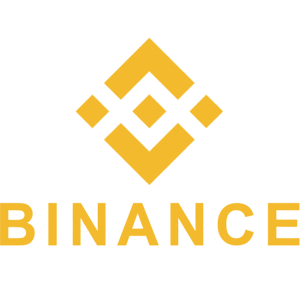How to Buy Cryptos on Binance with Simplex

- Language
-
العربيّة
-
简体中文
-
हिन्दी
-
Indonesia
-
Melayu
-
فارسی
-
اردو
-
বাংলা
-
ไทย
-
Tiếng Việt
-
Русский
-
한국어
-
日本語
-
Español
-
Português
-
Italiano
-
Français
-
Deutsch
-
Türkçe
-
Nederlands
-
Norsk bokmål
-
Svenska
-
Tamil
-
Polski
-
Filipino
-
Română
-
Slovenčina
-
Zulu
-
Slovenščina
-
latviešu valoda
-
Čeština
-
Kinyarwanda
-
Українська
-
Български
-
Dansk
-
Kiswahili
1. After logging in and entering the front page, click [Buy Crypto] on the top.

2. Choose the fiat currency and enter the amount you want to spend, choose the crypto you want to buy and click [Next].

3. Simplex accepts many fiat currencies, for example, if you choose USD, then you will see the choice for Simplex.

Before going to the next step, click [Learn more] and you will see more information about Simplex, like fees and notes etc.

4. Click [Ok, got it] and you will be back to the previous page, then click [Buy] to the next step.

5. Double-check the order details. The Total Charge is the Payment amount including the charge for the cryptocurrency and the handling fee. Read the disclaimer and click to agree with the disclaimer. Then click [Go to payment].

6. Then you will be guided to Simplex to verify personal information by filling the required information. If you have already verified over Simplex, the following steps can be skipped.

7. Verify email and Phone number
- Put in the verification code received on the phone

-The verification link is in the email.

8. After verifications, go back to the webpage and click continue.

9. Fill in the card info, you must use your own Visa card or Mastercard.

10. Upload your document to verify your identity
- It is a valid government issued ID
- It contains an expiry date
- It contains your date of birth
- It contains your name
- Document and the picture should be in color
- The picture should be in high quality: make sure the photo is not blurry and the lighting is bright enough
- All 4 corners of the document should be visible, for example- when you open your passport you will have 2 pages in front of you. Both pages should appear in the photo
- It has to be in English
- The photo should be in JPG format. PDF will not be accepted
- The files must be smaller than 4 MB each
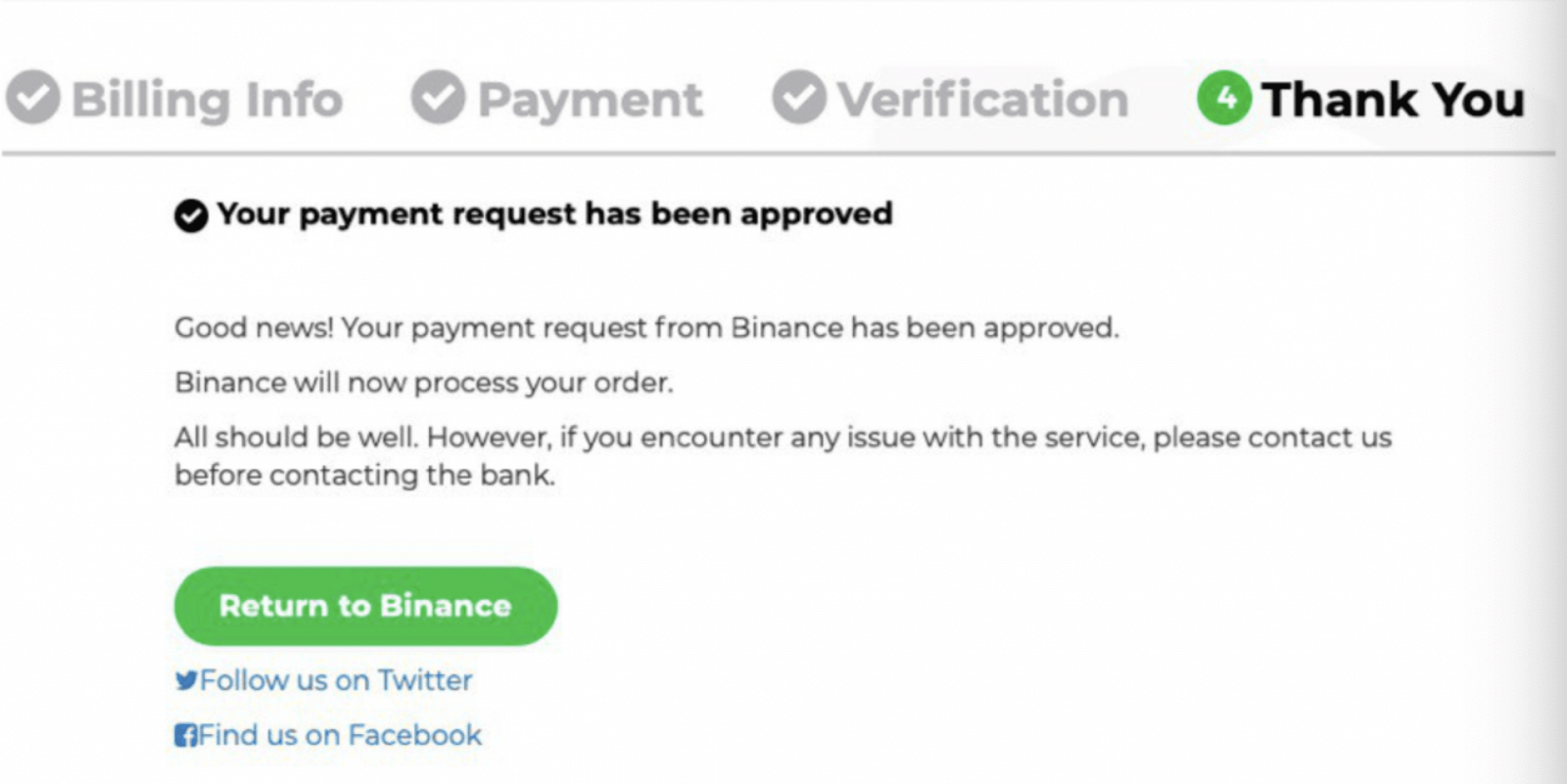
If you have further questions, please refer to the Simplex FAQ (https://www.simplex.com/kbtopic/faq/). You may also submit a support ticket to the Simplex Support Team if you have questions regarding the Simplex service.
- Language
-
ქართული
-
Қазақша
-
Suomen kieli
-
עברית
-
Afrikaans
-
Հայերեն
-
آذربايجان
-
Lëtzebuergesch
-
Gaeilge
-
Maori
-
Беларуская
-
አማርኛ
-
Туркмен
-
Ўзбек
-
Soomaaliga
-
Malagasy
-
Монгол
-
Кыргызча
-
ភាសាខ្មែរ
-
ລາວ
-
Hrvatski
-
Lietuvių
-
සිංහල
-
Српски
-
Cebuano
-
Shqip
-
中文(台灣)
-
Magyar
-
Sesotho
-
eesti keel
-
Malti
-
Македонски
-
Català
-
забо́ни тоҷикӣ́
-
नेपाली
-
ဗမာစကာ
-
Shona
-
Nyanja (Chichewa)
-
Samoan
-
Íslenska
-
Bosanski
-
Kreyòl