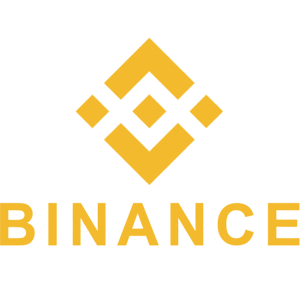How to Deposit/Withdraw Brazilian ReaL (BRL) on Binance

- Language
-
العربيّة
-
简体中文
-
हिन्दी
-
Indonesia
-
Melayu
-
فارسی
-
اردو
-
বাংলা
-
ไทย
-
Tiếng Việt
-
Русский
-
한국어
-
日本語
-
Español
-
Português
-
Italiano
-
Français
-
Deutsch
-
Türkçe
-
Nederlands
-
Norsk bokmål
-
Svenska
-
Tamil
-
Polski
-
Filipino
-
Română
-
Slovenčina
-
Zulu
-
Slovenščina
-
latviešu valoda
-
Čeština
-
Kinyarwanda
-
Українська
-
Български
-
Dansk
-
Kiswahili
How to Deposit BRL on Binance
1. Log in to your Binance account and click [Buy Crypto] - [Bank Deposit].

2. Select [BRL] under [Currency] and choose to pay with [Bank Transfer (PIX)] or [Bank Transfer (TED)]. Click [Continue].
We recommend using PIX as its available 24/7. TED payment is only available during regular banking hours.

3. Enter the CPF number of your personal account, or the CNPJ number of your corporate account. Please note that if your CPF or CNPJ number has been verified in Identity Verification or if you have successfully deposited to Binance before, you will not see this pop-up.

4. Enter the amount you want to deposit. You will see the transaction fee (if any). Click [Continue].

5. Read the Important Notes carefully and click [OK].
Please note that the name on the bank transfer request must match the name on your Binance account.

6. Follow the instructions on the screen to transfer BRL from your bank to your Binance account.
a. For PIX:

b: For TED:
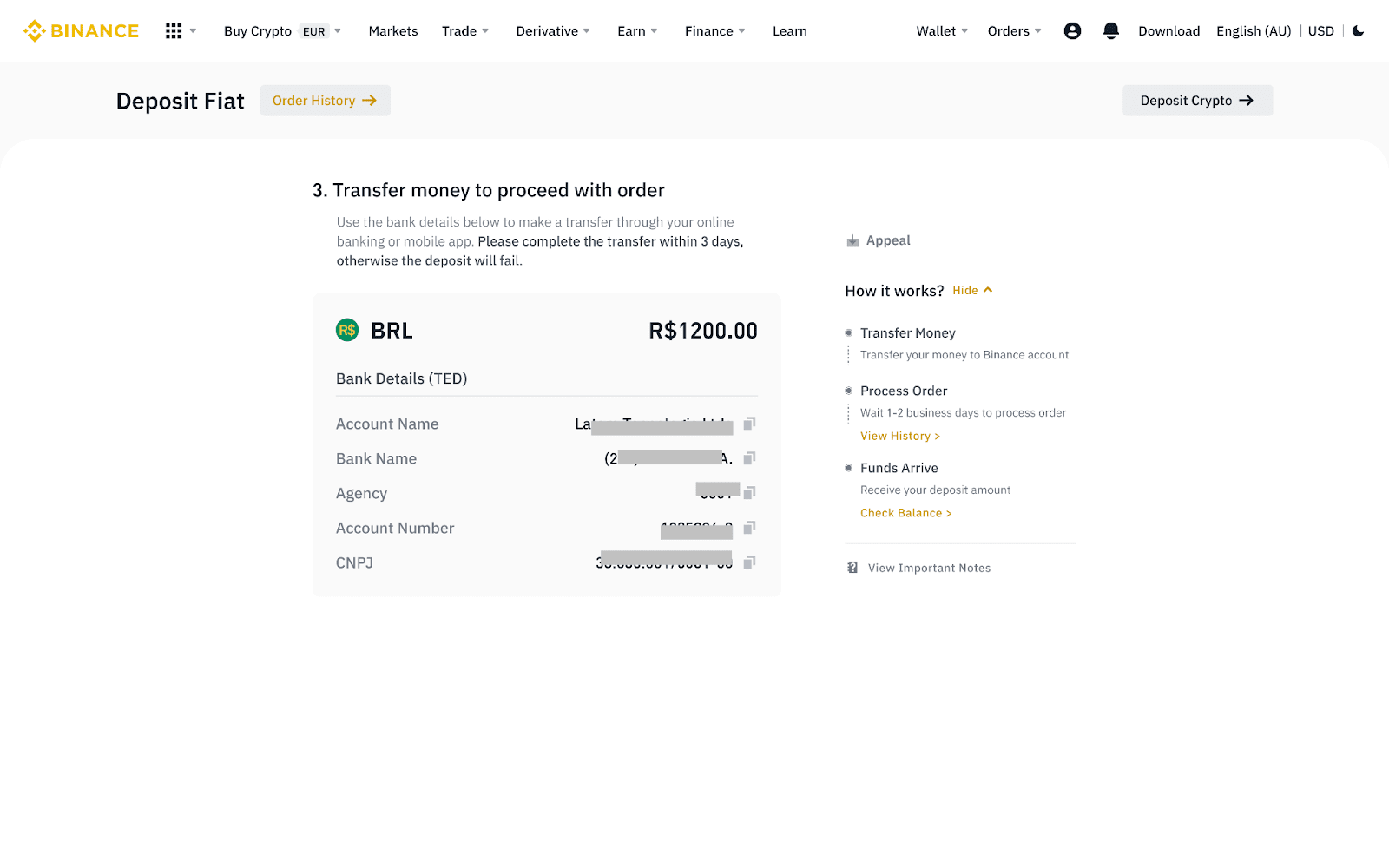
7. Please wait patiently for your bank to process your order. You can go to [Transaction History] to check the order status. If your order did not arrive, you could appeal by clicking [Appeal].

How to Buy Crypto with BRL on Binance
Binance has opened a deposit function for Brazilian Reais (BRL). Users can use BRL to buy cryptos.Step 1
Sign in to your Binance account and select the [Buy Crypto] option on the top of Binance home page.
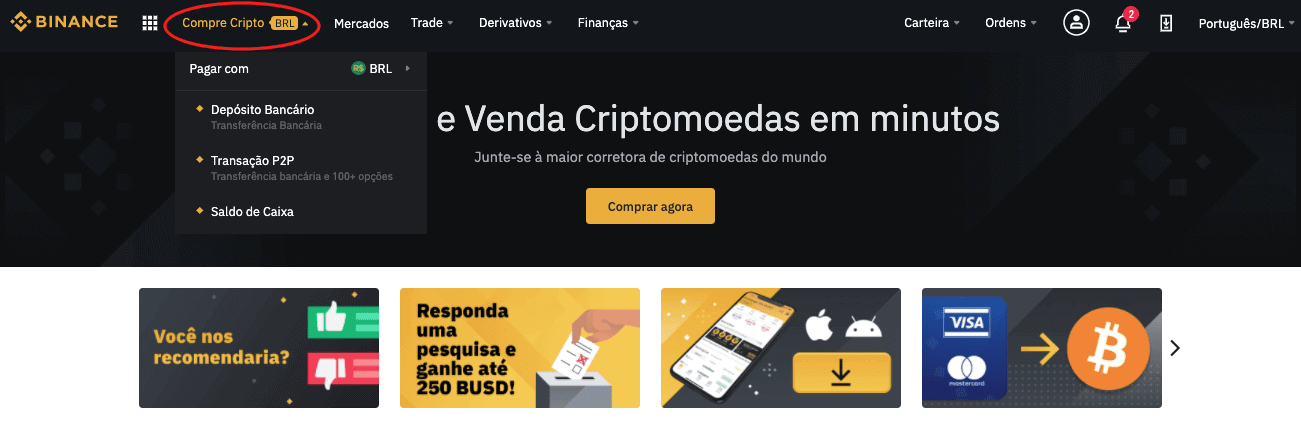
Step 2
Select BRL as the fiat currency to spend and enter the amount. Choose the crypto that you want to buy and click [Buy]
If you do not have BRL in your Binance Wallet, you will be guided to deposit BRL. See this article to learn how to deposit funds to your Binance Wallet. If you do have funds in your cash balance, then click [Buy] to the next step.
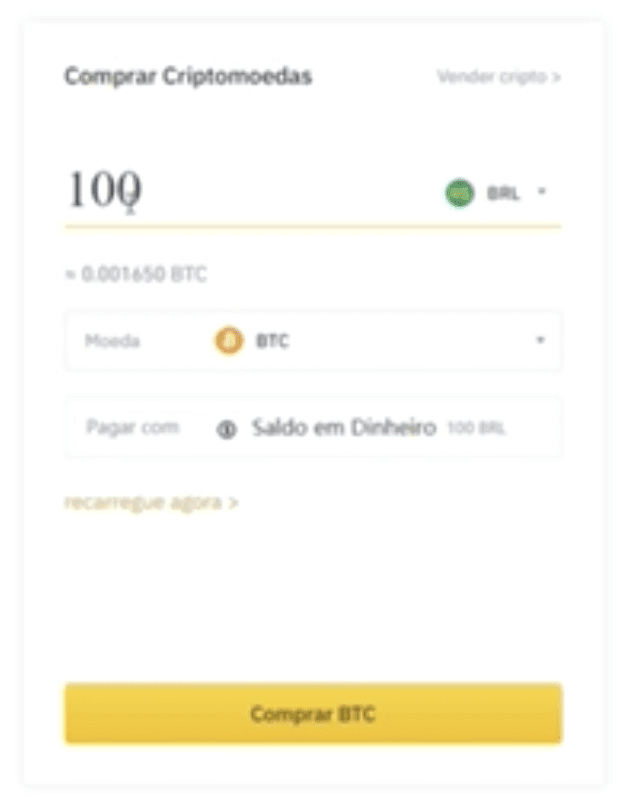
Step 3
Check transaction details and click [Confirm]
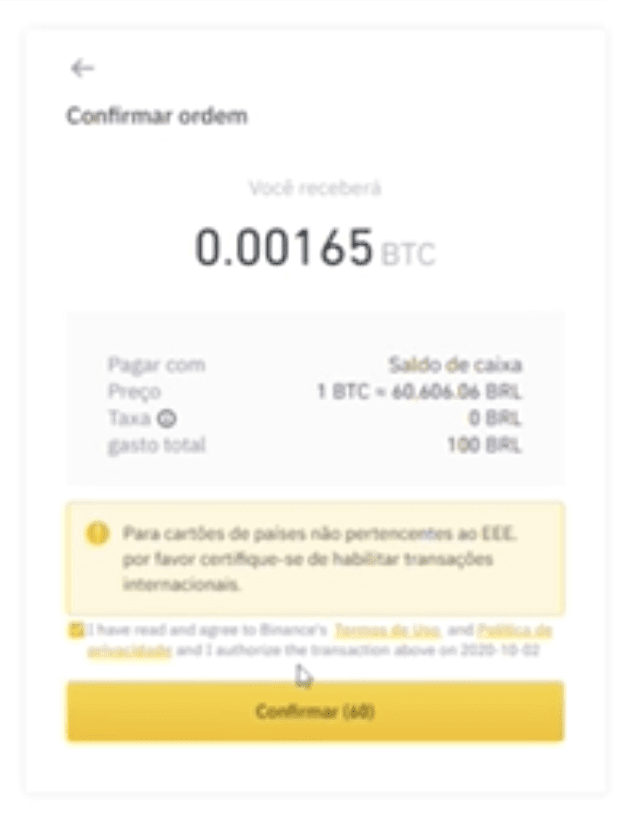
Step 4
Your purchase is complete. You can now return to your wallet or make another trade right away.
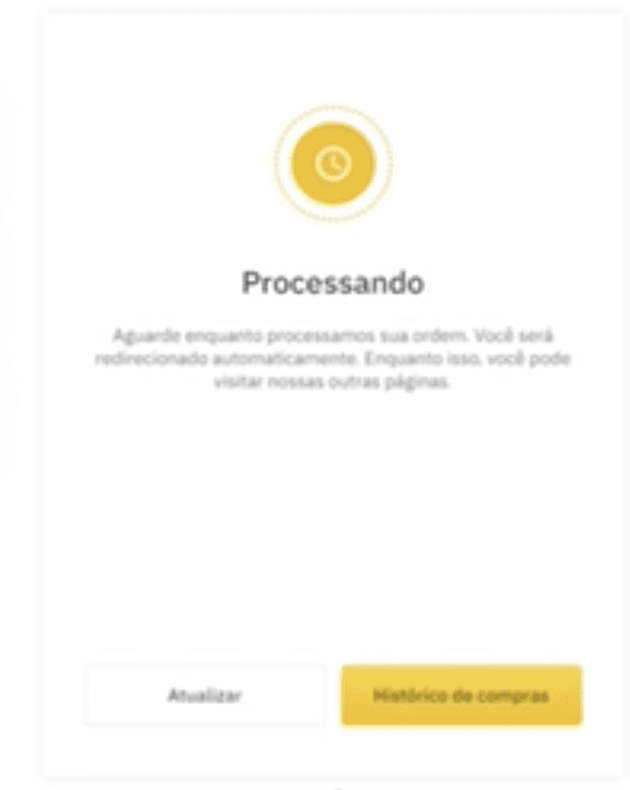
If your purchase could not be completed immediately, Binance will keep you up to date with your purchase status via email.
How to Withdraw BRL from Binance
1. Log in to your Binance account and click [Wallet] - [Overview].

2. Click [Withdraw].

3. Select [Fiat], then choose [BRL] from the drop-down menu and click [Bank Transfer].
a. For PIX:

b: For TED:
Please note that the withdrawal information will only be shown once.

4. Enter the amount you want to withdraw, and click [Continue].

5. Review the withdrawal confirmation and click [Confirm].
a. For PIX:

b: For TED:

Note: The bank account that will receive the withdrawal must be owned by the same person as your Binance account. Your withdrawal orders will be processed after you create them within the banking hours. If you make a withdrawal order outside banking hours, it will be processed on the next business day.
7. Complete 2FA and click [Submit].

8. Click [View History] to confirm the withdrawal is successful.

Frequently Asked Questions on Brazilian Reals (BRL) Bank Transfer
Deposit Withdrawal Fees
| Account Type | Deposit Fee | Withdrawal Fee |
| Personal | Free | 3.5 BRL |
| Corporate | Free | 60 BRL |
*Withdrawal fees are subject to change
Deposit Withdrawal Limits
| Account Type | Per Day | Max Per Order | |
| Personal | Verified | Verified Plus | 1M BRL |
| 50K BRL | 2M BRL | ||
| Corporate | 50M BRL | 10M BRL | |
Important Note: Please note that currently we only support manual settlement for corporate user deposits/withdrawals.
How long does it take for my deposit to be credited?
TED transfers are cleared only during their business hours. If you made the payment outside these hours, your deposit will be credited on the next business day. On the other hand, PIX transactions will be credited 24/7 regardless of holidays or weekends. We recommend using PIX as the preferred deposit channel.
| Type | Operation time | Clearing Time |
| TED | Mon to Fri from 07:00 to 17:00 | Up to 1 business day |
| PIX | 24/7 | Instant |
Note: The operation and clearing time may differ depending on which banks you have. Check with your bank for more accurate information.
What type of BRL deposits are accepted?
You can make deposits via bank transfer (PIX and TED).
How to deposit via PIX?
You can make a PIX transfer using a PIX key to the gateways CNPJ (33.630.661/0001-50) or by specifying the destination bank account details.
When do I need to process my deposit after creating an order?
You must pay within 7 days after creating the deposit order. After this timeframe, your order will expire, and your deposit will be automatically refunded.
What can I do if I paid for an expired order?
You can create a new deposit order for the same amount and the payment will be automatically credited to your account.
Can I use CNPJ to make deposits?
Yes, please switch to a corporate account to use CNPJ.
Can I pay from any bank account?
You can make transfers from any Brazilian bank, but the account holders name and the taxpayer (CPF/CNPJ) number must match the name you used for Identity Verification at Binance.
We do not support transfers from corporate accounts to Binance personal accounts (or vice-versa), even if the corporate accounts holder is a sole-owner company. If you make a transfer from a joint account, the transaction will arrive to the primary holder’s Binance account.
In case of any issues with my transfer, how long will I be refunded?
If you encounter any issues with the transfer, such as wrong account type, incorrect or missing bank details, etc., the funds will be returned in the next business days.
Can I transfer directly without placing an order on Binance?
You must place an order on Binance before making any transfer from a bank account.
I made a transfer different than the order amount.
The amount transferred must match the order placed on Binance. If you entered a different amount when creating the order, you must create a new one with the correct amount.
Who can use this channel?
Individual and corporate users who completed Identity Verification on Binance (KYC/KYB).
I paid for an order but still haven’t received the amount.
Some transactions may take longer to be cleared. You can contact our support team via Chat for assistance.
How long does it take for my withdrawal to complete?
Your withdrawal orders will be processed immediately if you create them within the banking hours. However, if you create a withdrawal order outside this period, it will be processed on the next business day. The execution process can take up to 2 business days. Please choose your account type (checking or saving) accurately in order to successfully withdraw your funds.
| Transaction type | Operation Time | Clearing Time |
| Bank transfer | Mon to Fri from 07:00 to 17:00 | Up to 2 business days |
Can I withdraw BRL to any bank accounts in Brazil?
You can only withdraw to bank accounts that share the same name as your Binance account. Please note that transfers to joint accounts (even if you are one of the holders) and individual company accounts (MEI and EIRELI) are also not accepted.
I requested a withdrawal, but I still havent received it.
Some transactions may take up to 48 hours to proceed. You can contact our support team via Chat for assistance.
I made a withdrawal with the wrong bank details, what can I do?
If you have entered the wrong bank details in your withdrawal order, you will receive an email as soon as the transaction is rejected by the receivers’ banks. You can then follow the steps in the email to complete your withdrawal request. After your correct bank account information is updated, your withdrawal will be processed accordingly.
- Language
-
ქართული
-
Қазақша
-
Suomen kieli
-
עברית
-
Afrikaans
-
Հայերեն
-
آذربايجان
-
Lëtzebuergesch
-
Gaeilge
-
Maori
-
Беларуская
-
አማርኛ
-
Туркмен
-
Ўзбек
-
Soomaaliga
-
Malagasy
-
Монгол
-
Кыргызча
-
ភាសាខ្មែរ
-
ລາວ
-
Hrvatski
-
Lietuvių
-
සිංහල
-
Српски
-
Cebuano
-
Shqip
-
中文(台灣)
-
Magyar
-
Sesotho
-
eesti keel
-
Malti
-
Македонски
-
Català
-
забо́ни тоҷикӣ́
-
नेपाली
-
ဗမာစကာ
-
Shona
-
Nyanja (Chichewa)
-
Samoan
-
Íslenska
-
Bosanski
-
Kreyòl