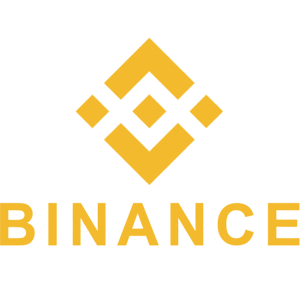How to Post P2P Trading Advertisements on Binance via Web and Mobile App
By
Binance
2423
0

- Language
-
العربيّة
-
简体中文
-
हिन्दी
-
Indonesia
-
Melayu
-
فارسی
-
اردو
-
বাংলা
-
ไทย
-
Tiếng Việt
-
Русский
-
한국어
-
日本語
-
Español
-
Português
-
Italiano
-
Français
-
Deutsch
-
Türkçe
-
Nederlands
-
Norsk bokmål
-
Svenska
-
Tamil
-
Polski
-
Filipino
-
Română
-
Slovenčina
-
Zulu
-
Slovenščina
-
latviešu valoda
-
Čeština
-
Kinyarwanda
-
Українська
-
Български
-
Dansk
-
Kiswahili
Post P2P Trading Advertisements on Binance via Web App
1. Log in to your Binance account.
2. Go to the P2P trading page.

3. Find the [More] button on the top right of your screen and click on [Post new Ad].

4. Select the ad type (buy or sell), the crypto asset, and the fiat currency.
5. Set the ad type, price, and other details. You can choose either [Floating] pricing or [Fixed] pricing.

6. Set the total trading amount, order limit and add up to three payment methods.
- Please note that buyers must complete payment within the payment time limit you set. Otherwise, the order will be canceled.
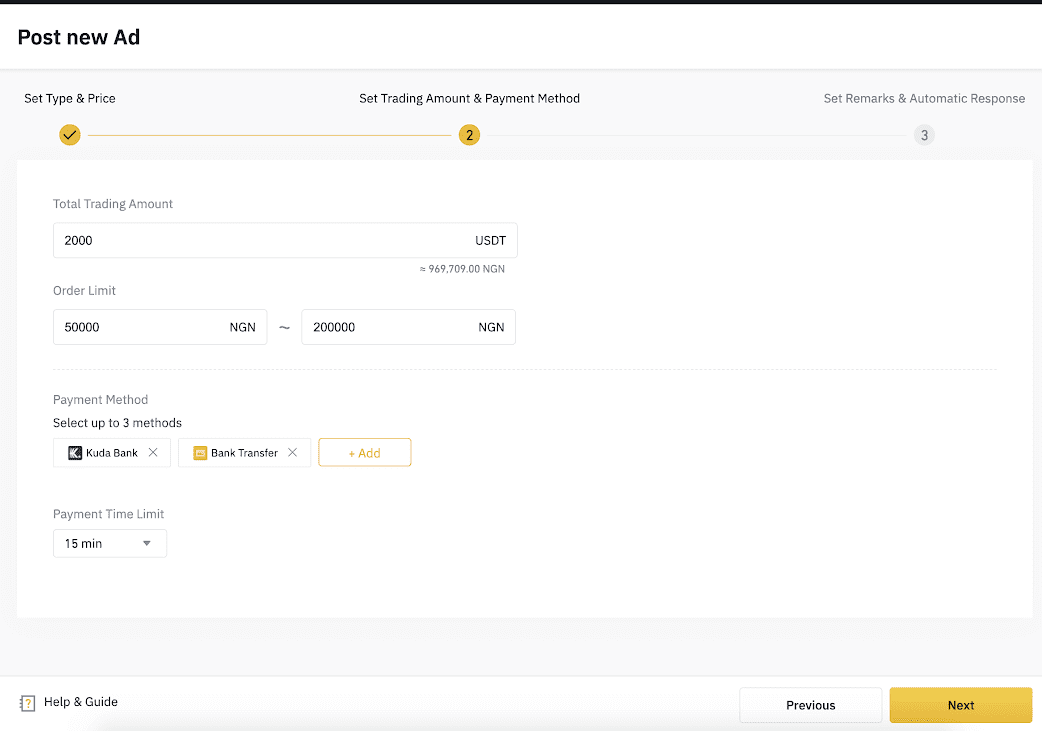
7. You can add the following information for your ad:
- Remarks: the remarks will be a reference for users before they place the order.
- Auto reply: the message will be automatically sent to the counterparty after they place the order.
- Counterparty conditions: users who do not meet the conditions will not be able to place an order.
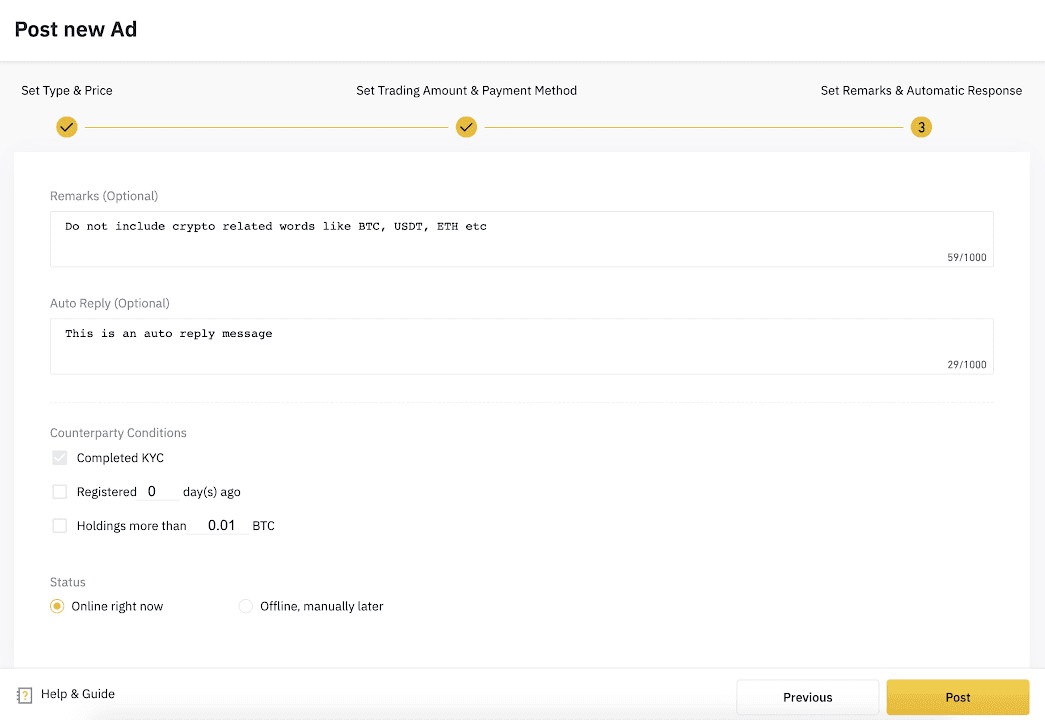
8. Kindly review the details you filled up for your ad and click on [Confirm to Post].
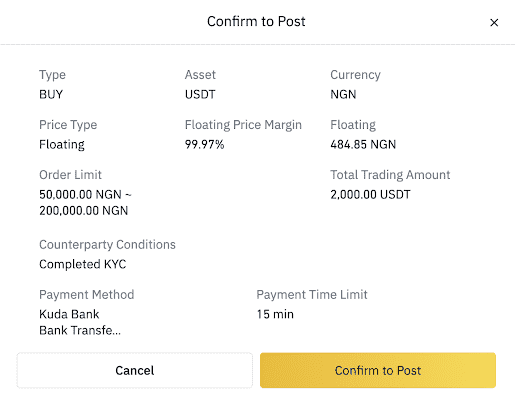
9. After the 2-factor authentication (2FA), your ad will be posted. You can see the status of your ad under [My ads] tab.
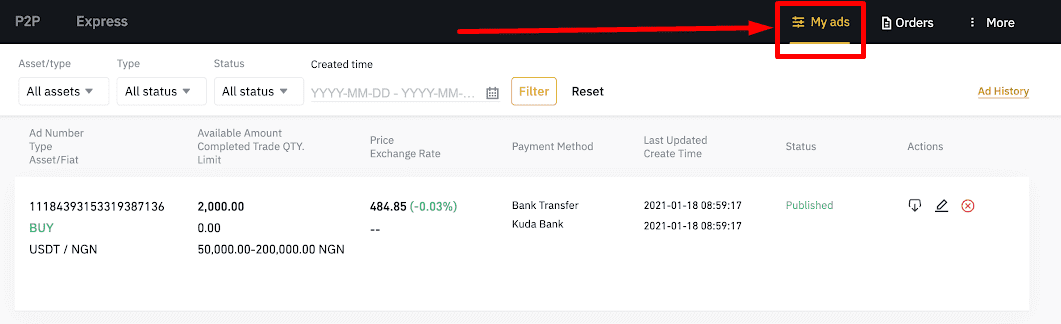
10. When the ad is published, you can edit, close, or turn it online/offline. Please note that you will not be able to change an ad once you close it.
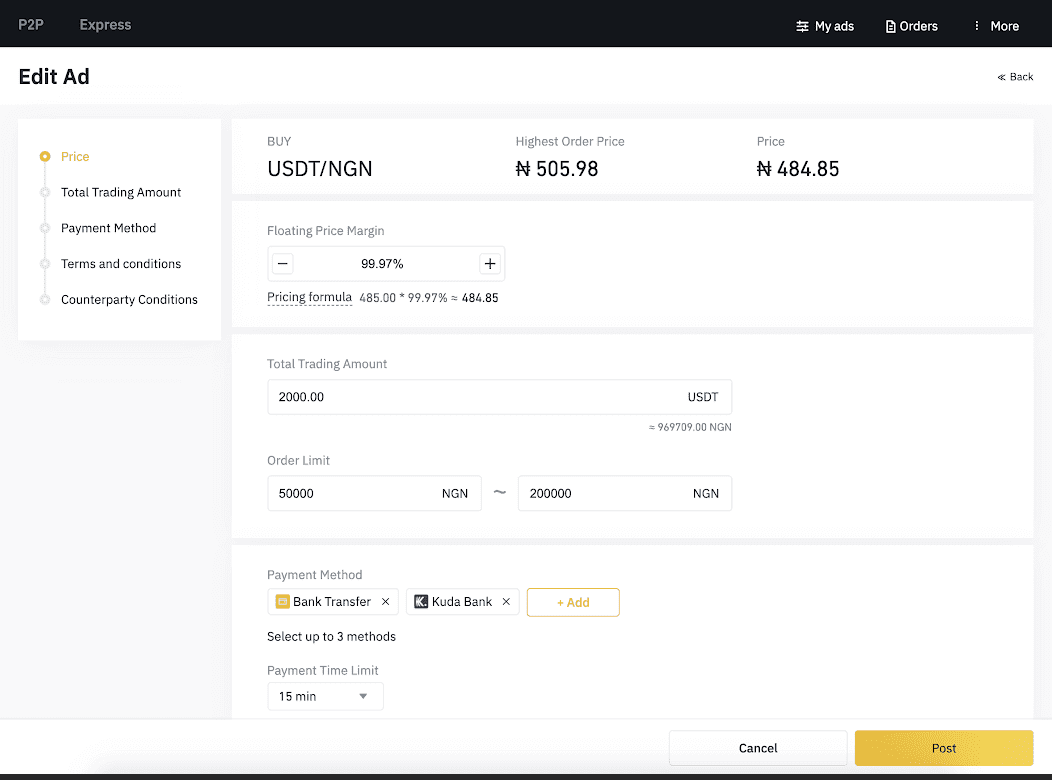
Post P2P Trading Advertisements on Binance via Mobile App
Step 1: Go to the “P2P Trading” page, and Click the (1) “...” button on the top right of the P2P trading page, then click “To Advertisement mode”, to switch the P2P trading page to advertisement mode and allow posting of ads.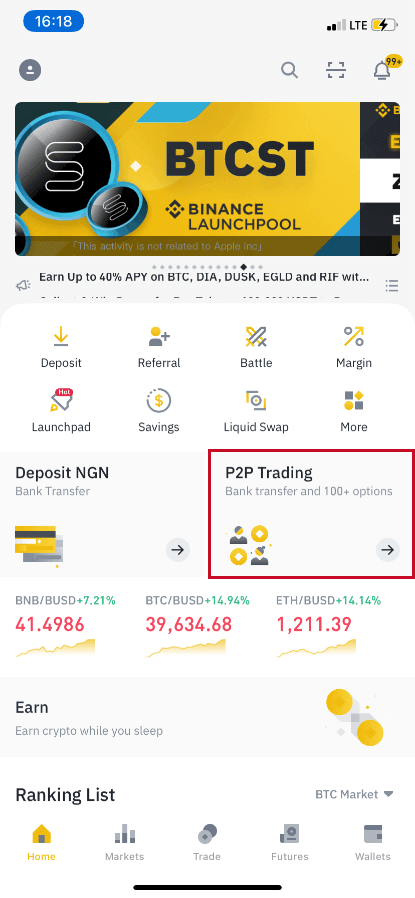
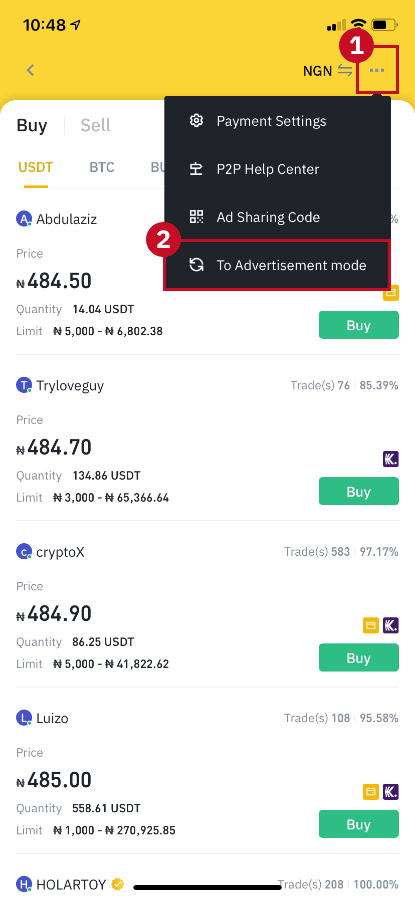
Step 2: (1) Tap on “Ads” at the bottom of the P2P trading page, the click (2) “Post Ad”, or click the (3) “+” button on the top right of the screen.
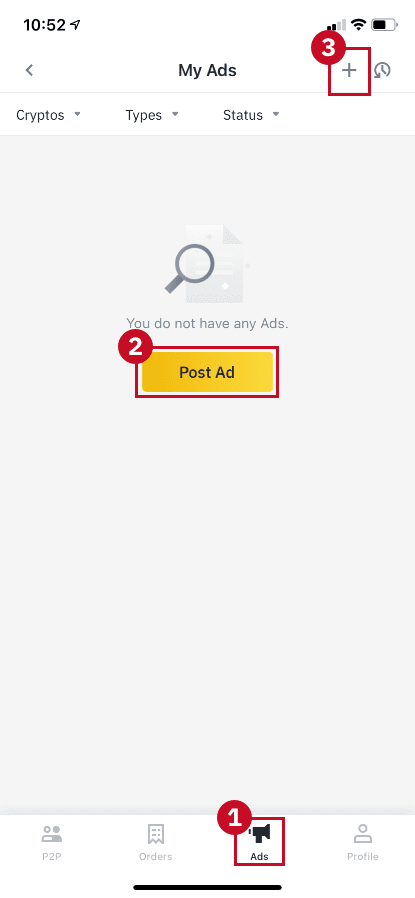
Step 3: (1) Set the ad type (buy or sell), (2) crypto asset and (3) the fiat currency for the ad, and then (4) select the price type. You can choose either “Floating” pricing or “Fixed” pricing.
Learn more about “Floating” pricing and “Fixed” pricing here
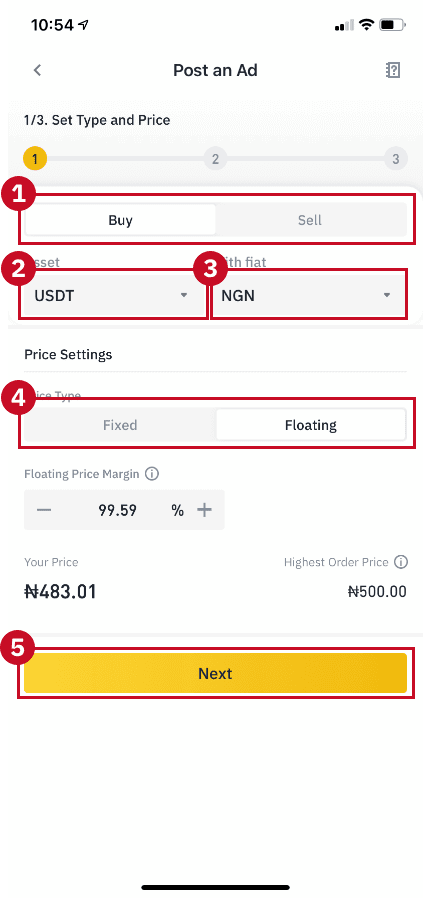
Step 4: (1) Set the total trading amount, (2) order limit and (3) add at most three payment methods for your ad. Then click “Next” to continue.
Please note that buyers must complete payment within the payment time limit you set, otherwise the order will be cancelled.
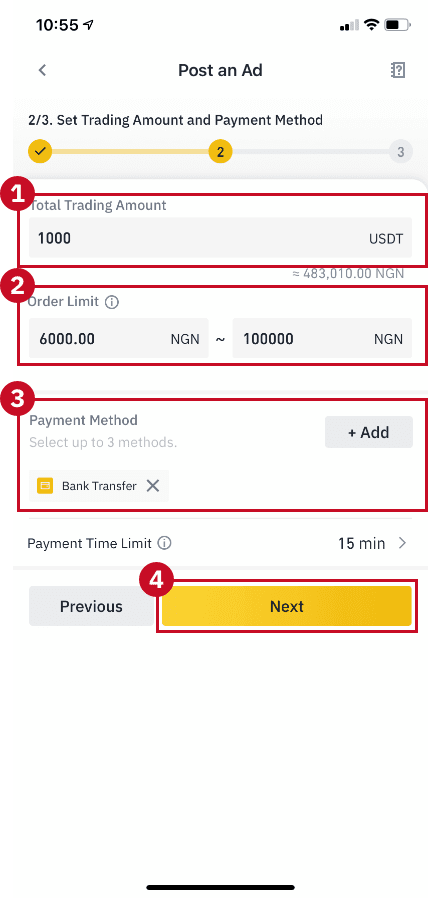
Step 5: You can add the following information for your ad:
- Remarks: the remarks will be a reference for users before he/she places the order.
- Auto reply: the message will be automatically sent to the counterparty after he/she places the order.
- Counterparty conditions: users who do not meet with the conditions will not be able to place an order.
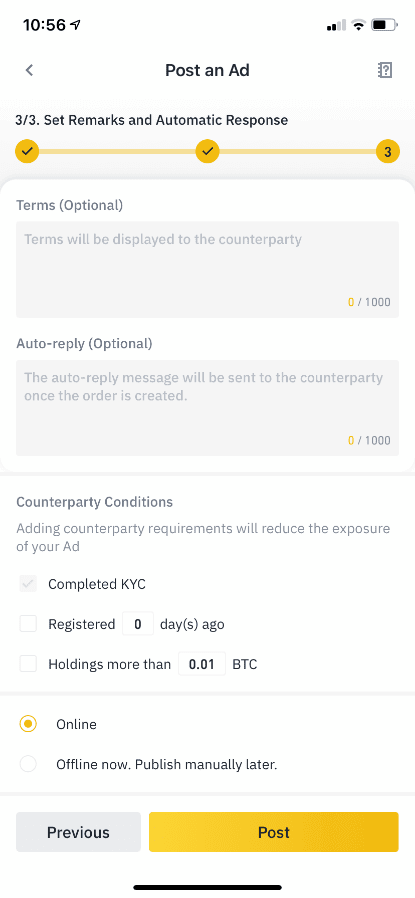
Step 6: After you pass a 2-factor authentication (2FA), you will successfully post your ad.
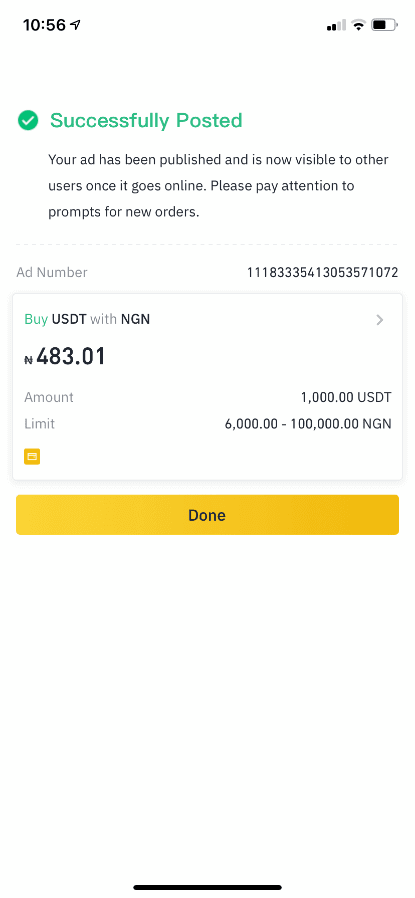
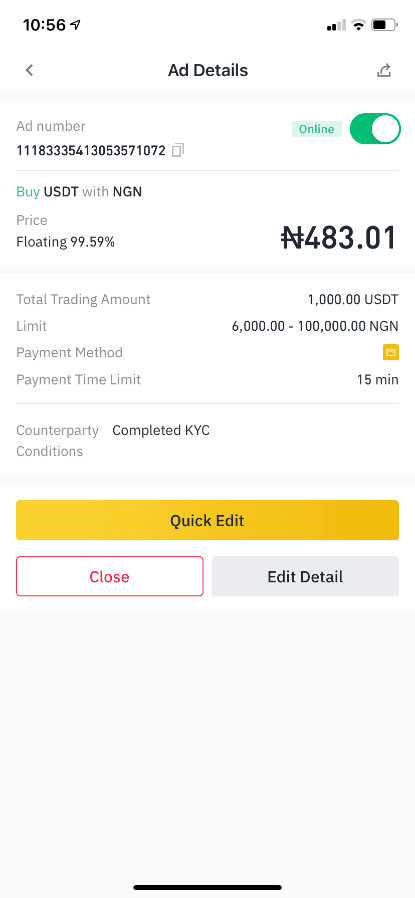
When the ad is published, you can edit, turn your ad online/offline or close your ad. Please note that you will not be able to change an ad once you close it.
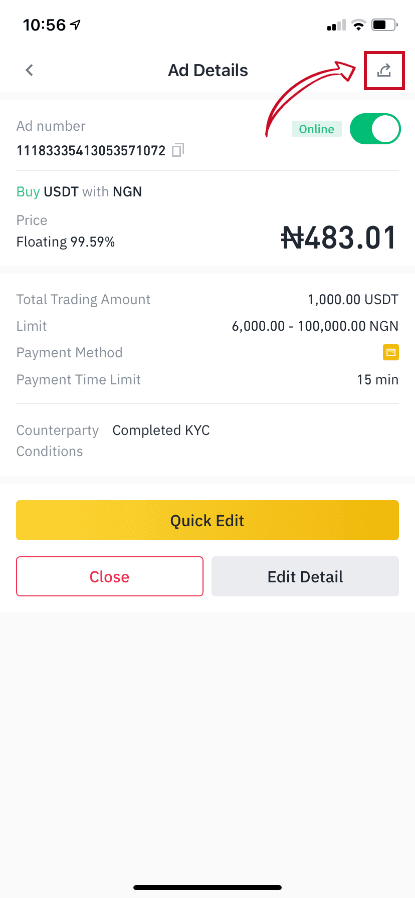
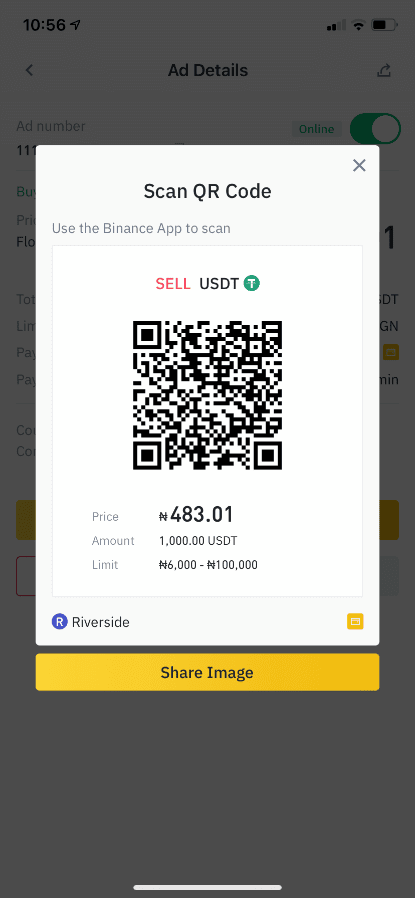
Tip: Tap on the share button on the top right of your “Ad Details” page to share your ad directly with other users.
How to Share My P2P Advertisements
Binance P2P has introduced the new ad-sharing function, allowing users to share their P2P advertisement on the Internet to get more trades.Below is a complete guide on sharing your P2P ads.
For advertisers (non-merchants)
Advertisers can share the P2P advertisement from the Binance mobile app after publishing their trade ads. Here’s how you can do it:
Step 1: Enter P2P Trading from the Binance mobile app homepage. Click on the “Ads” tab at the bottom of the P2P trading page, and you can see all the ads you have posted.
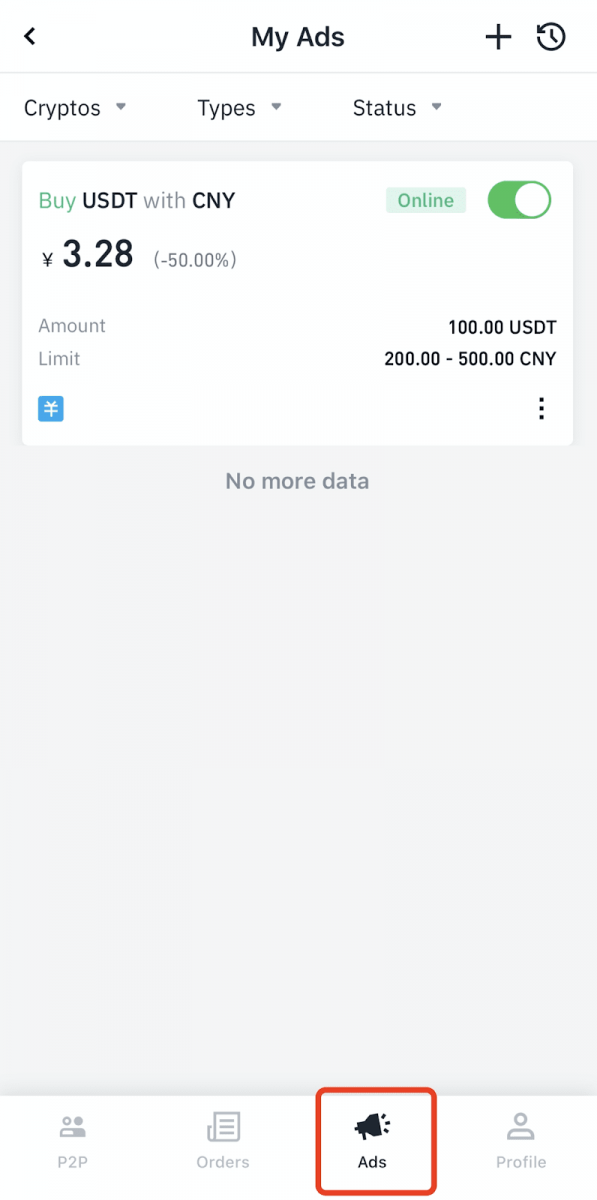
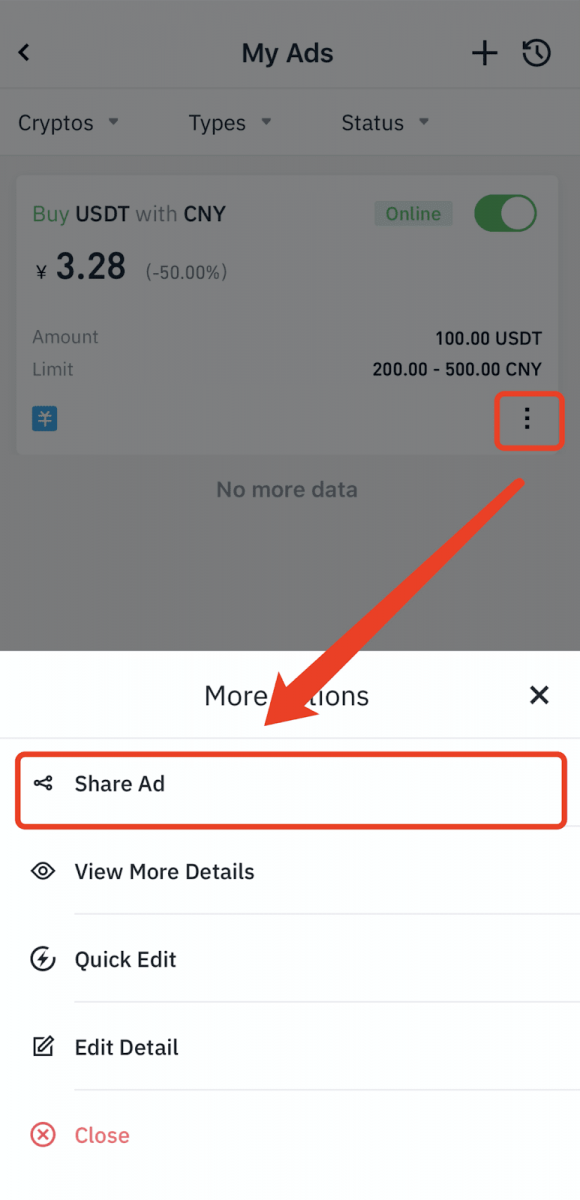
Step 2: Click on the three dots icon at the bottom of each ad, and choose “share my ad”. An image with all the key information will be generated, and you can save the image to your phone and share it on social media or with your friends.
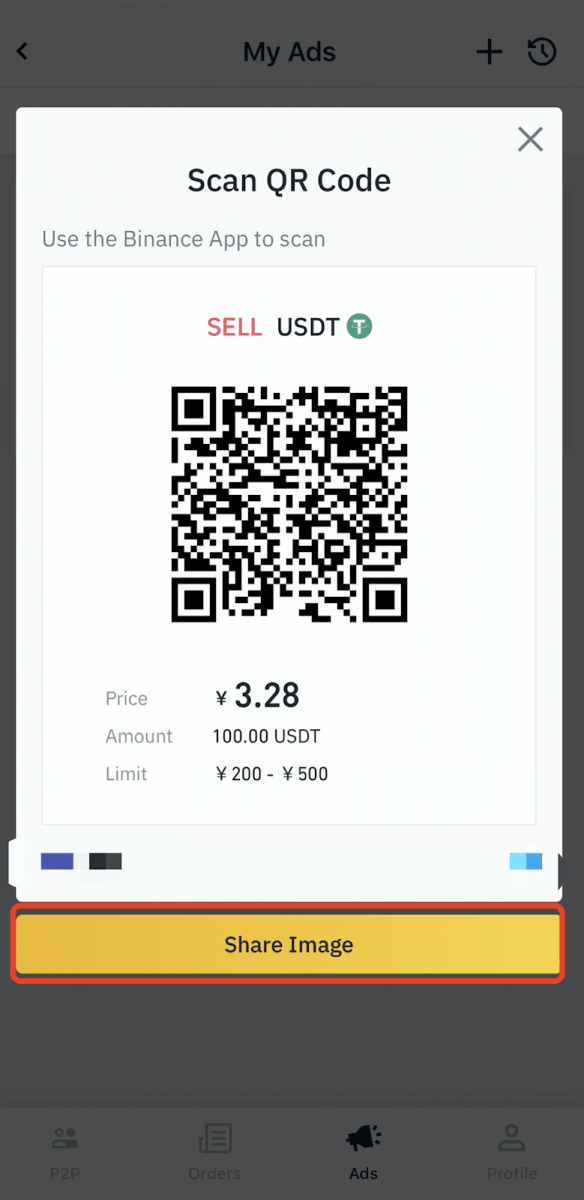
Note: You can still save and share the image if your ad is off, but users will not be able to place an order when they scan the QR code.
For merchants
P2P merchants can directly share their ads in the forms of images, links and ad codes on the merchant portal. The ads-sharing function applies to the following use cases:
- Sharing your P2P trade ads on your social network or directly with your contacts to get more exposure and trades;
- You can hide the ads (so the ads are not displayed publicly in the P2P market ), and share the ads with your target client or contact peer-to-peer. Traders can only access your ads and directly place orders via the ad link/image/code.
| Ads format | How users access the ads |
| A url link | Click the link |
| An image with QR code | Scan the QR code using the Binance App or other third party tool |
| Ad code | Click on “···” icon at the top right of the P2P trading page (order mode), choose “Ad sharing code” and enter the code |
Here’s how you can share the ads:
Step1: Enter “My Ads”, choose the ad you want to share and click on the share icon
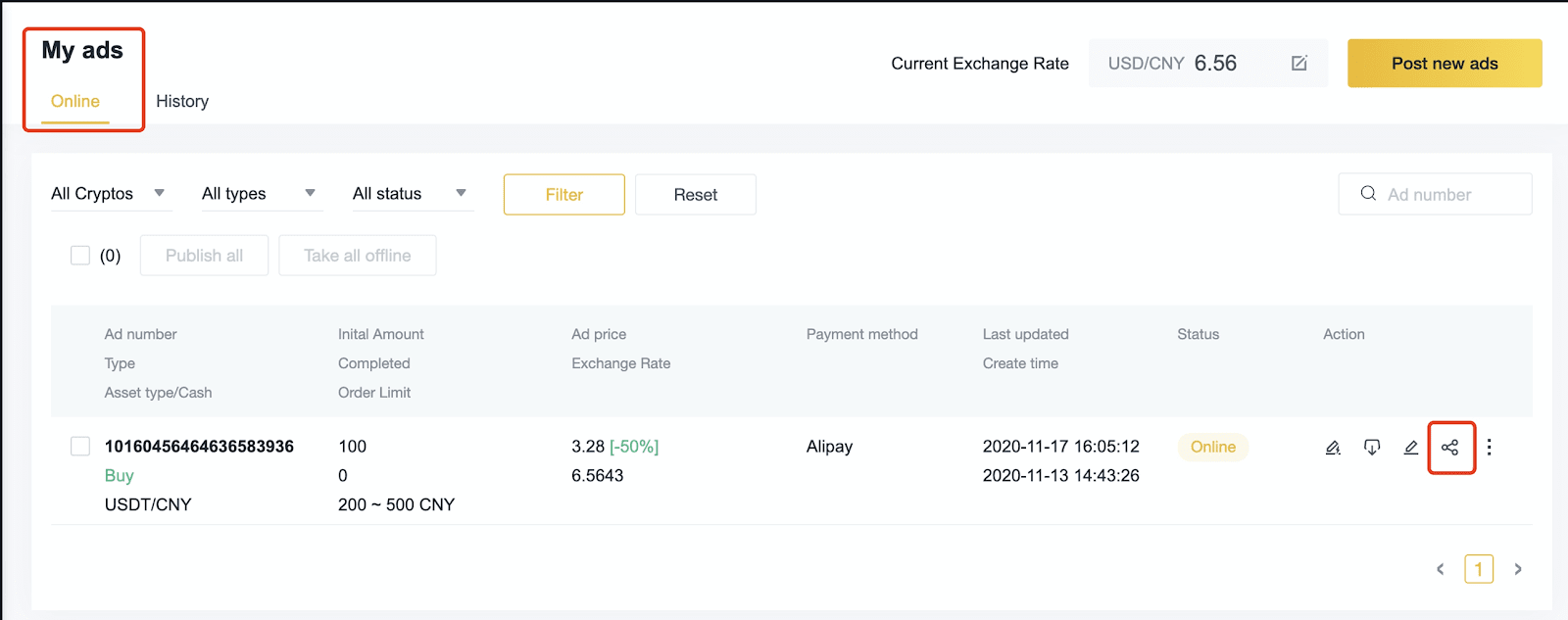
Step 2: Choose your preferred format to share the ad
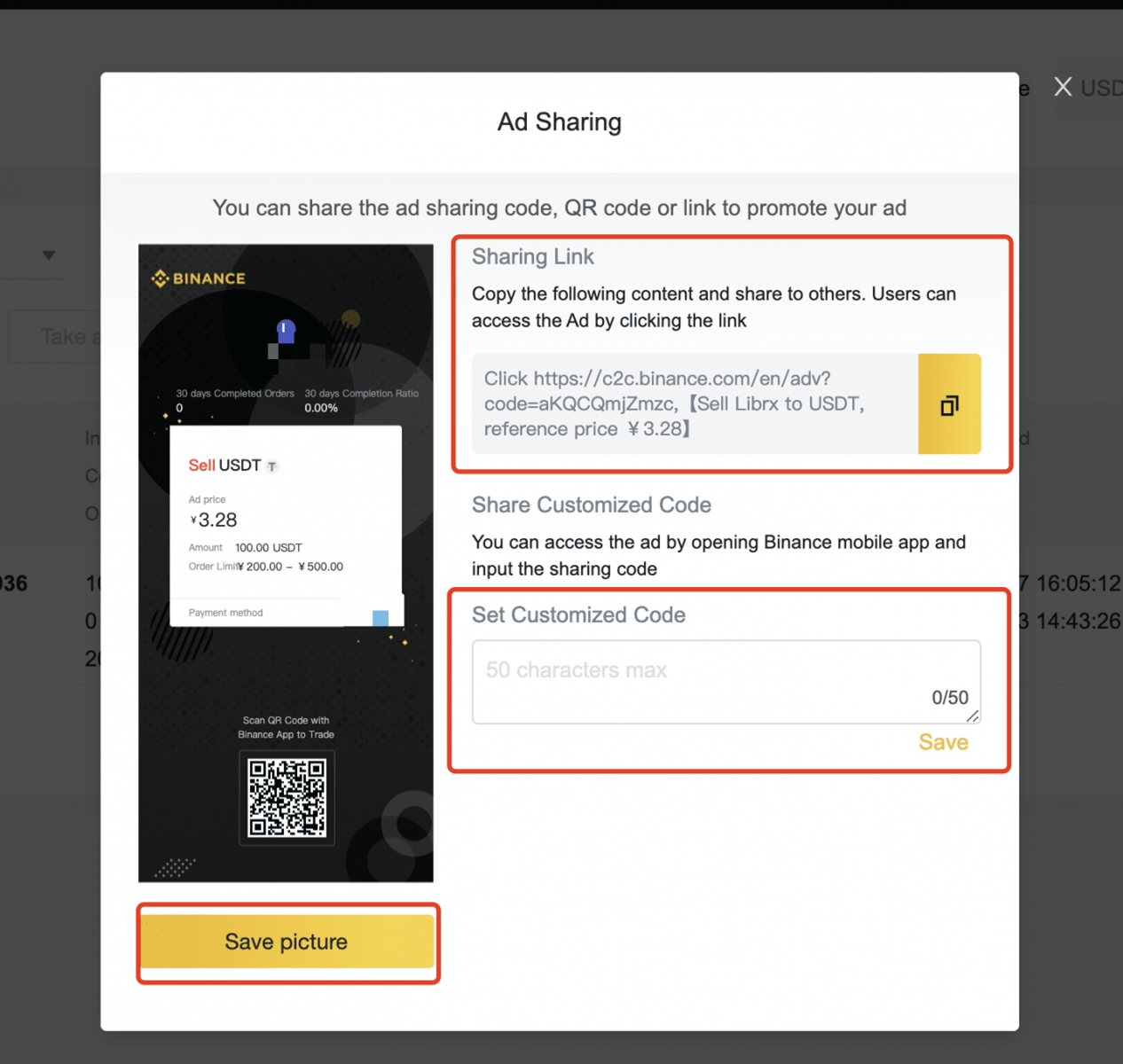
For peer-to-peer ads sharing, you can first change the ads status into “hidden”, and share the hidden ads with your target users.
- Language
-
ქართული
-
Қазақша
-
Suomen kieli
-
עברית
-
Afrikaans
-
Հայերեն
-
آذربايجان
-
Lëtzebuergesch
-
Gaeilge
-
Maori
-
Беларуская
-
አማርኛ
-
Туркмен
-
Ўзбек
-
Soomaaliga
-
Malagasy
-
Монгол
-
Кыргызча
-
ភាសាខ្មែរ
-
ລາວ
-
Hrvatski
-
Lietuvių
-
සිංහල
-
Српски
-
Cebuano
-
Shqip
-
中文(台灣)
-
Magyar
-
Sesotho
-
eesti keel
-
Malti
-
Македонски
-
Català
-
забо́ни тоҷикӣ́
-
नेपाली
-
ဗမာစကာ
-
Shona
-
Nyanja (Chichewa)
-
Samoan
-
Íslenska
-
Bosanski
-
Kreyòl
Tags
binance p2p create ad
binance post p2p trading advertisements
binance p2p post ad
binance p2p ad qatar
binance p2p ad uae
binance p2p ad uk
binance p2p ad usa
binance p2p ad
binance p2p ad tutorial
binance p2p ad requirements
how to post an ad on binance p2p
how to post ad on binance p2p
how to do binance p2p
how to binance p2p
how to create p2p ad on binance
binance p2p ad details
binance p2p ad does it work
binance p2p ad exchange
binance p2p ad explained
binance p2p ad guide
binance p2p ad how does it work
binance p2p ad how to sell
binance p2p ad malaysia
binance p2p ad merchant
binance p2p ad india
binance p2p ad kenya
binance p2p ad login
binance p2p ad options
binance p2p ad merchant requirements
post p2p trading advertisements on binance
binance p2p trading advertisements
binance p2p trading ads
how to share p2p advertisements
share my p2p advertisements
share p2p advertisements
binance share p2p advertisements
binance p2p merchant
binance p2p merchant application
binance p2p merchant apply
become binance p2p merchant
p2p merchant binance
p2p merchant
apply for p2p merchant in binance
p2p merchant on binance
become a merchant on binance p2p
apply for binance p2p merchant
p2p merchant binance philippines
binance p2p trading merchants
p2p trading binance us
become a binance p2p merchant
binance p2p merchant profit
how to post ads on binance p2p
how to place ads on binance p2p
how to add money in binance p2p
binance p2p business
binance p2p explained
binance p2p exchange
earn money from binance p2p
earn from binance p2p
binance p2p lending
binance p2p full tutorial
binance p2p for beginners
make money from binance p2p
how to earn from binance p2p
how to profit from binance p2p
binance p2p how to earn
binance p2p how it works
binance p2p merchant bangla
binance p2p merchant account
make money on binance p2p
merchant binance p2p
binance p2p sell ads
binance p2p buy ads
earn with binance p2p
how to earn money with binance p2p
benefits of binance p2p merchant
binance p2p merchant form
what is binance p2p merchant