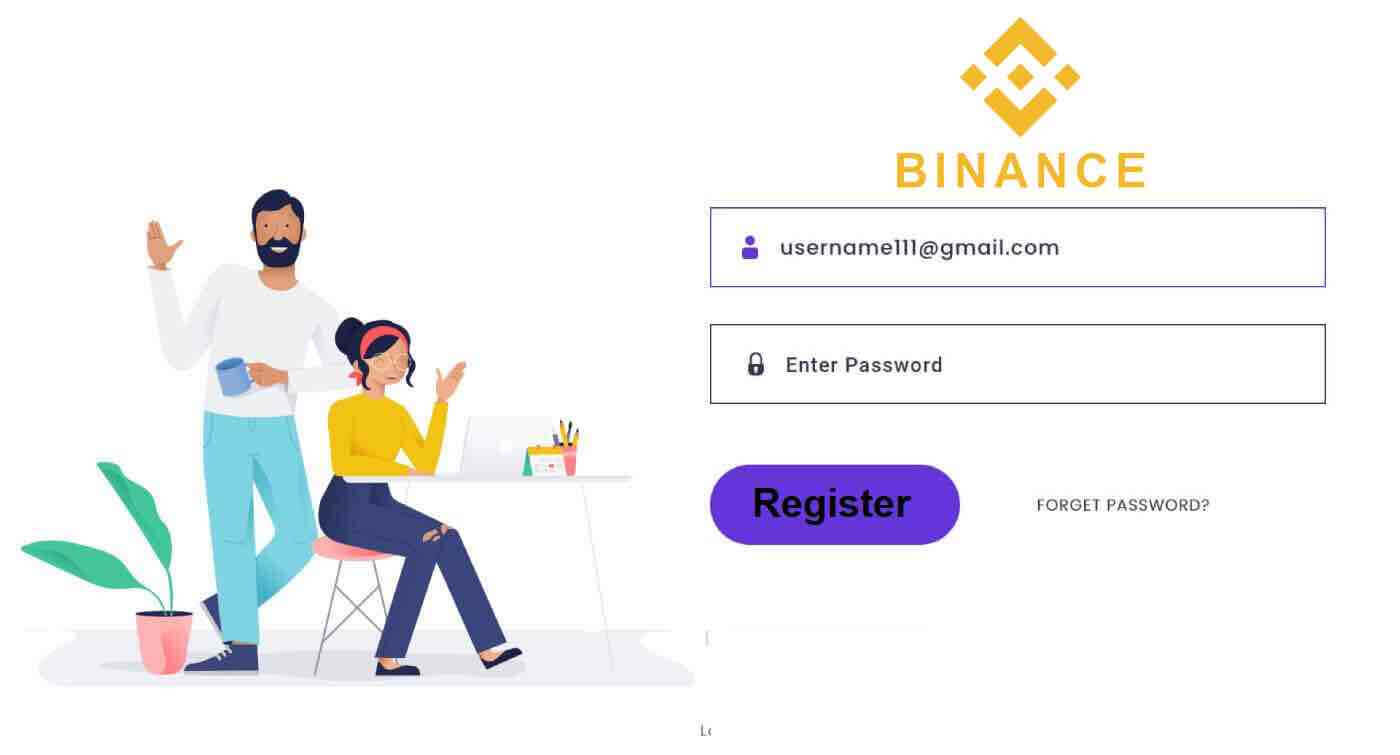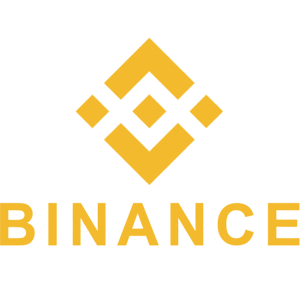How to Open a Trading Account and Register at Binance
Buying crypto and storing your crypto in the safest place is easy by registering a Binance account with a few easy steps as in the tutorial below. There is no fee for creating new trading accounts.
A Complete Guide on Binance Futures Trading for Beginners
How to open a Binance Futures account
Before opening a Binance Futures account, you need a regular Binance account. If you don’t have one, you can go to Binance and click on Regi...
Binance Multilingual Support
Multilingual Support
As an international publication representing an international market, we aim to reach all of our clients worldwide. Being proficient in many languages tears d...
How to Login to Binance
How to Login your Binance account
Go to Binance Website.
Click on “Login”.
Enter your email or Phone Number and password.
Enter your Email / Phone Number.
Enter...
How to reset Binance password
1. On the login page, click [Forget Password].
2. Choose the account type (email or mobile), then enter the account details and click [Next].
3. Click [Send code] button and ...
How to Login and Deposit on Binance
After login successfully to Binance, you can deposit crypto from another wallet to Binance or deposit local currency: usd, eur, gbp… to Binance Fiat wallet or buy crypto directly on Binance.
How to Deposit/Withdraw GBP on Binance via Faster Payments Service (FPS)
How to Deposit GBP on Binance via Faster Payments Service (FPS)
You can now deposit GBP to Binance via Faster Payment Service (FPS). Please follow the instructions carefully in ...
How to Deposit and Withdraw VND on Binance
Deposit VND Using Binance Mobile App
1.Download the Binance app for iOS or Android.
2. Log into your Binance account and select ‘Wallet (Ví)’, then choose ‘Deposit (Nạp)’....
How to Deposit and Withdraw RUB on Binance
How to Deposit RUB?
Binance has opened deposits and withdrawals for the Russian ruble (RUB) through Advcash. Users can now start to deposit RUB to their Binance Wallet and then...
Deposit and withdraw Ugandan Shilling (UGX) on Binance
How to Deposit and Withdraw UGX
Step1: Login your Binance account
Step2: Click “Spot Wallet”
Step3: Search “UGX” and select “deposit” or “withdraw”
Deposit - Mobile M...
How to Open Account and Deposit into Binance
It's very simple to open a trading account on Binance, all you need is an email address or phone number or Google/Apple account. After opening a successful account, you can deposit crypto from your personal crypto wallet to Binance or buy crypto directly on Binance.
How to Deposit to Binance with French Bank: Caisse d’Epargne
Here is a step-by-step guide on how to deposit to Binance using the Caisse d’Epargne banking platform. This guide is broken down into 2 parts. Please follow all the instructions in...